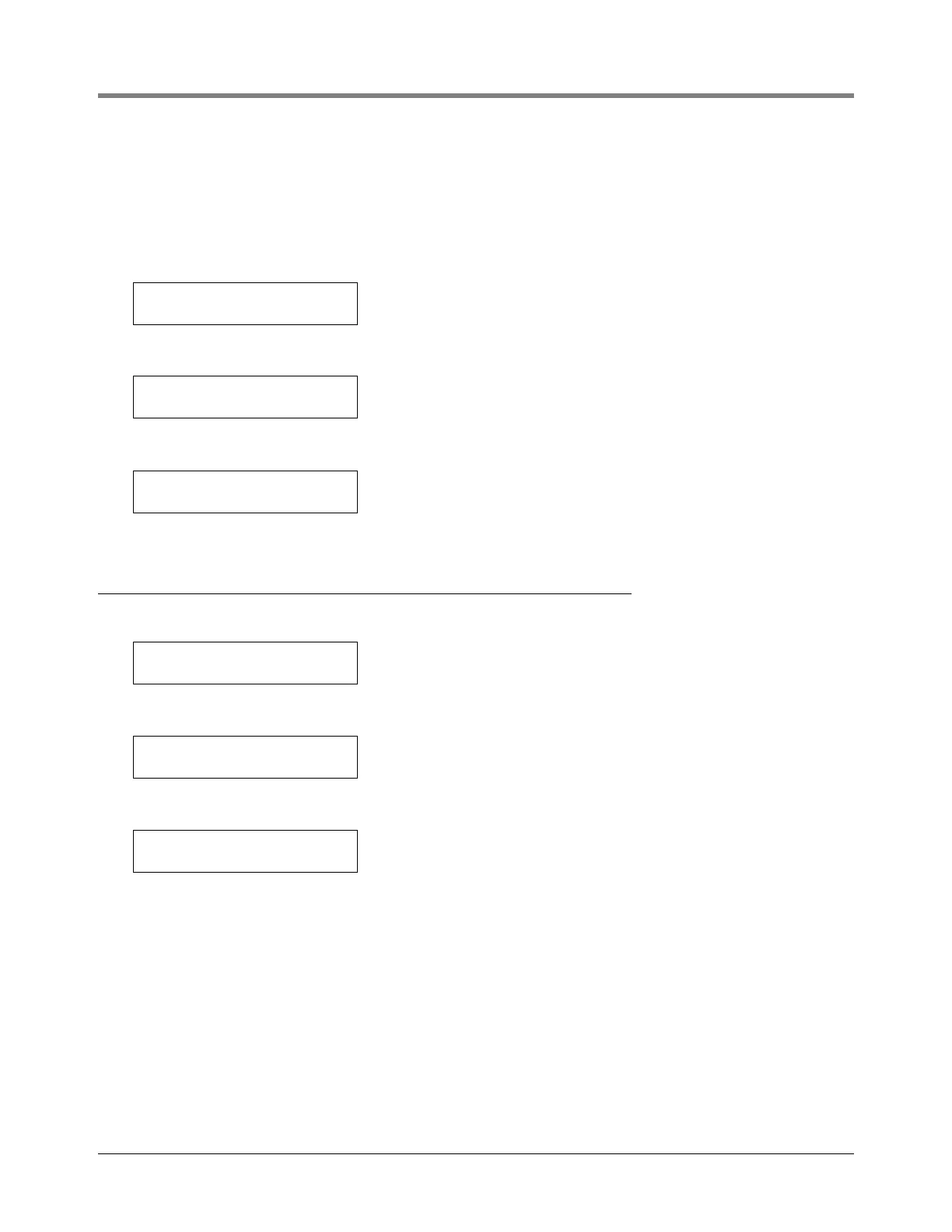5-31
5 System Setup Alarm Reduction
NOTE: When Fiscal Height Security is enabled and DIP switch position 4 is in the ON position, then the Fiscal
Height Security parameter AND the following tank height modifying parameters Probe Offset, Tank Tilt and Float
Size cannot be modified!
NOTE: If the TLS-350 is physically sealed then the Fiscal Height Security menu is displayed but cannot be
changed.
Press ENTER:
Press CHANGE to enable this feature:
Press ENTER to accept:
Alarm Reduction
If necessary, press STEP until you see the message:
Press CHANGE to disable this feature:
Press ENTER to accept:
The System Setup is complete. Press STEP to continue or FUNCTION to exit Setup Mode.
FISCAL HEIGHT SECURITY
DISABLED
FISCAL HEIGHT SECURITY
ENABLED
ENABLED
PRESS <STEP> TO CONTINUE
DISABLED
PRESS <STEP> TO CONTINUE