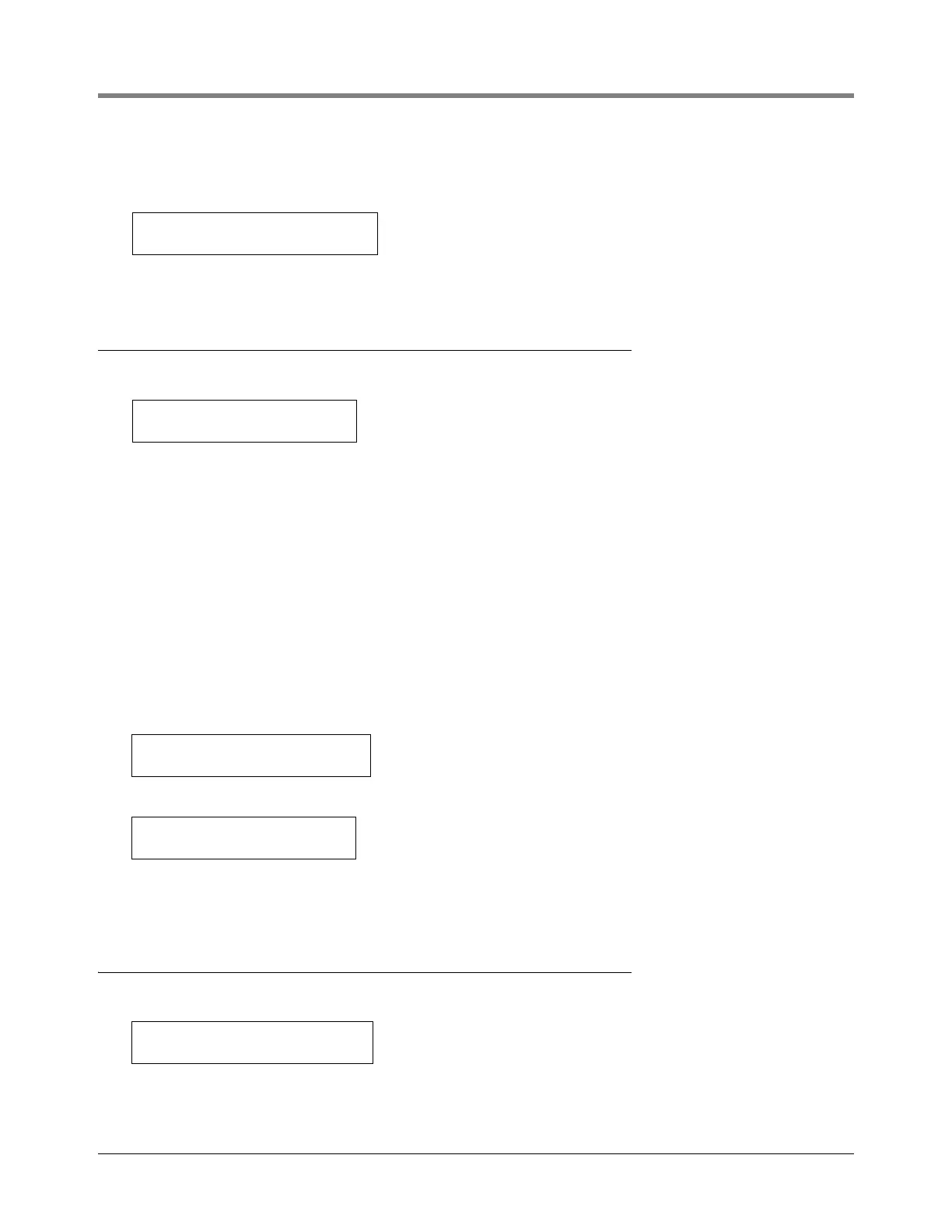17 Reconciliation Setup Automatic Shift Closing
17-2
To accept the default time, press STEP. (The system displays the AUTO SHIFT #1 CLOSING message.) To enter
a different closing time, press CHANGE and enter the desired time. Press the Left or Right Arrow to select AM or
PM. Press ENTER. The system confirms your entry with the message:
Press STEP to continue.
Automatic Shift Closing
If necessary, press STEP until you see the message:
Refer to your Shift Start Times in the System Setup Function (see “Shift Start Times” on page 5-4) to determine
the Automatic Shift Closing Times:
• Shift Closing Time #1 should match Shift Start Time #2
• Shift Closing Time #2 should match Shift Start Time #3
• Shift Closing Time #3 should match Shift Start Time #4
• Shift Closing Time #4 should match Shift Start Time #1
At each programmed time, a new shift close report will automatically be printed [if Shift BIR Reports was enabled
in System Setup (page 5-5)], and stored in memory.
To leave a shift closing time disabled, press STEP. (The system displays the AUTO SHIFT CLOSING TIME
message for the next shift.)
To set a closing time for shift #1, press CHANGE and enter the appropriate time. Press the Left or Right Arrow to
select AM or PM. Then press ENTER. The system confirms your entry with the message:
Press STEP. The system displays the next AUTO SHIFT CLOSING TIME message:
Repeat the above procedures to enter or disable closing times for shifts 2, 3, and 4.When you have entered or
disabled a closing time for shift 4, the system displays the PERIODIC RECONCILIATION MODE message.
Periodic Reconciliation Mode
If necessary, press STEP until you see the message:
Periodic Reconciliation Mode allows you to print a summary report of the activity during the last month or period,
up to the last scheduled daily closing. If you choose MONTHLY, a report will automatically print on the first day of
TIME: XX:XX XM
PRESS <STEP> TO CONTINUE
AUTO SHIFT #1 CLOSING
TIME: DISABLED
TIME: XX:XX XM
PRESS <STEP> TO CONTINUE
AUTO SHIFT #2 CLOSING
TIME: DISABLED
PERIODIC RECONCILIATION
MODE: MONTHLY
