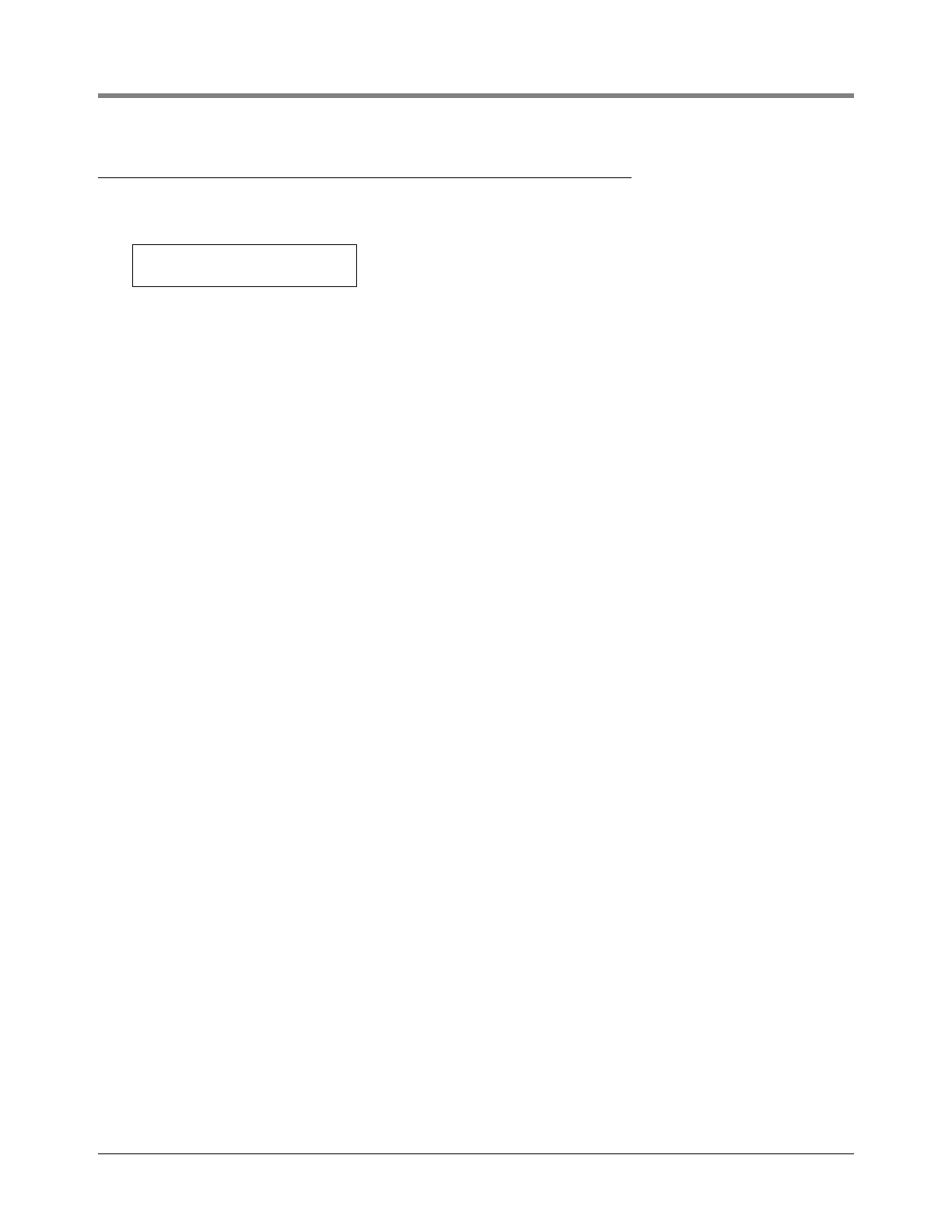25 Line Disable Setup Setting Up Additional Disables
25-6
Setting Up Additional Disables
After setting up the data for the selected line (e.g., Q1), press STEP, if necessary, until the system returns to the
message:
Press TANK/SENSOR to choose another line. Set up the line by repeating the procedures you followed for the
previous line. Refer to the previous sections beginning with “Alarm Assignment Notes” on page 25-1 for
instructions.
If you have entered setup data for all lines, press FUNCTION to exit.
Q1: (Name)
IN-TANK ALARMS: NO