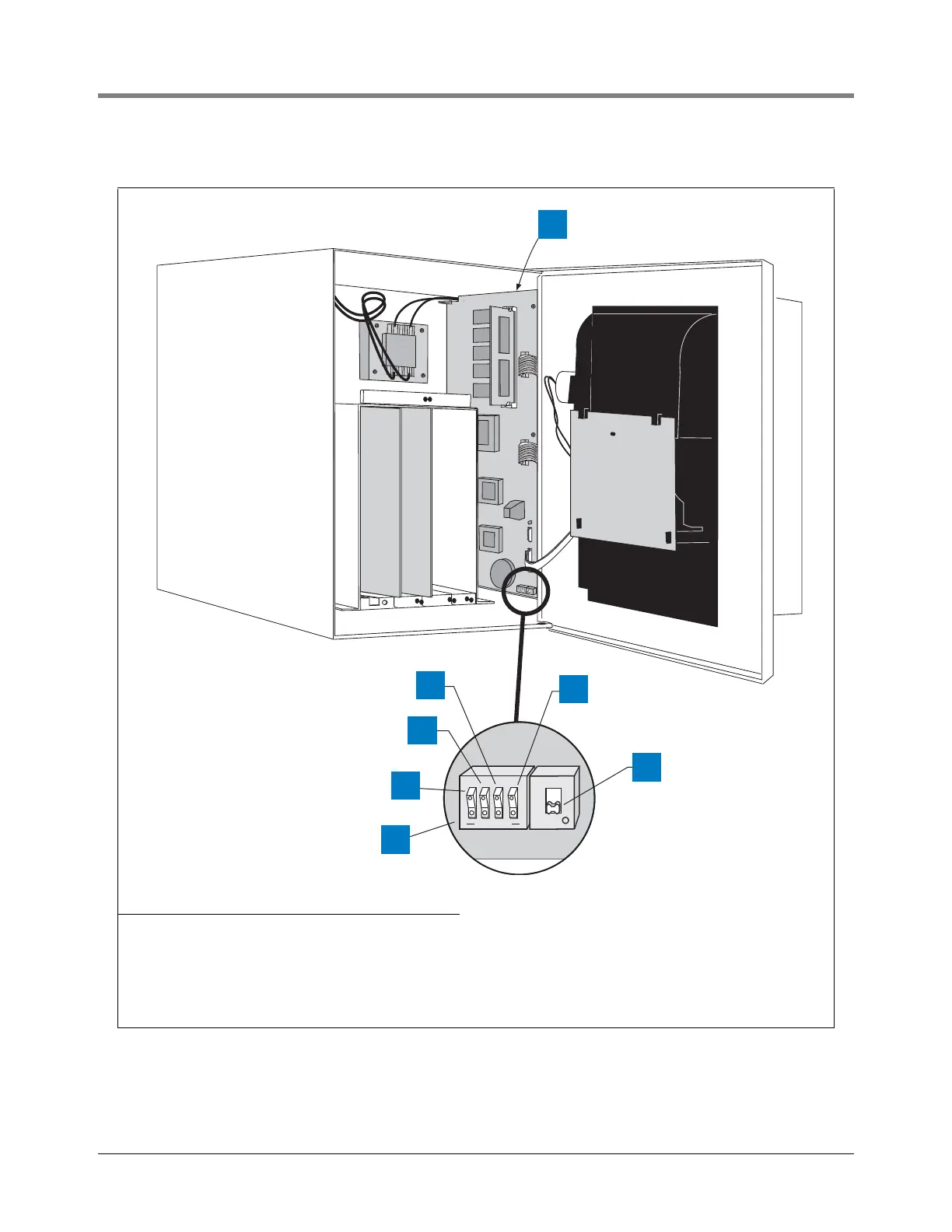4-5
4 Prior to Applying AC Power to the Console Security Code Enable/Disable
Figure 4-3. Battery Backup Switch and DIP Switch Location TLS-350 Consoles with ECPU Board
Legend for numbered boxes:
1. ECPU board 5. DIP switches: 1 - 4 shown in the OPEN position (open end
down)
2. View Front Panel Display (DIP Switch 3) 6. Battery Backup Switch (SW1)- Shown in OFF position
(down)
3. RS-232 Security Code (DIP Switch 2) 7. DIP Switch 4 (not used)
4. Front Panel Security Code (DIP Switch 1)
SW2
SW1
consoles\ecp350sw1.eps
1234
OPEN
1
2
3
4
5
6
7