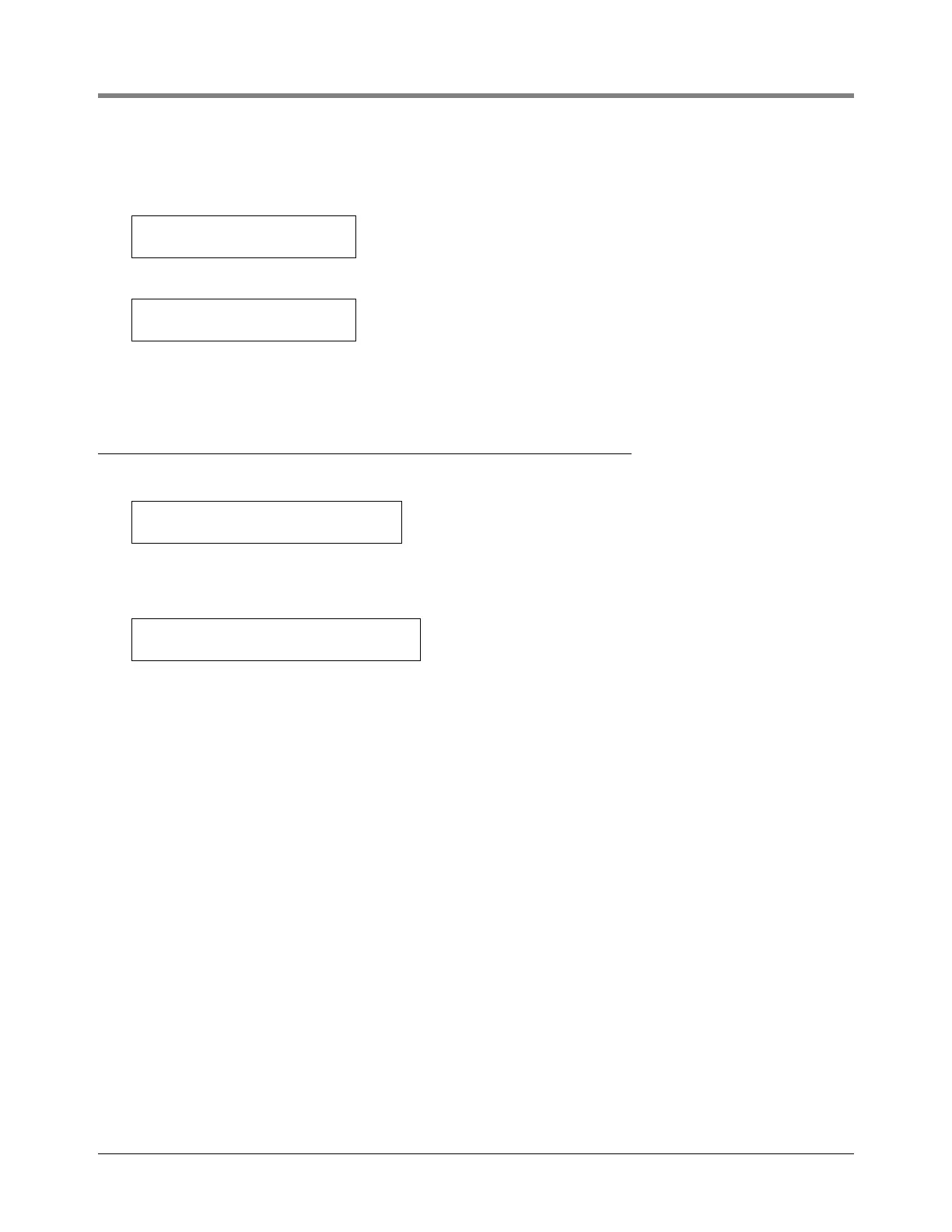6 Communications Setup RS-232 End of Message
6-20
SETTING UP AUTO-DIAL ALARMS FOR ADDITIONAL DESTINATIONS
If necessary, press STEP until you see the message:
If you have additional destinations to which to send alarms, press ENTER. The system displays the message:
Press TANK/SENSOR to select another destination (D1, D2, etc.). Repeat the procedures described above
beginning with the section entitled “In-Tank Alarms” on page 6-16.
RS-232 End of Message
If necessary, press STEP until you see the message:
This feature notifies the receiver that the message is complete. The default value is disabled. To enable the feature
so that an end of message character is sent by the RS-232 command, press CHANGE and press ENTER. The
system confirms your choice with the message:
Press FUNCTION to exit.
AUTO DIAL ALARM SETUP
PRESS <ENTER>
D1: (Destination)
IN-TANK ALARMS: NO
RS-232 END OF MESSAGE
DISABLED
ENABLED
PRESS <FUNCTION> TO CONTINUE
