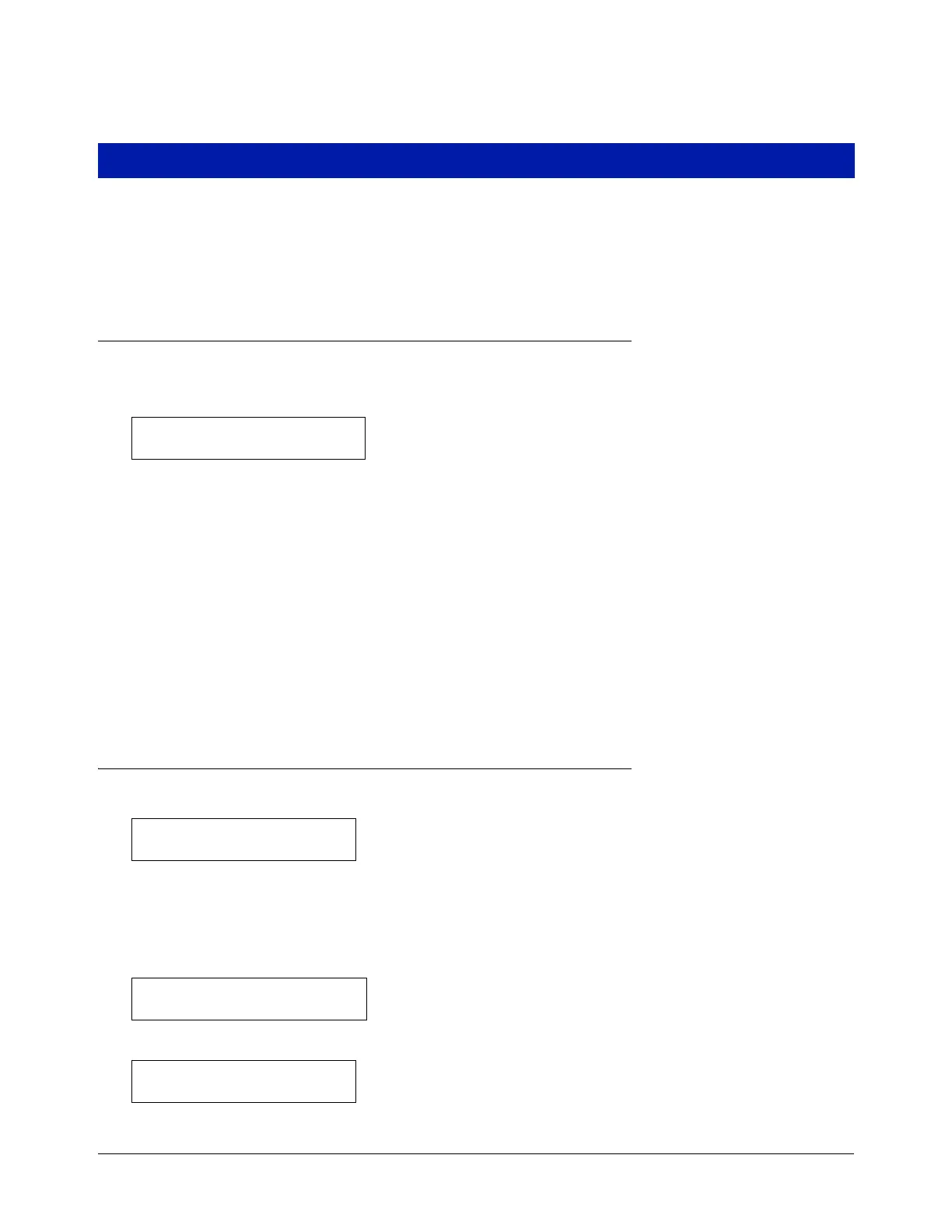25-1
25 Line Disable Setup
The Line Disable Setup Function allows you designate alarm limits, line leak alarms, sensor alarms, and inputs from
external devices to shut down any line.
Line Disable works with any of the three line leak detection systems; Pressurized Line Leak (PLLD), Wireless
Pressurized Line Leak (WPLLD), or Volumetric Line Leak (VLLD).
Selecting the PLLD, WPLLD, or VLLD Line Disable Setup Function
Select the Line Disable Setup for the type(s) of leak detection system at your site (PLLD, WPLLD or VLLD).
Press FUNCTION until you see the message:
Press STEP to continue.
ALARM ASSIGNMENT NOTES
As you step through the Line Disable Setup’s steps, the system automatically displays the in-tank alarms, sensor
alarms, and external inputs from which you can choose to shut down a line. If a type of alarm is listed in these
instructions, but does not appear on your screen, that alarm is not available on your system. Refer to the sections
listed below that correspond to the alarm types displayed on your screen.
You may assign more than one in-tank alarm, sensor alarm, and external input to a line, and you may assign any in-
tank alarm, sensor alarm, and external input to more than one line.
Whenever the prefix “Q” appears in the display, it stands for the selected line in the PLLD system, “W” stands for
the selected line in the WPLLD system and “P” stands for the selected line in the VLLD system.
In-Tank Alarms
If necessary, press STEP until you see the message:
If you do not want to assign In-Tank Alarms to the line displayed in the IN- TANK ALARMS message, press STEP.
(The system displays the next available alarm or input assignment group. Refer to the section below corresponding
to the next available alarm or input group. If no other sensor or inputs are configured, the system returns to the IN-
TANK ALARMS message. Refer to the section entitled “Setting Up Additional Disables” on page 25-6.)
To assign In-Tank Alarms to the selected line, press CHANGE, then ENTER to confirm your choice:
Press STEP to display the message:
XXXXX LINE DISABLE SETUP
PRESS <STEP> TO CONTINUE
Q1: (Name)
IN-TANK ALARMS: NO
IN-TANK ALARMS: YES
PRESS <STEP> TO CONTINUE
Q1: IN-TANK ALARMS
LEAK: NO TANKS
