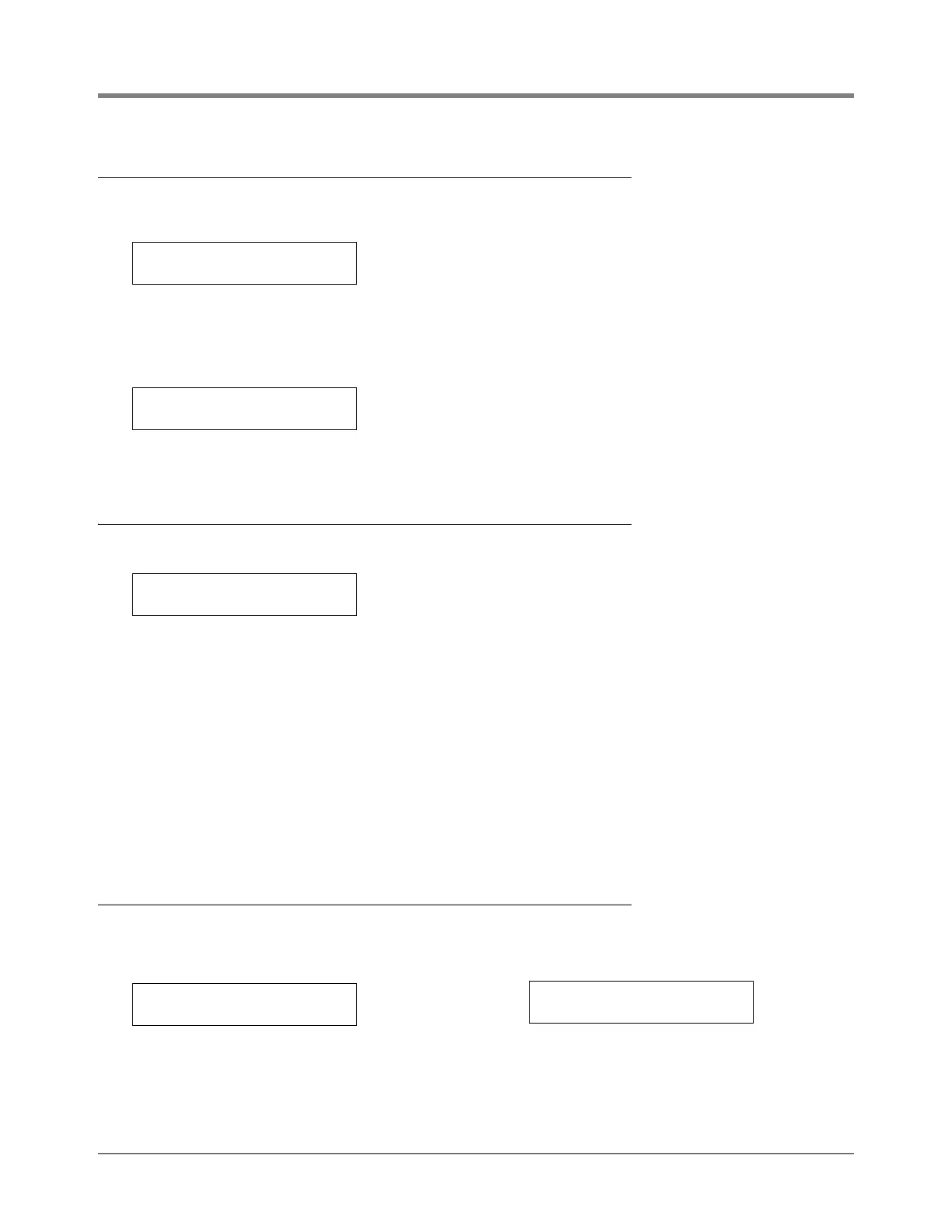16 Pump Relay Monitor Setup Labeling Pump Relay Monitors
16-2
Labeling Pump Relay Monitors
This display allows you to identify the pump being monitored by a particular Pump Relay Monitor relay (tank, fuel
type, etc.).
If necessary, press TANK/SENSOR to select the desired Pump Relay Monitor relay in the system.
When the appropriate relay appears in the display, press CHANGE. (To erase a label press CHANGE again.)
Enter up to 20 alphanumeric characters for the line label and press ENTER. The system confirms your entry with
the message:
Press STEP to continue.
Pump Relay Monitor Relay Input
If necessary, press STEP until you see the message:
In this step you assign each connected pump to its relay control type:
• NONE - TLS does not control the pump (default selection)
Choose this selection to monitor the pump each time it switches on, and if it is still running after a 1 - 24 hour
delay (Max Run Time delay), to post an alarm.
• Enter the device code, number, and label of the controlling relay (e.g., Pump Sense, PLLD, WPLLD, VLLD,
Pump Control Output - I/O Combo or 4-Relay). For any of these entries, if the pump continues to run after it is
instructed to turn off, for longer than a 5 - 600 second selectable delay (Stuck Delay), an alarm is posted.
The default value for this display is NONE. Press CHANGE until the correct relay for the first pump is visible.
Press the TANK/SENSOR key to view the next pump controller. Press CHANGE to select its correct relay control
type. Press ENTER to confirm your choice.
Pump Relay Monitor Delay Input
If necessary, press STEP until you see one of the messages below.
If Stuck Delay, select from 5 to 600 seconds (60 is default). If Max Run Time, select from 1 to 24 hours (8 is
default). Press CHANGE to enter another selection and press ENTER to confirm your change.
ENTER PUMP MONITOR LABEL
rX: (pump monitor label)
r1: (pump monitor label)
PRESS <STEP> TO CONTINUE
rX: SELECT PUMP RELAY
NONE
r#: [pump monitor label)
MAX RUN TIME (HR): 8
r#: [pump monitor label)
STUCK DELAY (SEC): 60
If NONE was selected for Pump Relay: If a controlling relay was selected for Pump Relay:
OR
