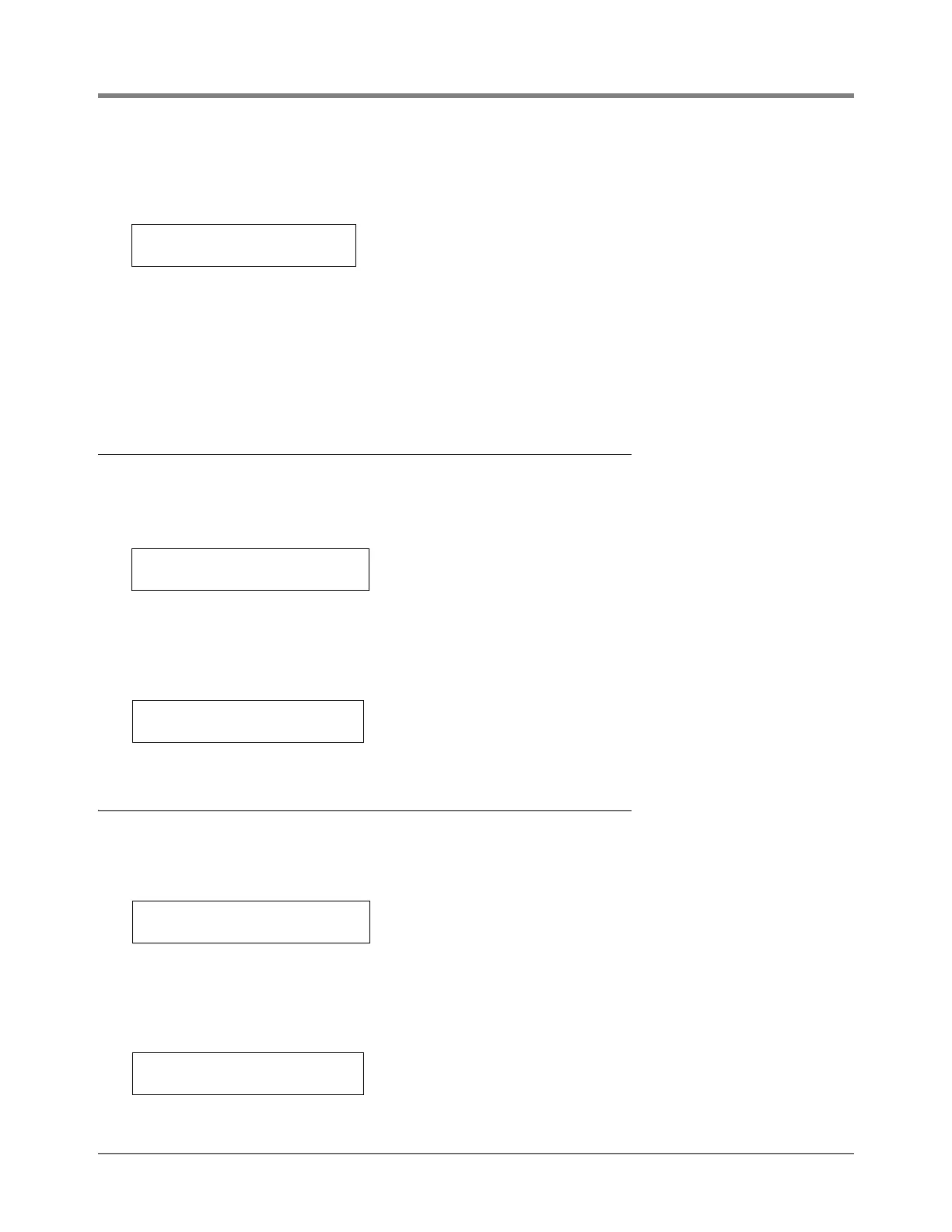7-25
7 In-Tank Setup HRM Reconciliation Warning Limit (International Option)
height “appears” to be equal to a stick gauge reading of the product height - This entry is for operator
convenience only, and as such it has no bearing on product volume calculations.
Press STEP to display the message:
To determine the value to enter for Stick Offset, refer to the Tank's Tilt Worksheet (if completed), or record the
probe height reading and record a stick height reading from the tank. If the probe's fuel height reading is lower
than the stick reading, enter the positive difference between the two. If the probe's reading is higher than the stick
reading, enter the negative difference between the two. For example, if stick height = 52 and probe height = 48,
you enter +4; if stick height = 52 and probe height = 54, you enter -2.
Stick offsets can range from +144 to -144 inches. Press CHANGE, enter the desired offset, then press ENTER.
HRM Reconciliation Warning Limit (International Option)
The warning threshold for the Hourly Reconciliation Monitoring (HRM) feature can be set (to verify that HRM is
enabled, see “TLS-350 Consoles” on page 4-1). This is the average reconciliation variance over a 24-hour period.
If necessary, press STEP until you see the message:
Press STEP to accept the default warning limit of 3 litres. Min. value is 1 litre and max. value is 400 litres.
To change the warning threshold press CHANGE and enter the desired threshold. Press ENTER to confirm the
entry.
The display will confirm your entry with the message:
HRM Reconciliation Alarm Limit (international Option)
The alarm threshold for the Hourly Reconciliation Monitoring feature can be set. This is the average reconciliation
variance over a 24-hour period.
If necessary, press STEP until you see the message:
Press STEP to accept the default alarm limit of 4 litres. Min. value is 1 litre and max. value is 400 litres.
To change the alarm threshold press CHANGE and enter the desired threshold. Press ENTER to confirm the
entry.
The display will confirm your entry with the message:
T1: (Product Label)
STICK OFFSET: XXXX.XX
T1:(Product Label)
RECON WARN LIMIT:000003
T1: RECON WARN LIMIT:00000n
PRESS <STEP> TO CONTINUE
T1:(Product Label)
RECON ALM LIMIT:000004
T1:RECON ALM LIMIT:00000n
PRESS <STEP> TO CONTINUE
