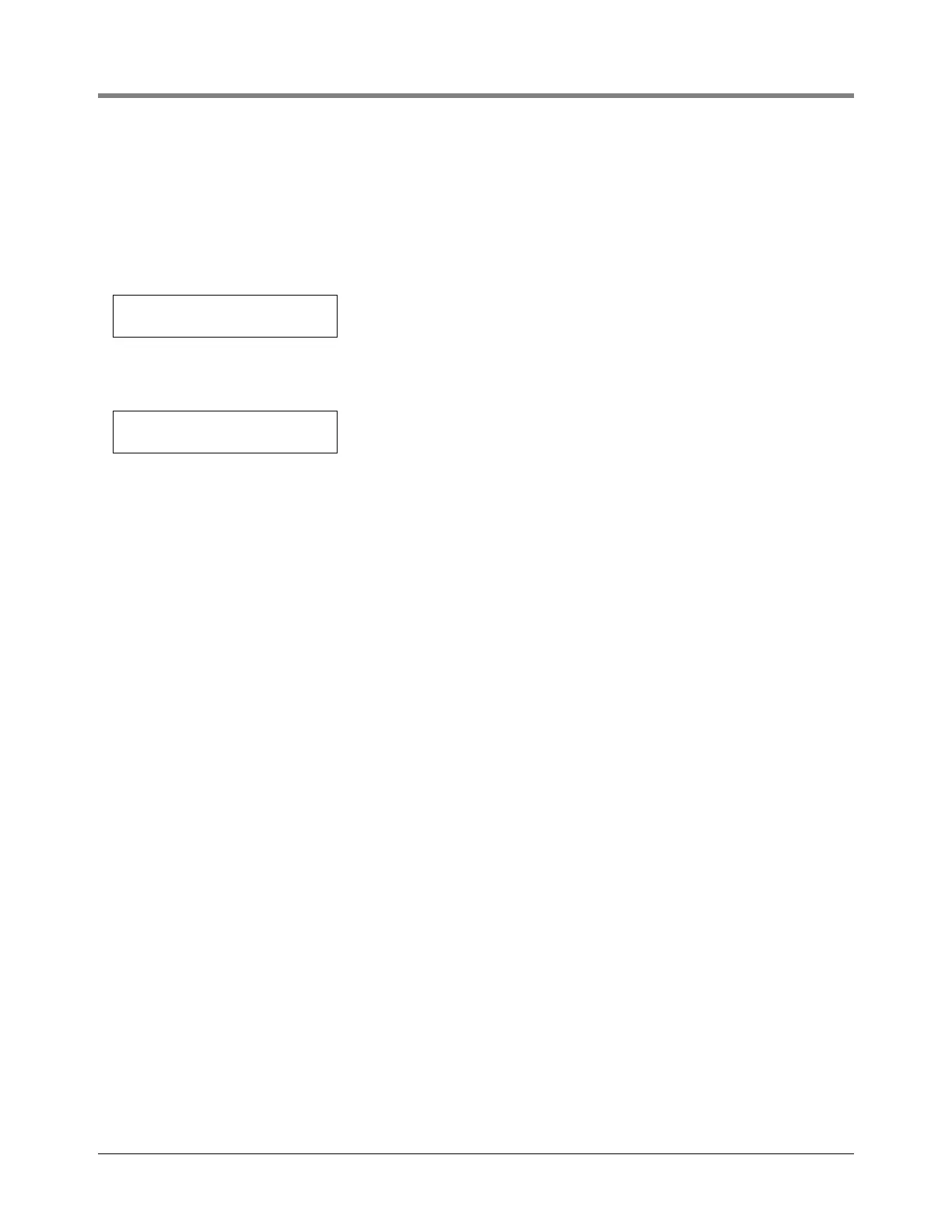17 Reconciliation Setup Modify Tank/Meter Map
17-6
• 99: Tank with no probe
• 00: Remove meter from tank/meter map
• xx: Any tank number set up for BIR. (Note: only the primary tank needs to be entered for a manifolded set of
tanks. The primary tank is the tank with the lowest number in the set. If a tank number is entered that is part of a
manifolded set, but it is not the primary tank, the selection will be rejected.)
Press STEP until you see the message:
Press STEP to return to the Disp. Module Data String menu if DIM is installed or to Automatic Daily Closing menu
if DIM is not installed; or press ENTER to change the meter offset for the selected fuel position/meter. The system
displays:
Then press CHANGE. The Offset value flashes ‘0’. Enter the desired offset in increments of ±0.01% with a
mximum range of ±9.99% and Press ENTER to confirm your change. Press STEP to continue to the next meter.
Press FUNCTION to exit the Reconciliation Setup function.
INDIVIDUAL METER OFFSET
PRESS <ENTER>
Ticketed Delivery must be enabled to view this menu.
FUEL
XX XX XX +X.XX
METER TANK OFFSET