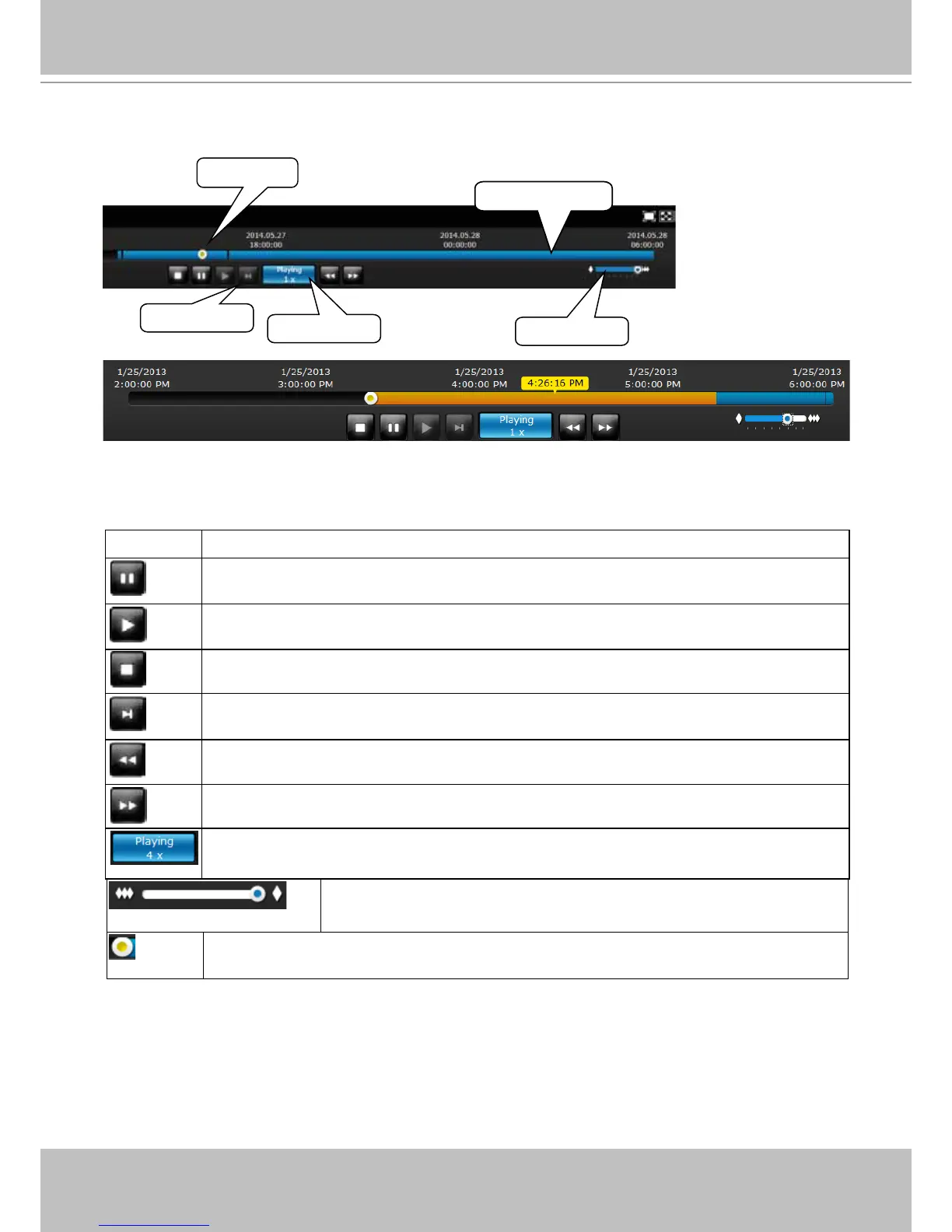VIVOTEK - Built with Reliability
User's Manual - 125
Search Recording Clips Control Panel
The time slide bar enables quick skimming through the recording. Its functional buttons are
described as follows:
Buttons Description
Pause
Play. This button is available after you manually pause a playback.
Stops the current playback.
Next frame. After you paused a playback, use this button to browse video frame by
frame.
Speeds down by 1/2. The slowest speed is 1/8.
Speeds up. Increases the playback speed, to 2x, 4x, 8x, 16x, and then to a
maximum of 32x.
Displays the current playback status, such as Playing, Pause, play speed, or Stop.
Timeline slider
Timeline zoomer
Playback info
Control buttons
Span of existing
recording
Timeline zoomer. Use the zoomer to zoom in for more precise
skimming.
Timeline slider thumb. Click and drag this thumb button to move along and reach
a specic point in time. A click on the time line will also work.