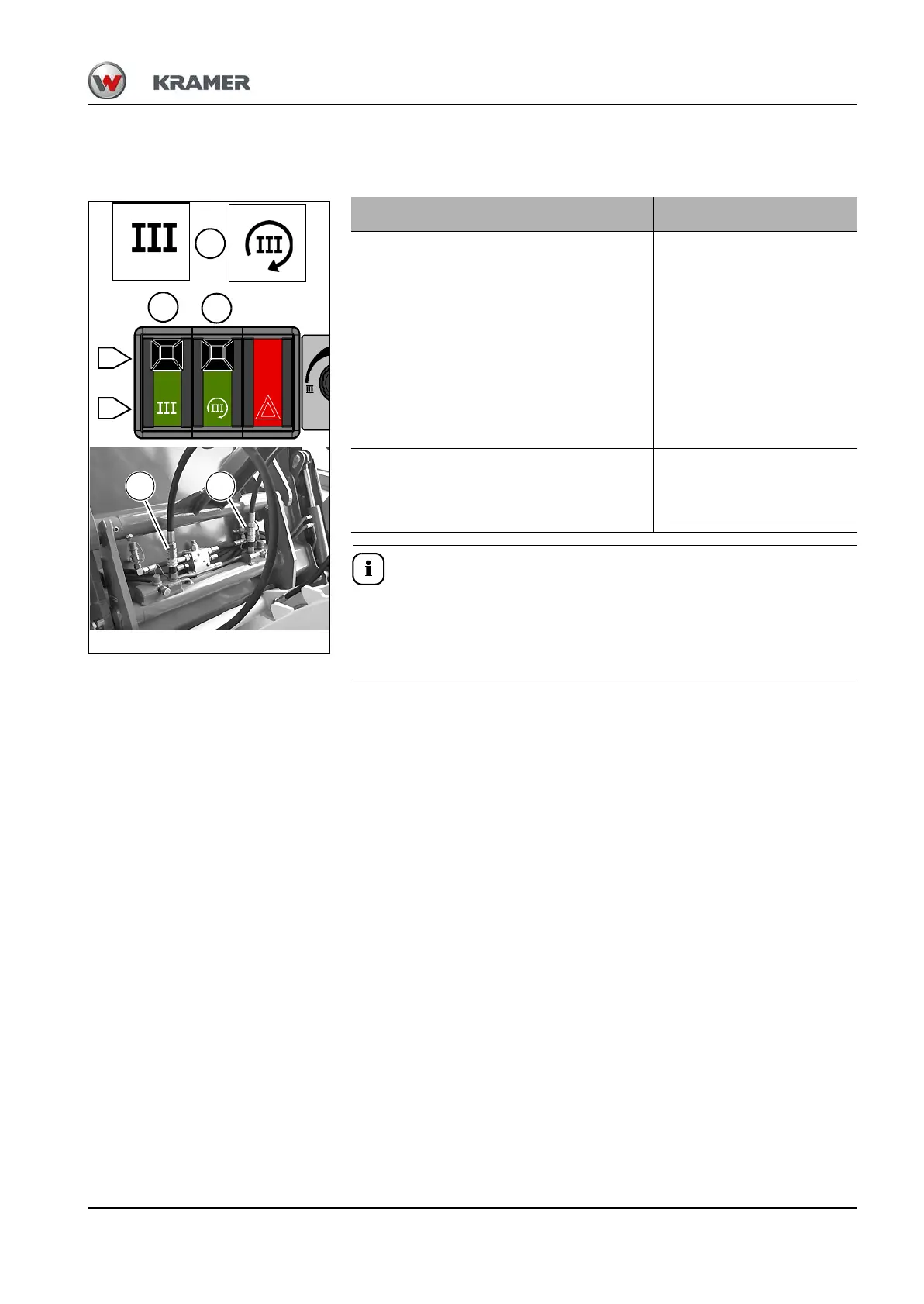BA 357-00 * 3.0 * 35700_05_Bedienung.fm 5-45
Operation 5
Switching off the 3rd control circuit in continuous operation –
KRAMER attachments
For safety reasons, the machine cannot be switched on if continuous
operation is on (switch lock)!
► Switch off continuous operation before putting the machine into
operation.
Activity Function
1. Switch off continuous operation of the
3rd control circuit. To do this, push the
rocker switch 73 into position A.
➥ Indicator display - C/2 in
the digital display in the
indicating instrument
extinguishes.
➥ Indicator display
- C/1 in
the digital display
illuminates in the
indicating instrument.
➥ The plug
couplings A+B are not
operational.
2. Disable the 3rd control circuit. To do
this: slide the lock in rocker switch 72
downward and press the rocker switch
to position A.
➥ Indicator display - C/1 in
the digital display in the
indicating instrument
extinguishes.