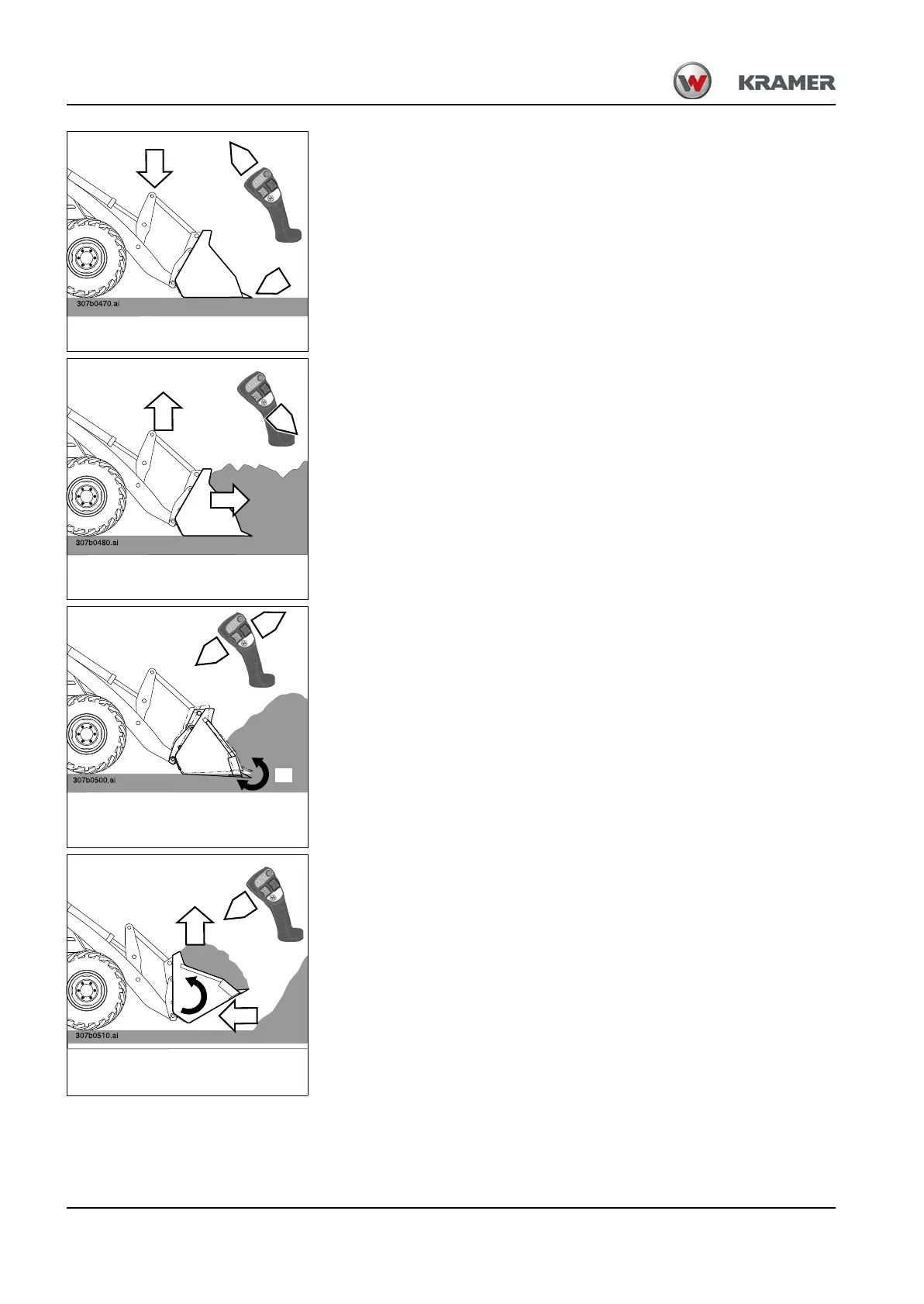5-74 BA 357-00 * 3.0 * 35700_05_Bedienung.fm
5 Operation
Loading loose material
1. Align the blade parallel with the ground.
2. Lower the loader unit to the ground. To do this,
push the joystick forward C.
3. Drive forward into the material.
When machine output is reduced due to too much material:
4. Raise the loader unit a little. To do this, pull the joystick backward D.
Loading if the material is hard to penetrate
Load as for loading loose material, but in addition:
1. Slightly tilt the bucket in and out. To do this,
move the joystick to the left A and right B.
When the bucket is full:
2. Tilt in the bucket. To do this, press the joystick to the left A.
3. Reverse out of the material.
4. Raise the bucket to transport position.