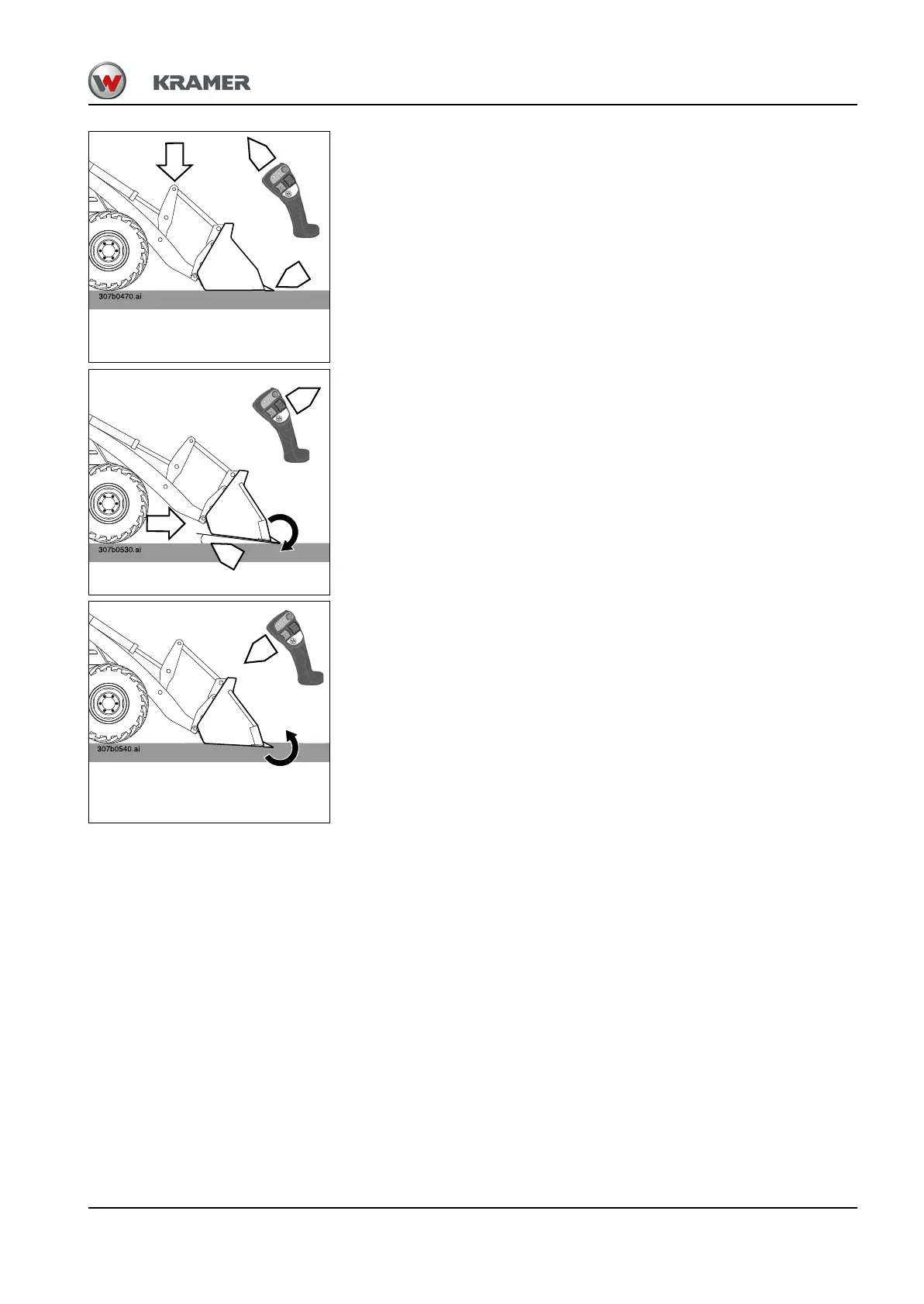BA 357-00 * 3.0 * 35700_05_Bedienung.fm 5-75
Operation 5
Removing material/digging in soft soil
1. Align the blade parallel with the ground.
2. Lower the loader unit to the ground. To do this,
push the joystick forward C.
3. Setting the digging angle. To do this, press the joystick to the right B.
4. Travel forward.
Once the bucket has penetrated the soil:
5. Set the digging angle slightly flatter. To do this, push the joystick to the
left A so that the layer being removed is as even
as possible and so that the wheel spin is reduced.
6. Proceed as for loading loose material.