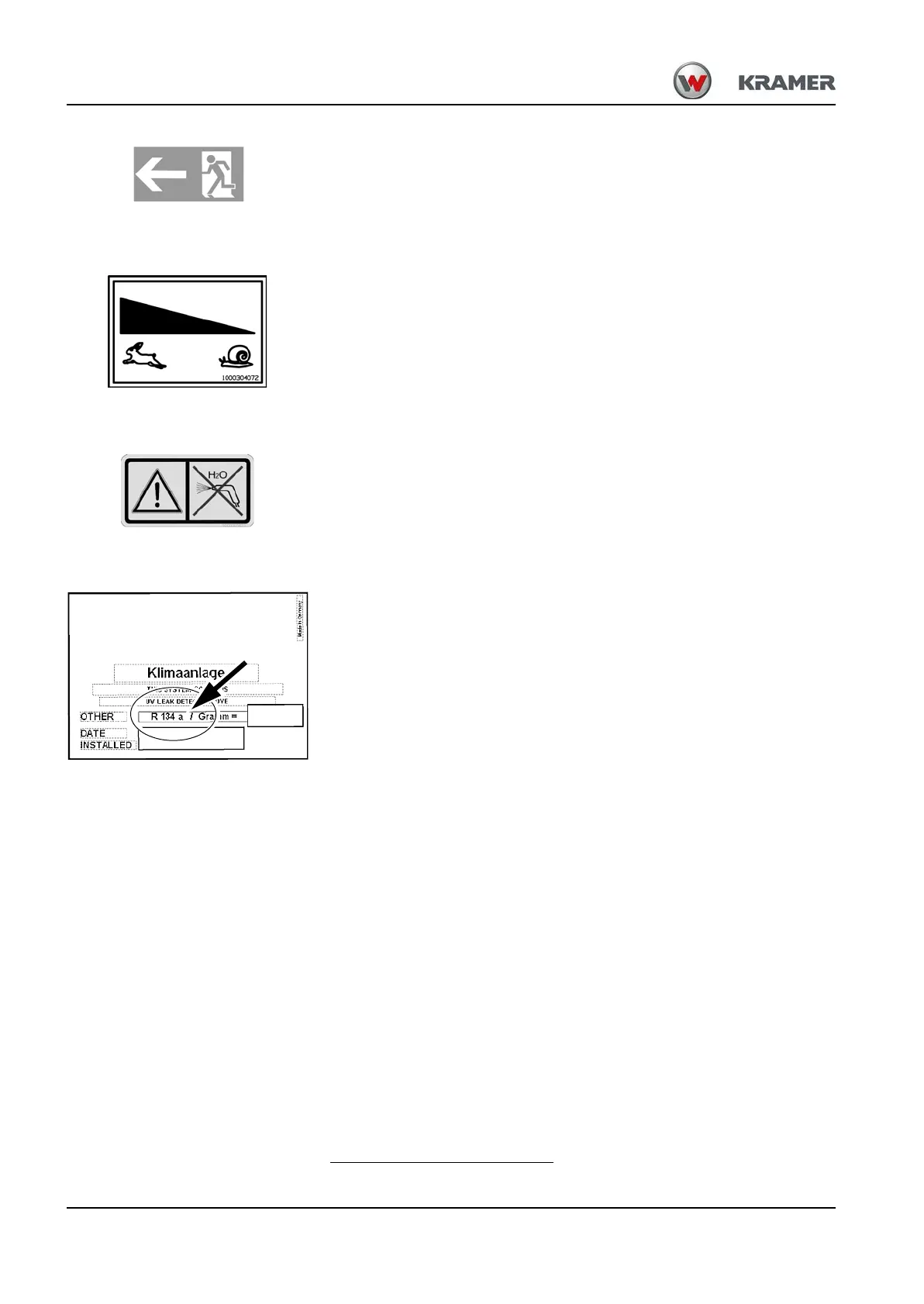3-36 BA 357-00 * 3.0 * 35700_03_Einleitung.fm
3 Introduction
Emergency exit!
The label indicates the exit in case of an emergency
– see chapter 4 “Emergency exit” on page 4-5.
Located on the rear window (on machines with agricultural or forestry
license
1
).
Information label Low-speed control operation!
Indicates when the low-speed control can be operated
– see chapter 5 “Low-speed control with regulated travel speed (opt)” on
page 5-103.
Located on the window on the right near the joystick.
Notice sign Clean!
Indicates that conductive components cannot be cleaned with a high-
pressure cleaner
– see chapter 7 “Cleaning and maintenance” on page 7-19.
Located on the battery tray underneath the battery cover-plate.
Filling the air conditioning system (option)
The refrigerant used is indicated on the type label of the air-conditioning
(see arrow).
Caution! Use only the refrigerants for refilling the air-conditioning that are
indicated on the label.
Located near the air-conditioning.
1. Agricultural or forestry license not currently obtained.