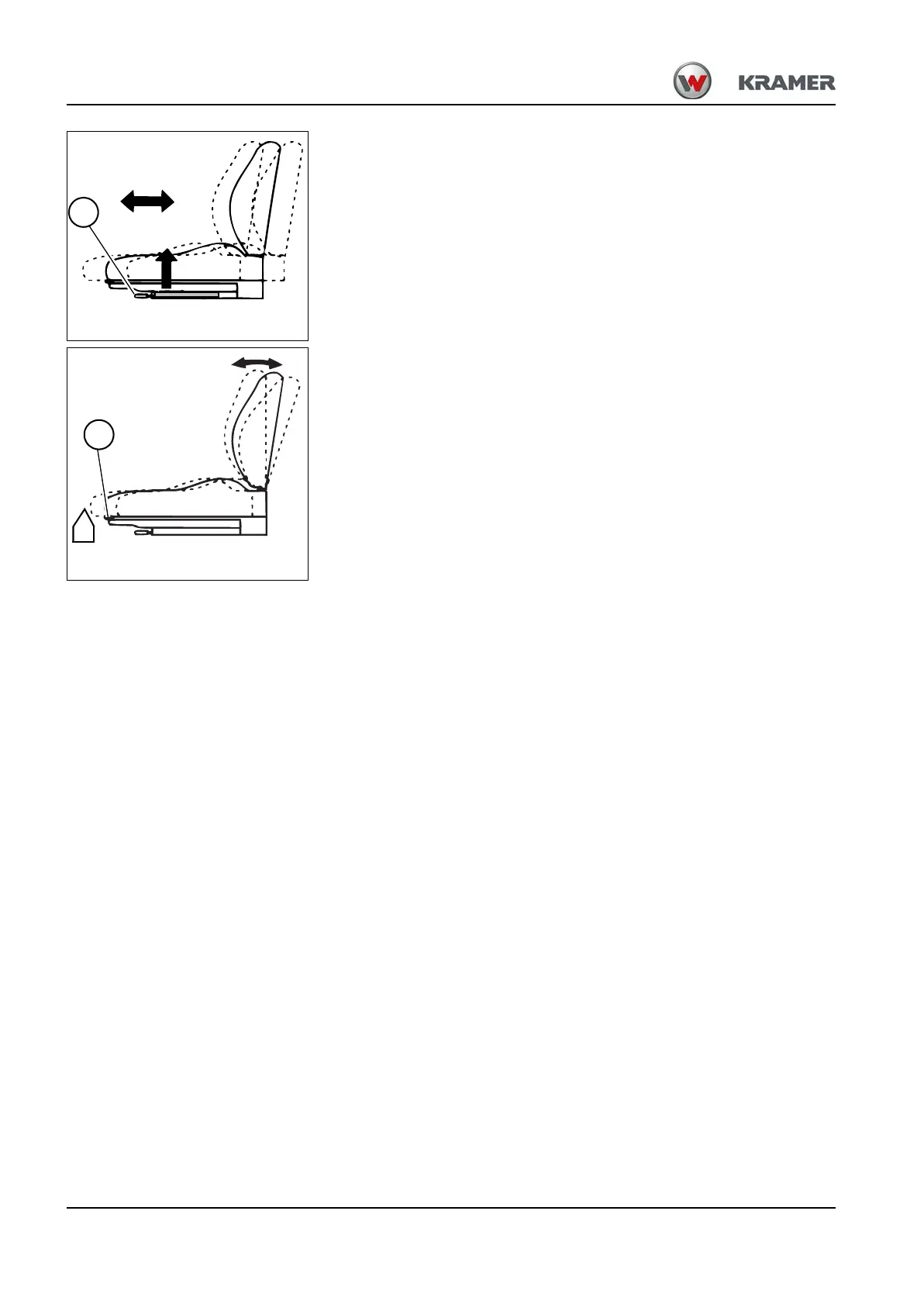4-10 BA 357-00 * 3.0 * 35700_04_Inbetriebnahme_01.fm
4 Putting into operation
Horizontal adjustment
1. Sit down on the operator seat.
2. Pull lever C up and at the same time, move the operator
seat forward or backward.
3. Release the lever on reaching the required position.
➥ Once the operator seat is adjusted, engage the lever in the required
position. It must not be possible to move the operator seat to
another position.
Backrest adjustment
1. Sit down on the operator seat.
2. Pull handle B up and at the same time, move the operator seat forward
or backward. The backrest is angled into the desired position:
➥ Operator seat moved forward – flatter backrest inclination.
➥ Operator seat moved backward – steeper backrest inclination.
3. Release the handle if the adjustment is correct.
307b0350.ai