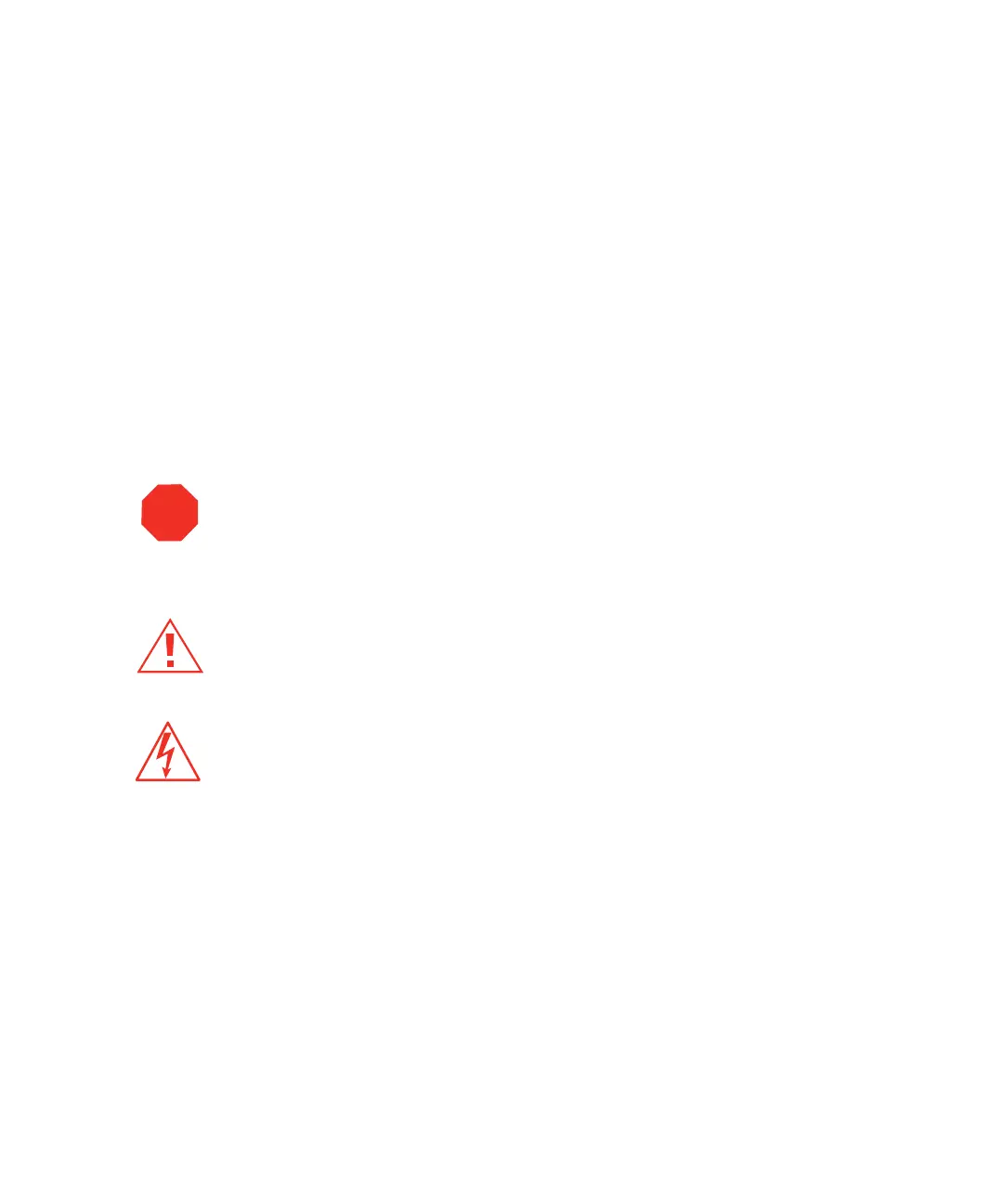Conventions Used in This Guide
This Quick Start Guide uses the following conventions:
• Bold text indicates user input or action. For example, press
Enter
.
• When you are instructed to “press the
X
key”, press the indicated keypad key.
• When you are instructed to “press the
X
screen key,” press the keypad key directly
below the key name displayed on the screen.
Notes and Warnings
This guide uses the following note and warning conventions:
• Notes call out information that is important to the operator. For example:
Note:
Record your result before you proceed to the next step.
• Attentions provide information about preventing possible damage to the system or
equipment. For example:
• Cautions provide information essential to the safety of the operator. For example:
STOP
Attention:
To avoid damaging the detector flow cell, do not touch the flow
cell window.
Caution:
To avoid chemical or electrical hazards, always observe safe
laboratory practices when you operate your system.
Caution:
To avoid electrical shock and possible injury, remove the power
cord from the rear panel of the instrument before you perform the
procedures in this section.