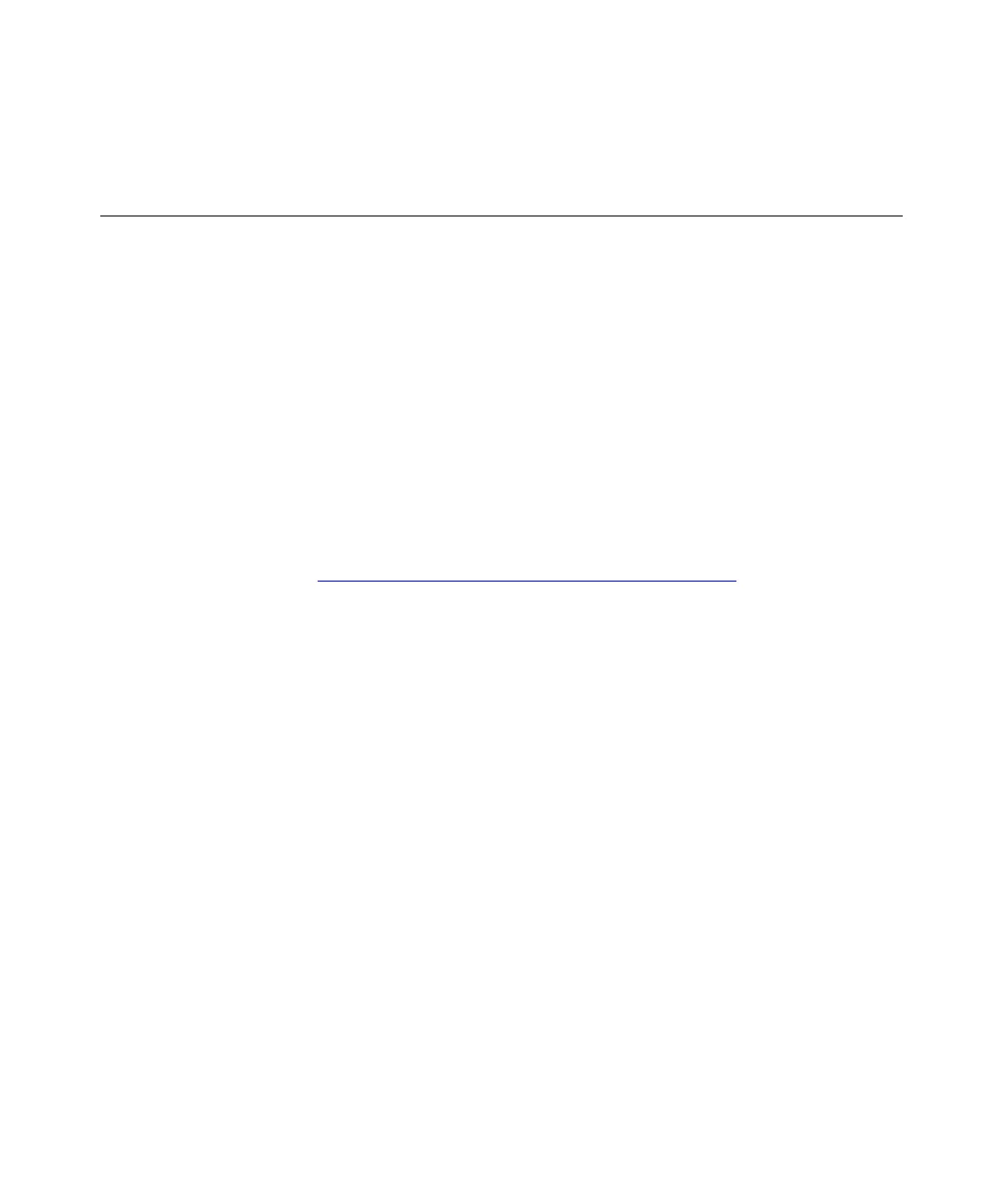Introduction 5
1
Introduction
The
Waters 2690 Separations Module Quick Start Guide
introduces you to the basic
features of the Waters 2690 Separations Module and describes how to make a run.
Who Should Use This Guide?
This guide is intended for both novice and experienced chromatographers who need to
operate the Waters 2690 Separations Module.
What Is In This Guide?
The
Waters 2690 Separations Module Quick Start Guide
contains basic procedural
information to help you set up the Waters 2690 Separations Module and make a run. In
addition, this guide contains detailed flow charts that provide Waters-recommended steps
to prime, equilibrate, and purge both degasser and sparge-based 2690 Separations
Modules. Refer to Chapter 6,
Recommended Preparation Procedures.
Note:
This guide is not designed to teach you chemistry and does not contain background
or reference information.
For additional information, or if you want to learn how to modify any of the procedures in
this guide, refer to the
Waters 2690 Separations Module Operator’s Guide
.
Note:
With the purchase of the 2690 Separations Module, Waters supplies both this guide
and the Waters 2690 Separations Module Operator’s Guide in electronic format on a
CD-ROM. To install and view these guides on your computer, refer to the Readme file on
the CD-ROM. To purchase a printed version of the Operator’s Guide, contact Waters Sales
Support at 800-252-4752, extension 8101.
Before You Begin
This guide assumes that:
• Your system is properly installed (refer to the
Waters 2690 Separations Module
Operator’s Guide
, Chapter 2, Installing the Separations Module).
• Your separation methods, sample sets, and/or sample templates are already
created and stored (refer to the
Waters 2690 Separations Module Operator’s Guide
,
Chapter 6,
Creating Methods, Sample Sets, and Sample Templates).