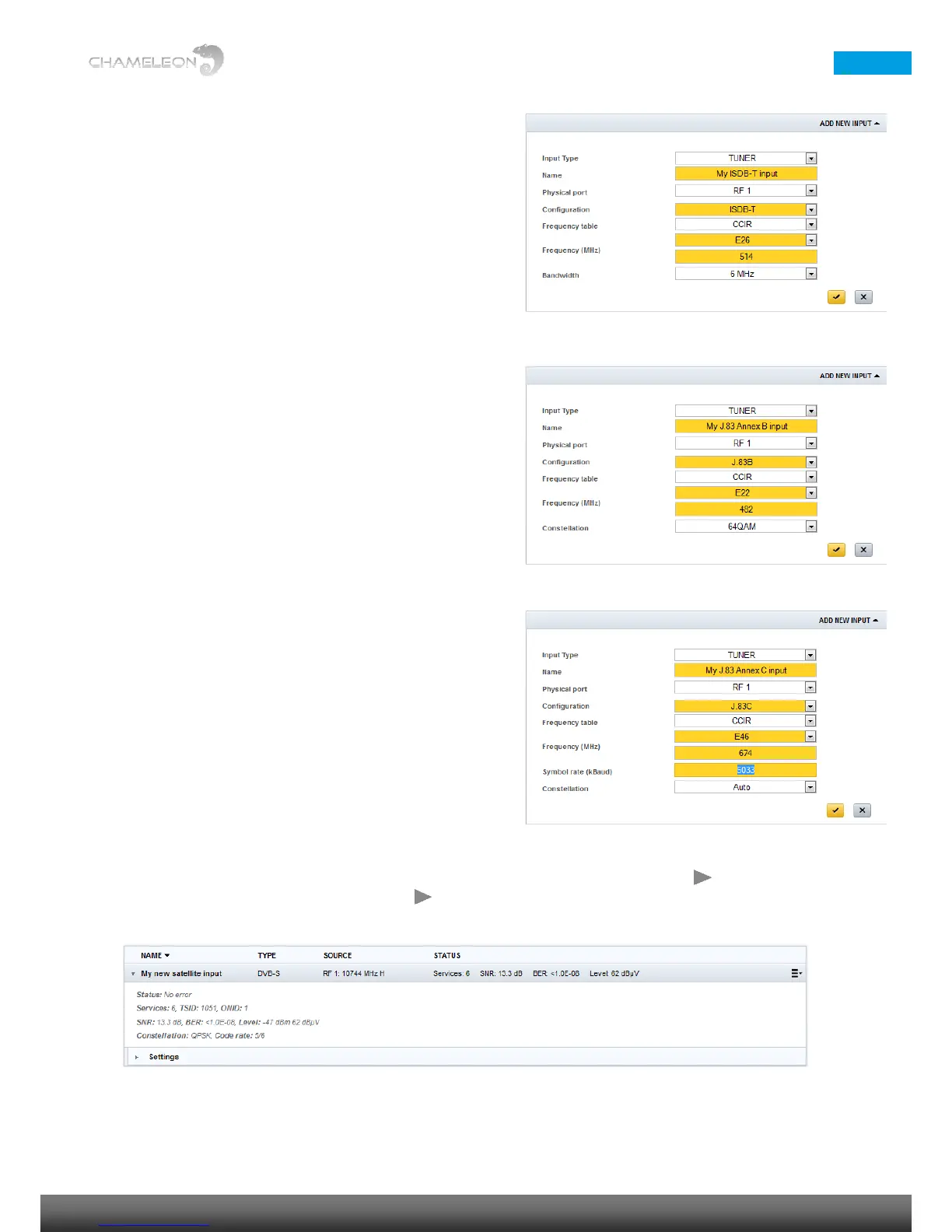ISDB-T input settings:
Name [type a name]
Physical port [RF 1, RF 2]
Frequency table [CCIR, OIRT]
Frequency (MHz) [select channel, or enter frequency]
Bandwidth [6 MHz, 7 MHz, 8 MHz]
QAM J.83 Annex B input settings:
Name [type a name]
Physical port [RF 1, RF 2]
Frequency table [CCIR, OIRT]
Frequency (MHz) [select channel, or enter frequency]
Constellation [64QAM, 256QAM]
QAM J.83 Annex C input settings:
Name [type a name]
Physical port [RF 1, RF 2]
Frequency table [CCIR, OIRT]
Frequency (MHz) [select channel, or enter frequency]
Symbol rate (kBaud) [enter the symbol rate]
Constellation [Auto, 64QAM, 256QAM]
Input status and edit settings
If your settings were OK, the status will not indicate any error. Expand the input by clicking the in front of the
input name to see further information. Click the in front of Settings to edit settings.
