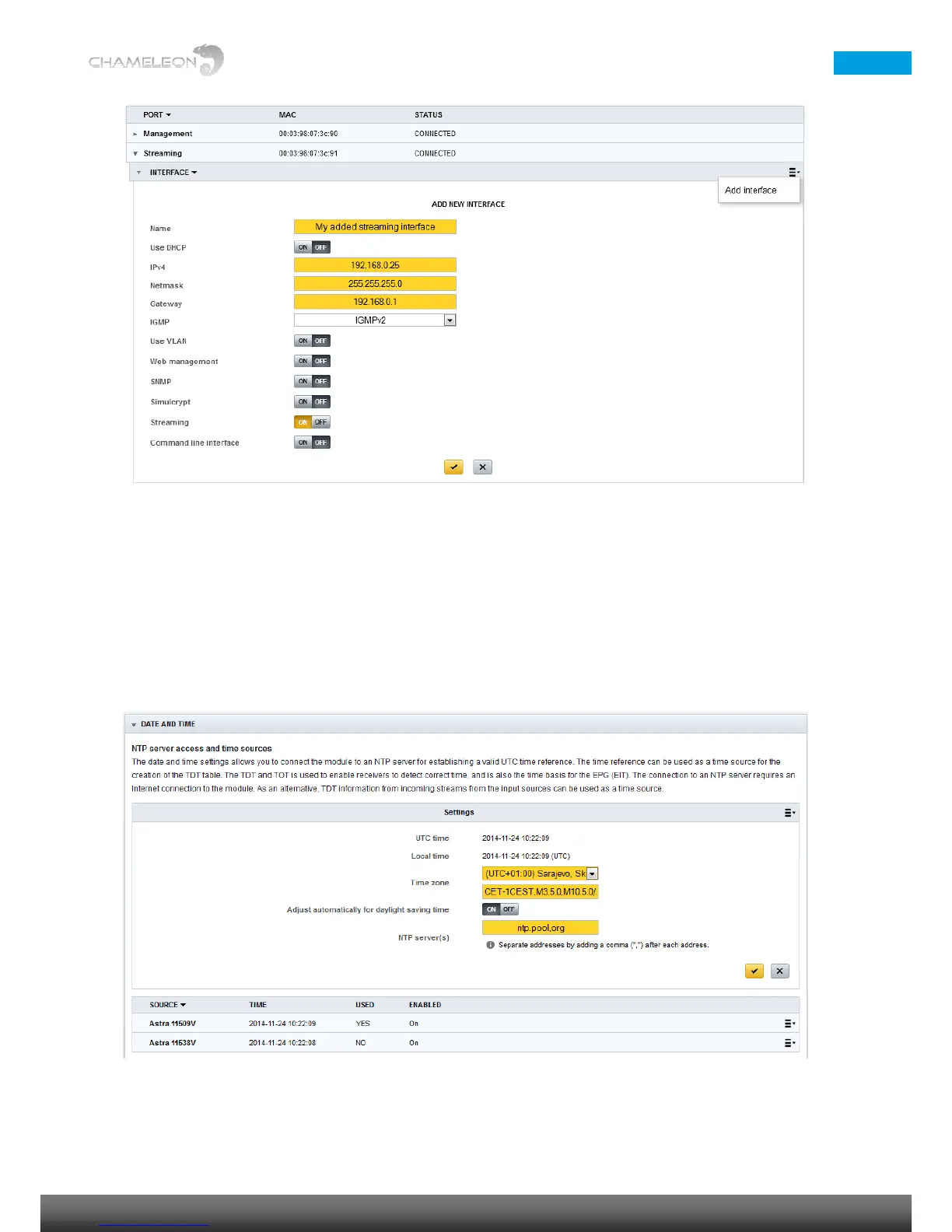12.2 Date and time (NTP server access and Time sources)
The DATE AND TIME menu allows you to connect the Chameleon to an NTP server for establishing a valid UTC time
reference. The time reference can be used as a time source for the creation of the TDT table. The TDT and TOT are
used to enable receivers to detect correct time, and is also the time basis for the EPG (EIT).
The connection to an NTP server requires Internet connection to the Chameleon.
As an alternative, TDT information from incoming streams from the input sources can be used as a time source.
