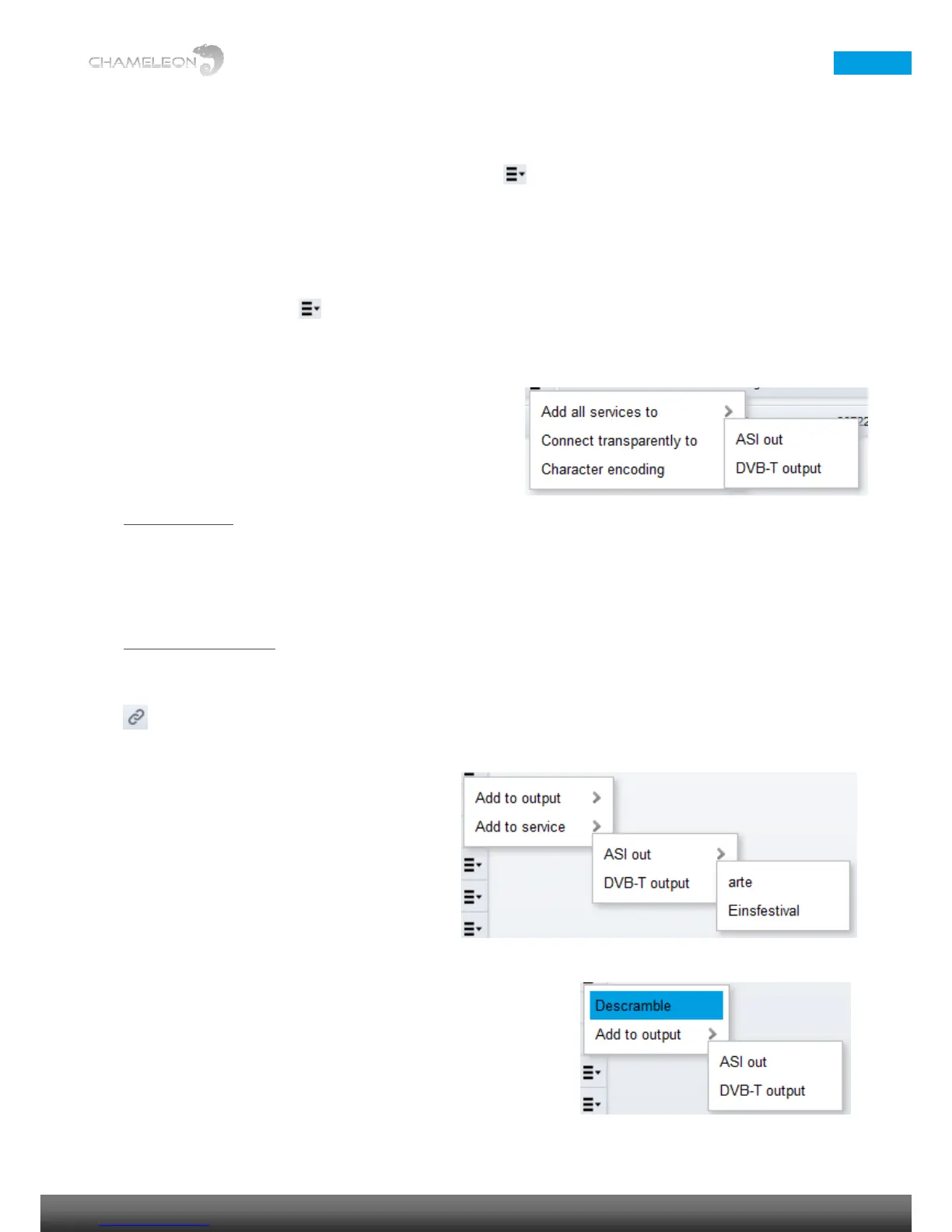10.3 Managing services and PIDs in the Inputs part of Service Management
Management of services, PIDs etc. in the Service Management is handled via pop-up menus.
The presence of a pop-up menu is indicated by the menu icon, , at the end of an entry line.
For the input services, the menus are used to select services to the outputs. For inputs from CI, descrambling of
services or PIDs are also managed, see §10.5.
Managing services, PIDs and descrambling in Inputs in Service Management
Selection of services from inputs to outputs and descrambling of services or PIDs is managed via the pop-up menus
indicated by the menu icon, , tailing the different menu line entries. If no menu icon is present, the
information is read-only.
Input level pop-up menu
The pop-up menu at Input level allows you to add all services of
an input to an output, or to connect an input transparently to an
output. The Character encoding menu allows you select the
encoding standard for the service names and for the provider
names, see §10.4.3.
Add all services to
Click on Add all services to, and select the output to add the services to.
This will result in the same as adding all services one by one on the Service level, and the automatic remultiplexing
including creating correct PSI/SI will be done.
Connect transparently to
When you select Connect transparently to, all services of an input will be added to the selected output, and no
change is done in the PSI/SI information. An output that is connected transparently to an input is marked with the
icon.
PSI/SI, EMM and Other PIDs pop-up menu
The pop-up menu for the entries under PSI/SI, EMM
and Other PIDs can be used to add the PID/stream to
an output or to a service in an output. This can be
used e.g. when PSI/SI information is to be passed
transparently to the output, without being updated by
the embedded remultiplexing, see §10.4.2.
Service level pop-up menu
The pop-up menu at Service level allows you to add services one by one to
an output by clicking Add and selecting the output in the new pop-up
menu.
The Descramble command sets all PIDs to be descrambled. This command
is only available for CI inputs. For more information about descrambling,
see §10.5.
