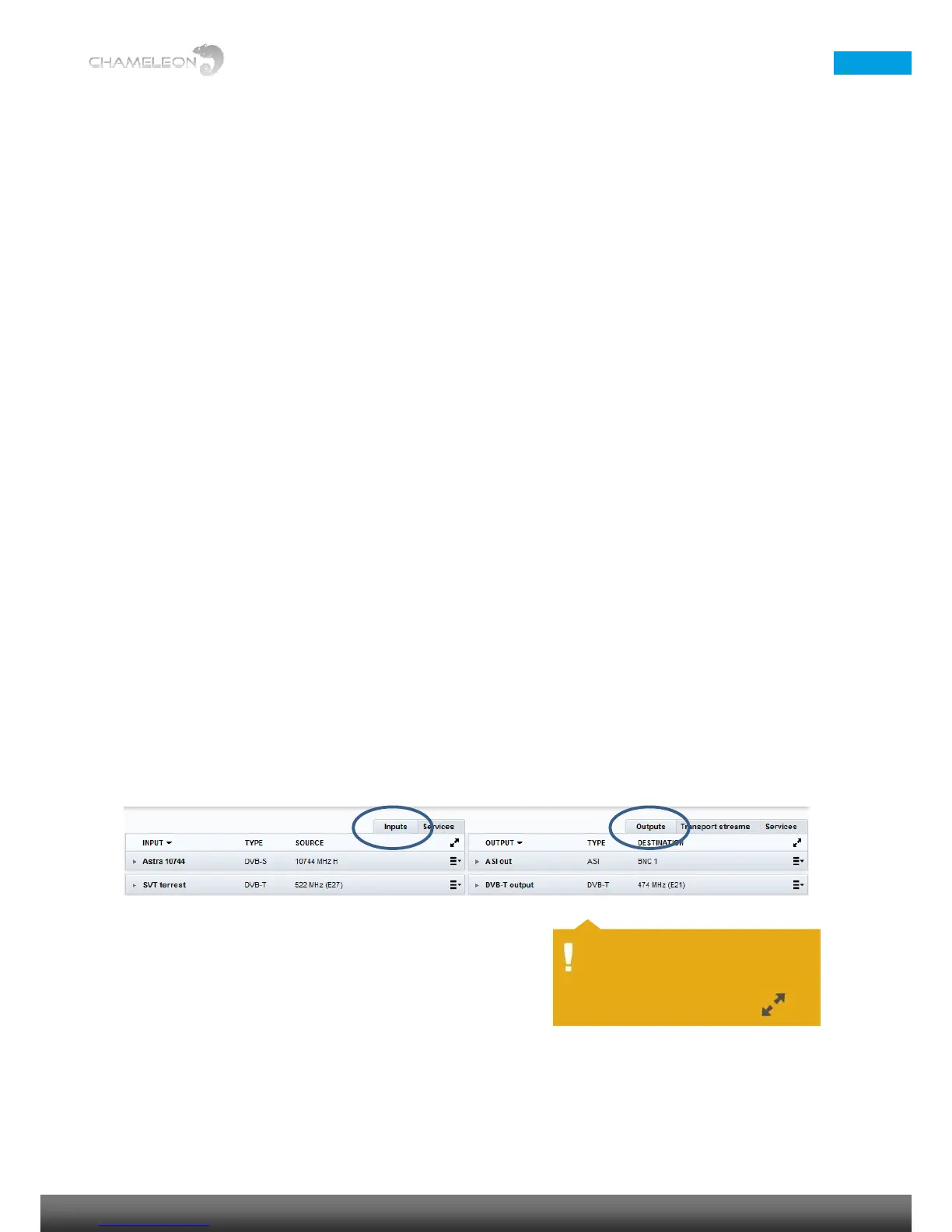9.9 Streaming between Chameleons installed in GN50
Streaming between Chameleons installed in a GN50 does not require any Software Option if the
Chameleons run software 2.4.3, and the GT11 in the GN50 runs SW2.3. In this case, you should create
streaming network interfaces for VLAN ID 16 in the Chameleons. The restriction is that this VLAN cannot
be connected to any external streaming port in the GT11, see more in the user manual for SW2.3 for
GN50/GT11.
9.9.1 Using streaming between Chameleons to “remux before CI”
A CI slot in a Chameleon can be connected to an incoming transport stream. However, it is not possible
to remux services in a single Chameleon before connecting the transport stream to a CI slot.
To enable descrambling of services from different input sources (e.g. from different satellite
transponders), you can create a new transport stream (with the services you want to descramble with
the same CAM), and use e.g. streaming between Chameleons to receive this “compiled” transport
stream, and route it to a CI slot:
1. Create an IPTV output
2. Add the services you want to descramble in the same CAM to this output
3. Set up an input in another Chameleon to receive this “compiled” transport stream containing all
services that you want to descramble
4. Connect this input to a CI slot
As in any descrambling, the normal restrictions apply in terms of the number of PIDs a CAM can
descramble, the authorisation of the SmartCard etc.
Note: You can also use the ASI input and output to perform the same task.
10 SERVICE MANAGEMENT, service & PID management
Service Management functionality and pre-requisites
The Service Management tab is the main view for handling remultiplexing, service selection, decryption,
encryption and PID/stream management. Before using the Service Management, the inputs and outputs of the
Chameleon module must be configured, see §8 and §9.
Service Management - left part for Inputs, right part for
Outputs
The Service Management menu has two main parts. In the left part, information about inputs (Inputs, Services) is
shown. The right part contains information about the outputs (Outputs, Transport streams, Services). You can
select to show information about Inputs/Outputs or Services by clicking the tabs at the top of the 2 main views.
■ In the Inputs view, the listing is based on the configured inputs in the Chameleon.
■ In the Outputs view, the listing is based on the configured outputs in the Chameleon.
