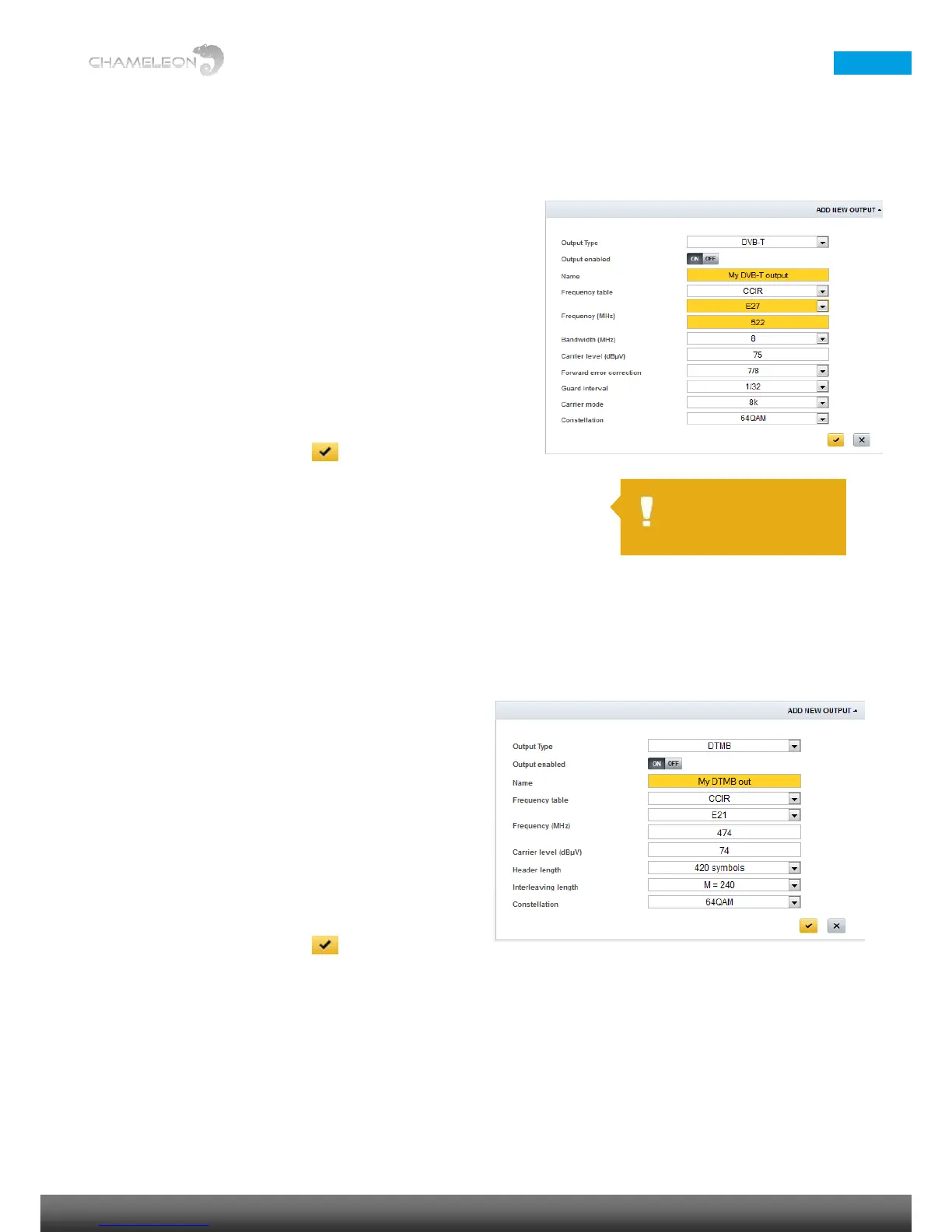9.6 Add and configure DVB-T, DVB-C, J.83 ANNEX B, J.83 ANNEX C, ISDB-T and
DTMB outputs
Add DVB-T outputs
Select Operation mode DVB-T under Settings
1. In the Output, select DVB-T in the Output Type list
2. Enter a name for the output
3. Select Frequency table [CCIR, OIRT]
4. Select output channel, or set the output frequency
manually in MHz
5. Select Bandwidth (MHz) [5, 6, 7, 8]
6. Set the Carrier level (dBµV)
7. Select the Forward error correction [1/2, 2/3, 3/4, 5/6, 7/8]
8. Select the Guard interval [1/4, 1/8, 1/16, 1/32]
9. Select the Carrier mode [2k, 8k]
10. the Constellation from the dropdown lists
11. Click the “yellow tick” to save the settings.
Add additional DVB-T outputs
Repeat the steps above.
The Output Enabled ON/OFF gives you the possibility to configure an output without adding it to your network.
With Output enabled set to OFF, no signals will be transmitted. Please note that changing an Output to OFF will
not affect the shared PSI/SI data (NIT, SDT-other) for other outputs within the same DVB-Network.
Add DTMB output
In OPERATION MODE under Settings, select DTMB mode
(code rate 0.6) or DTMB mode (code rate 0.8)
1. In the Output, select DTMB in the Output Type list
2. Enter a name for the output
3. Select Frequency table [CCIR, OIRT]
4. Select output channel, or set the output frequency
in MHz
5. Set the Carrier level
6. Select the Header length [945 symbols, 595
symbols, 420 symbols]
7. Select the Interleaving length [M=240, M=720]
8. Select the Constellation [4QAM, 16QAM, 64QAM]
9. Click the “yellow tick” to save the settings.
