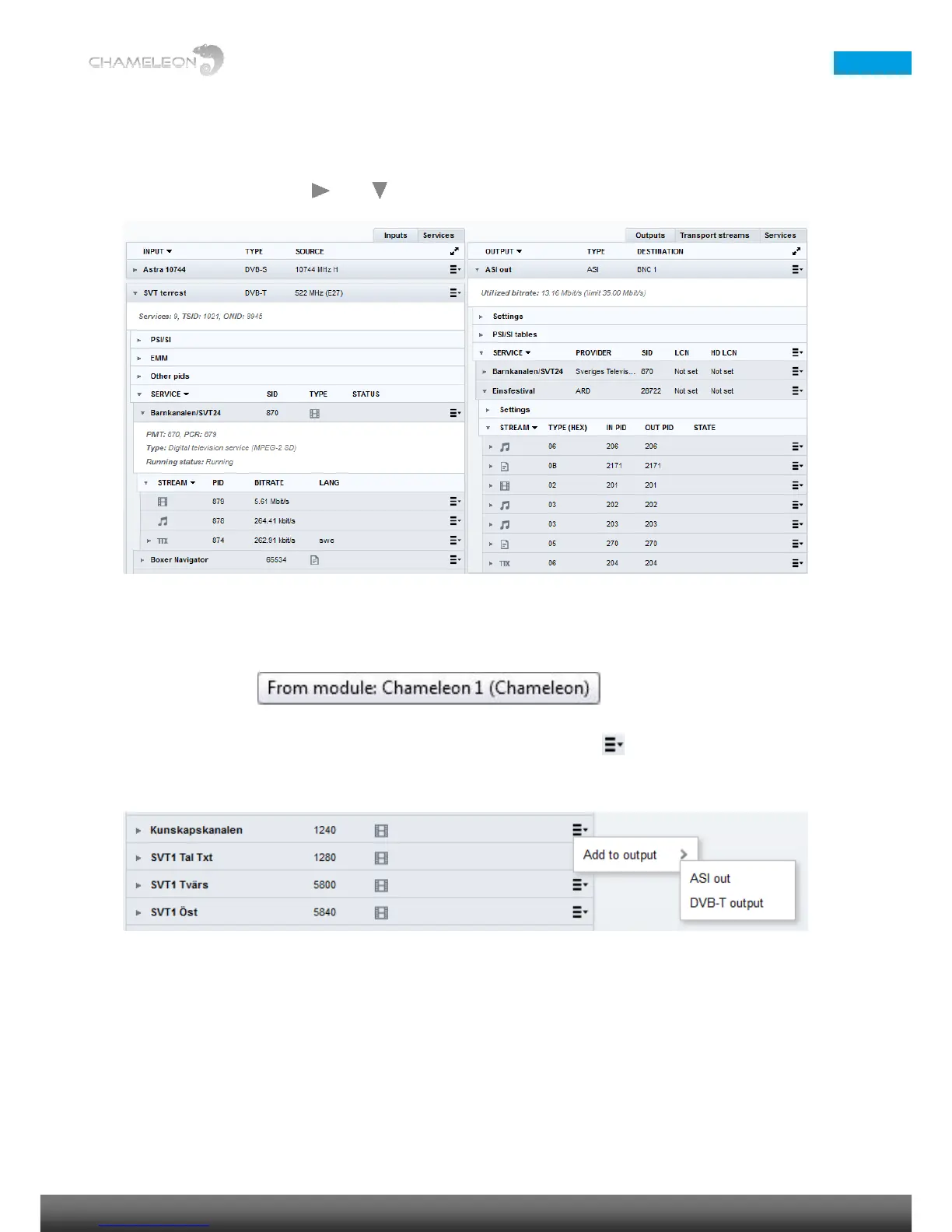10.1 Navigating the Inputs and Outputs views in Service Management
In the Inputs and Outputs views in Service Management, all inputs and outputs for the
Chameleon is listed. The top entries in the navigation trees are the physical inputs and outputs configured. To
navigate in the menus, use the and arrows to expand/collapse.
Note that each entry in the lists has additional information via “mouse over” or hover that is displayed when you
place the mouse pointer over an entry. The hover pop-up gives you information about the input or output name,
and which module that the input or output is configured in.
To add a service to an output, navigate to the Service level, click the menu icon and select the output to add
the service to. More information about the managing services and PIDs in the System Management is given in
§11.4 and §11.5.
