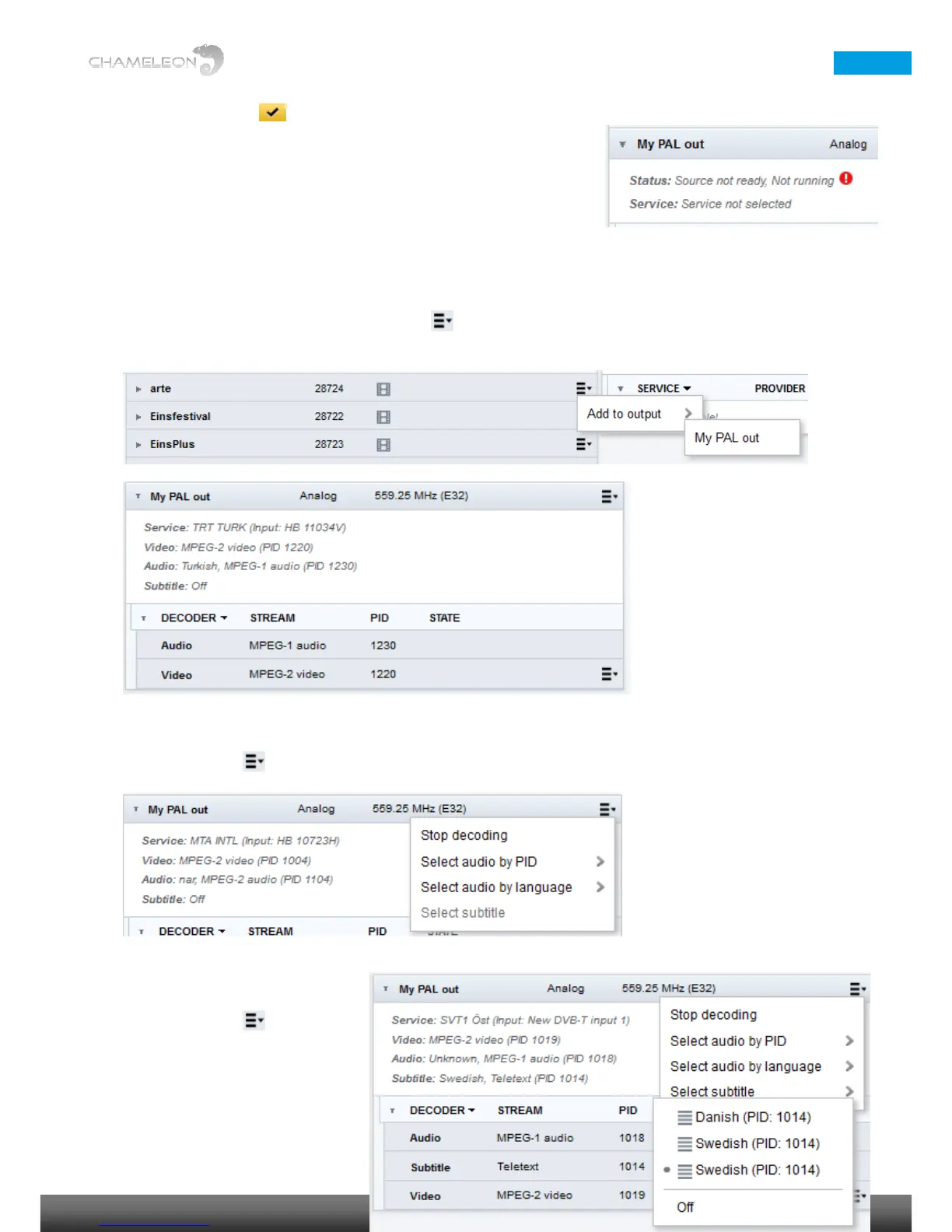Click the “yellow tick” to save the settings.
Note: For operation modes PAL-625/SECAM and PAL-M/NTSC an output has
been created, but no service is selected for this output. This is also indicated
by an error message for the output. Adding a service to an analogue output is
managed in Service Management.
9.2 Add and configure input
For operation mode SDI to Analog (PAL-625) the inputs are fixed. BNC 1 is always connected to the first modulator
instance and BNC 2 is always connected to the second modulator instance.
Therefore this chapter only relates to operation modes PAL-625/SECAM and PAL-M/NTSC.
Go to Service Management. Click on the menu icon for a service, and select the analogue output you want to
add this service to.
Removing a service from the analogue output
Click the menu icon for the analog output, and select “Stop decoding”.
Subtitling settings
Click the menu icon for the
analogue output, and “Select subtitle”.
Select the subtitling from the list, or
select subtitling Off.
