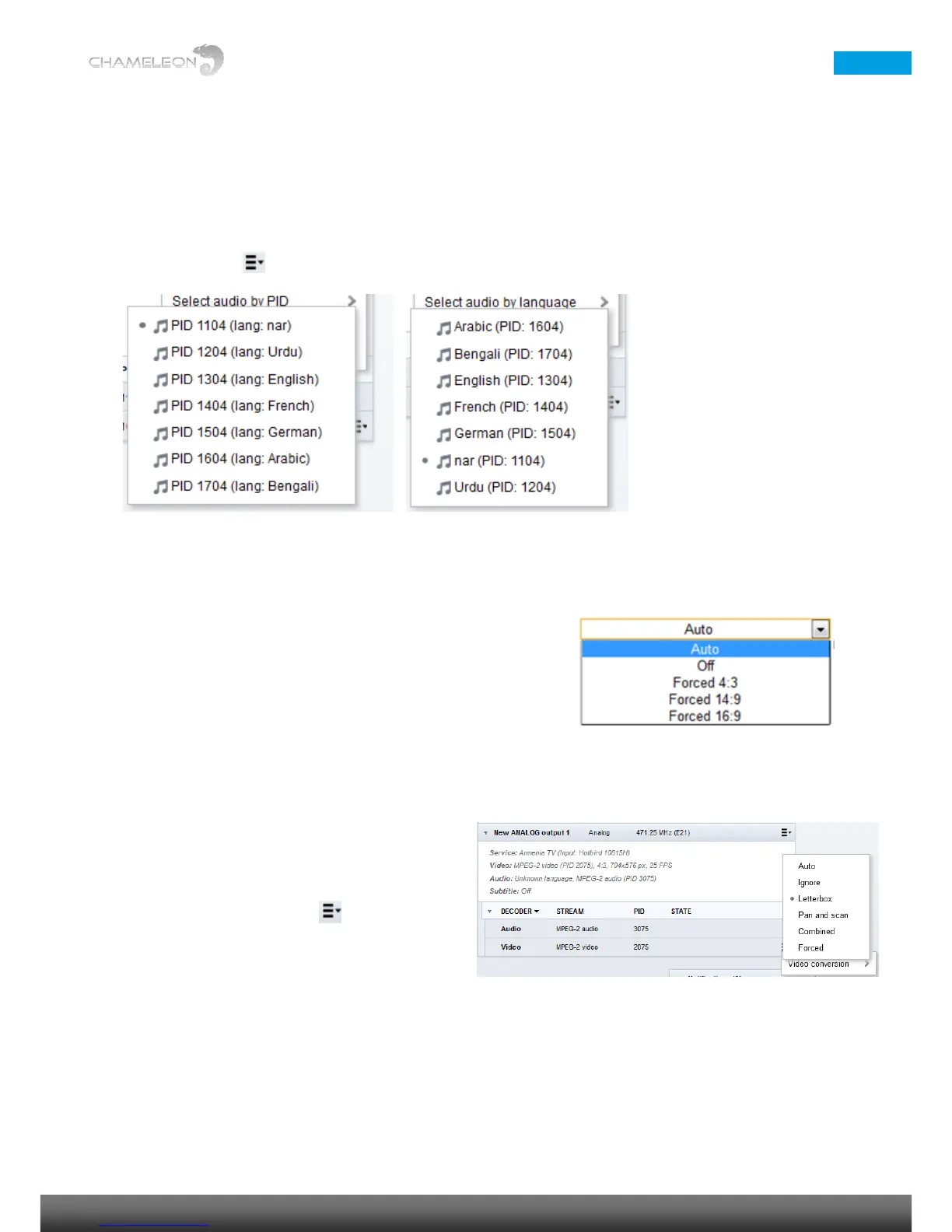Audio language selection
Click the menu icon for the analogue output, and select “Select audio by PID” or “Select audio by language”.
9.3 WSS, Video conversion and AFD
This chapter only relates to operation modes PAL-625/SECAM and PAL-M/NTSC.
Widescreen Signalling
Under Advanced settings, the WSS configuration for the internally
generated WSS signalling can be set. With WSS configuration Auto
(default), the WSS output signalling will depend on the source video
Aspect Ratio (AR), the source AFD, and the Video conversion settings.
1. In Auto mode WSS aspect ratio is automatically generated
2. Off turns off the WSS signalling altogether
3. The "forced" modes override the implicitly calculated aspect ratio WSS signalling with the static one
selected. The picture scaling remains unaffected.
Video conversion (picture transformation)
In the Chameleon, the video conversion for an analogue
output is set in the Service Management menu. On the
OUTPUT side, expand the analogue output, and expand
Decoder. Click on the menu icon and Video
conversion > to get the list of video conversions.
Video conversion settings implications:
Auto is identical to Letterbox
Ignore leaves the picture “as is”, no transformation
Letterbox is optimised for 4:3 TV sets. The scaling and aspect ratio changes is done based on incoming
video aspect ratio and AFD (Active Format Description) signalling.
Pan and Scan is also optimized for 4:3 TV sets. A 4:3 cut-out image with full vertical resolution will be
selected from the source picture depending on pan-and-scan horizontal coordinate data in the incoming
video stream.
