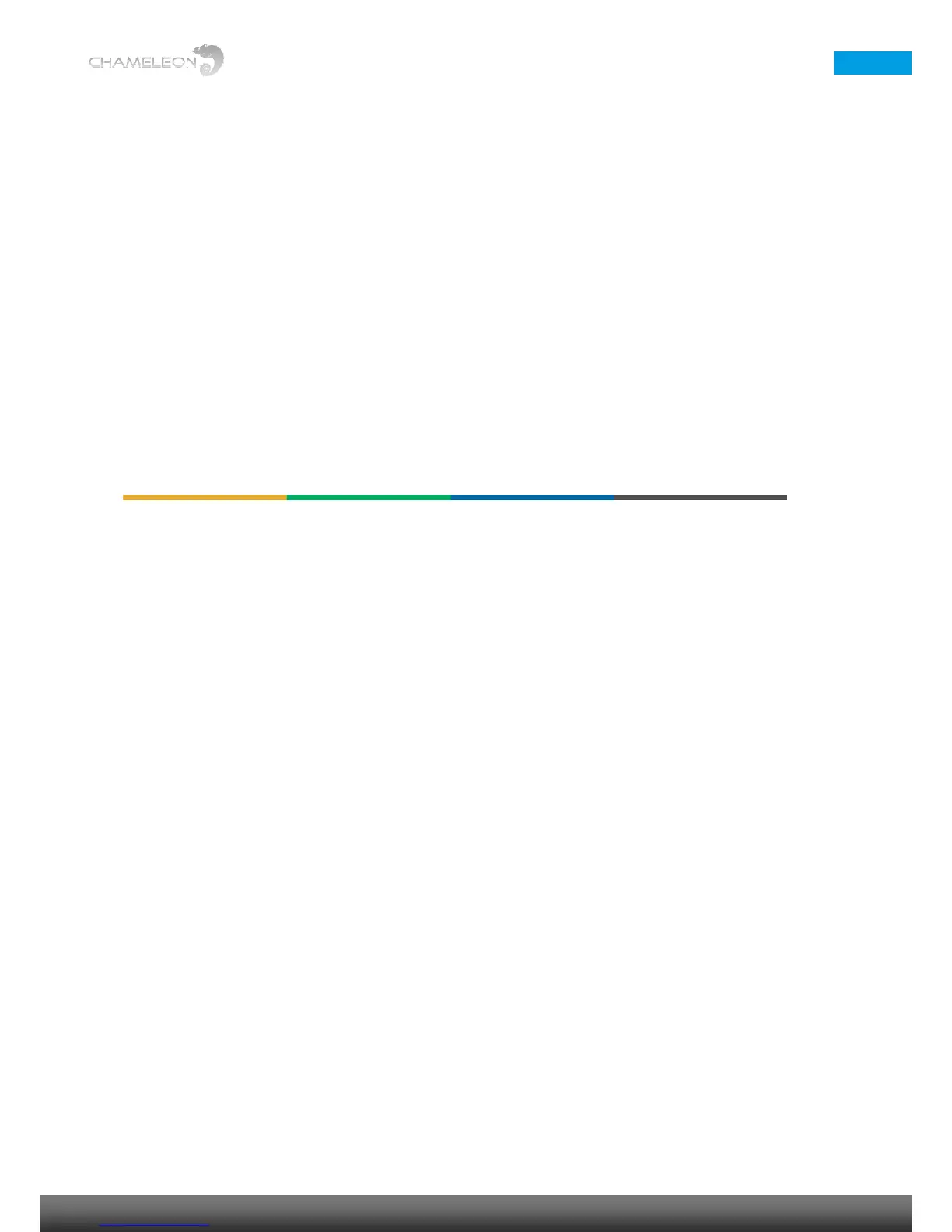1 General information about Software options
Delivery without Software options – please register at the portal
The Chameleons are delivered without any Software Options loaded. You can connect to the Chameleon directly
using a web browser and the default management IP address 192.168.0.20.
In a non-registered Chameleon, you have access to the web UI, but no configuration or settings can be done. To
enable the normal functionality, the Chameleon has to be registered at the wisiconnect.tv portal, see §4.
Software Options and 30 days installation period with all Software Options
After registering your Chameleon, and uploading the entitlement file to the Chameleon, you have access to the
functionalities you have purchased. A 30 days (uptime) trial period for all currently available Software Options is
initiated. Note that the trial period is terminated automatically if Software Options are added after the initial
purchase.
Available software options for the Chameleon modules
Please note that some functionality, e.g. the N+1 redundancy, is managed by the GT11 embedded switch in the
GN50 base unit, and the Software Option GNNRED for N+1 redundancy is purchased for the GN50.
