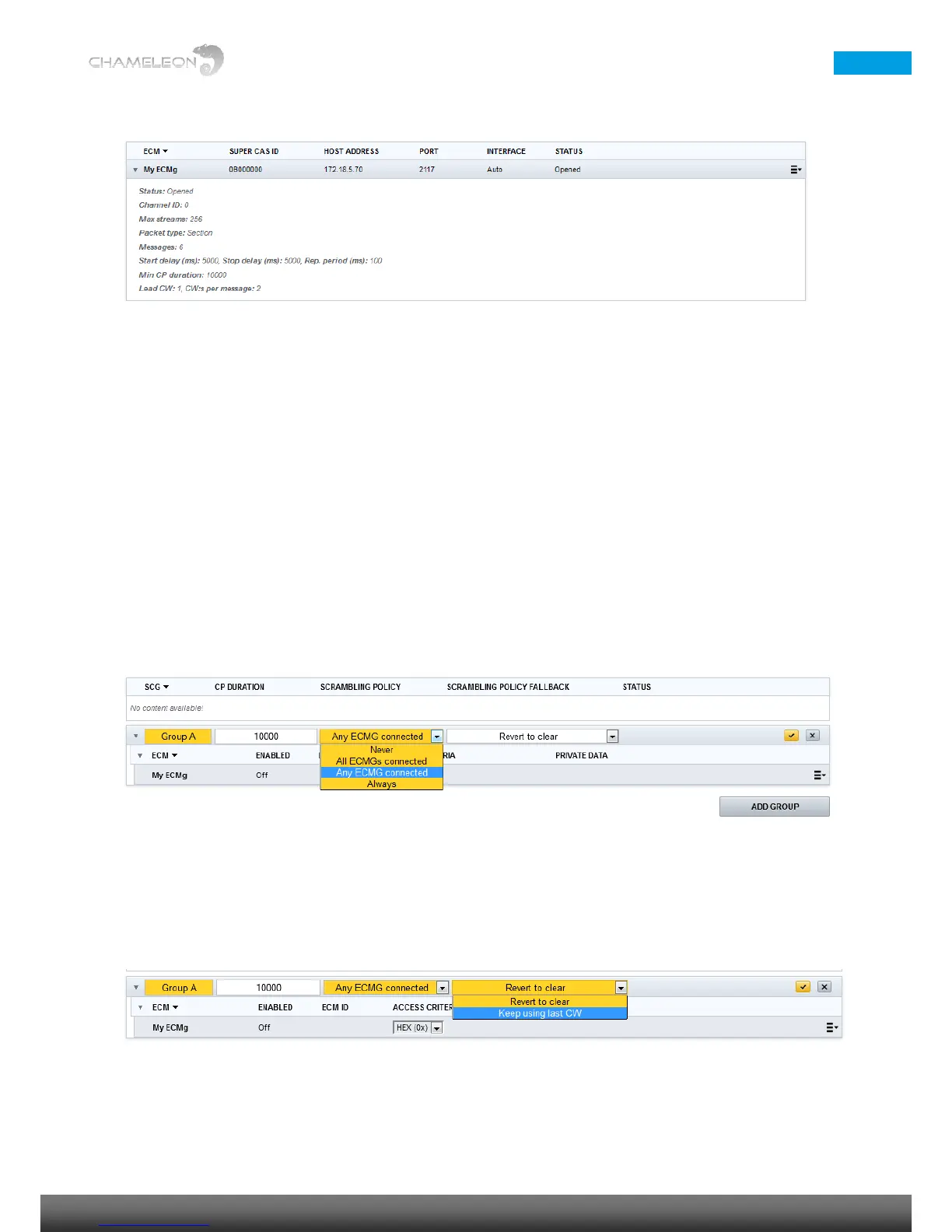When the communication between the Chameleon and the CAS is established: STATUS is Open
11.5 Add SCG (Scrambling Control Group)
In the SIMULCRYPT menu, under SCG, click ADD to add a Group.
1. Enter e name for the SCG
2. Set the Crypto Period duration (CP Duration). This must be set to a duration higher than the minimum allowed
CP duration set in the CAS.
3. Select Scrambling Policy in the drop-down list:
Never (never scramble)
All ECMgs connected (scramble only if all ECMgs are connected)
Any ECMg connected (scramble as soon as there is, or as long as there remains, a connection to any ECMg)
Always (scramble always, i.e. the outgoing service will always be scrambled with the created CW, even if there is no possibility for the CAS to
create an ECM. If all connections to the CAS for ECM are lost nobody will be able to descramble)
4. Select Scrambling fall-back policy in the drop-down list:
Revert to clear (if connection to CAS lost for ECM, go to not scrambling)
Keep last CW (if connection to CAS lost for ECM, keep scrambling, but keep using the last used Control Word (CW), and the last received ECM.
This means that even if the connection is lost, the Chameleon will continue scrambling using the last CW that will correspond to the last
received ECM from the CAS, and receivers can continue descrambling.
