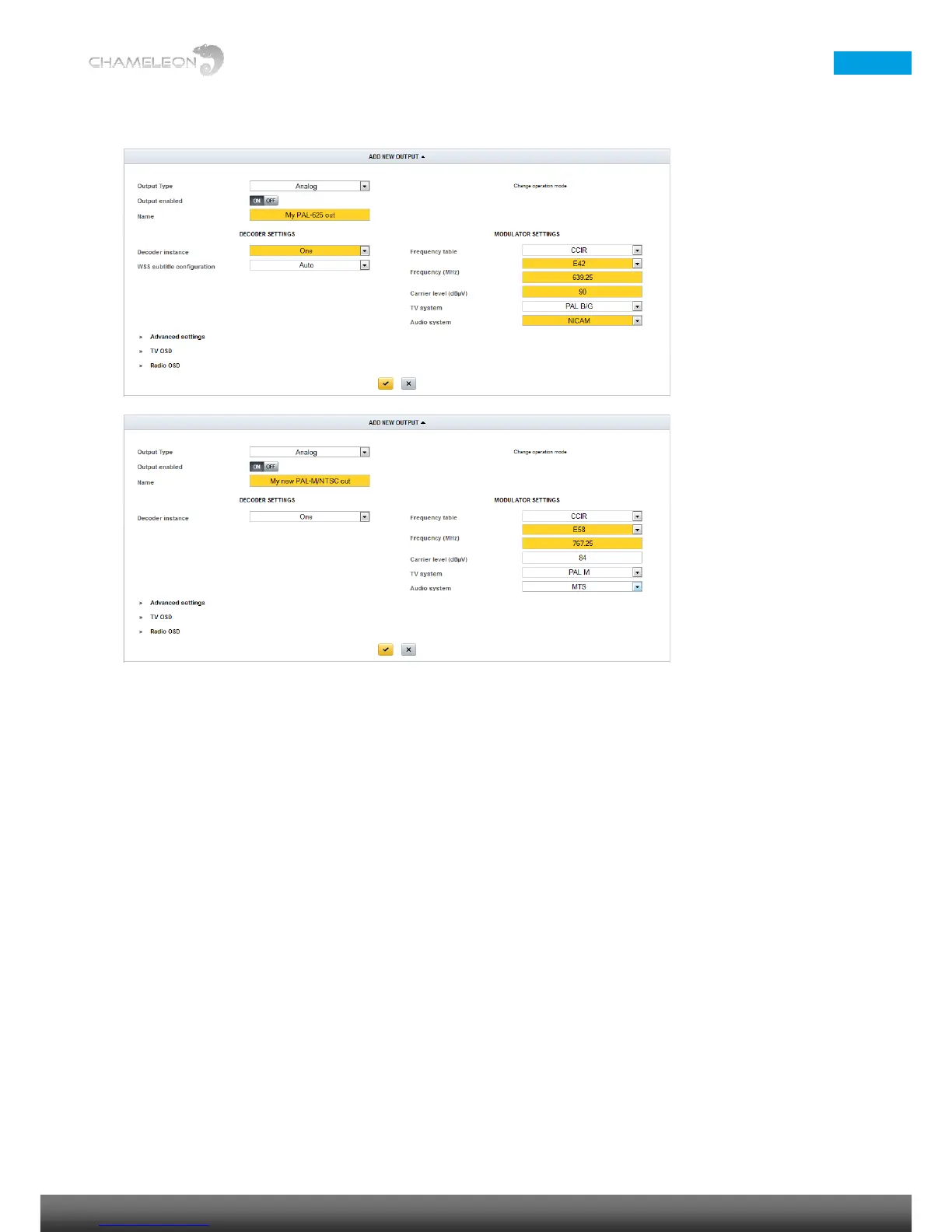9.1 Add and configure analogue outputs
Adding analogue PAL-625/SECAM or PAL-M/NTSC output
Select Operation Mode PAL-625/SECAM, PAL-M/NTSC or SDI to Analog (PAL-625), see also section 7.
1. In the ADD NEW OUTPUT, select ANALOG in the Output type list
2. Type a name for the output
Decoder settings
3. Select decoder instance (there are 2 decoder instances available)
4. For PAL-625/SECAM, select WSS subtitle configuration [Auto, None, In picture, Out of picture]
Modulator settings
5. Select Frequency table [CCIR, OIRT, OI, EIA]
6. Select channel/Frequency (MHz) [select channel, or enter frequency]
7. Set the Carrier level (dBµV) [84-111 dBµV for one output, 81-108 dBµV for two outputs]
8. Select TV system:
a. For PAL-625 [PAL B/G, PAL B/H, PAL D/K, PAL I, PAL Nc, SECAM B/G, SECAM D/K]
b. For PAL-M/NTSC [PAL-M, NTSC]
c. For SDI to Analog (PAL-625) [PAL B/G, PAL B/H, PAL D/K, PAL I, PAL Nc]
9. Select Audio system
a. For PAL-625 [A2 stereo, NICAM, mono, A2 Dual mono, NICAM Dual mono]
b. For PAL-M/NTSC [MTS, MTS + SAP, Mono]
c. For SDI to Analog (PAL-625) [A2 stereo, NICAM, mono, A2 Dual mono, NICAM Dual mono]
