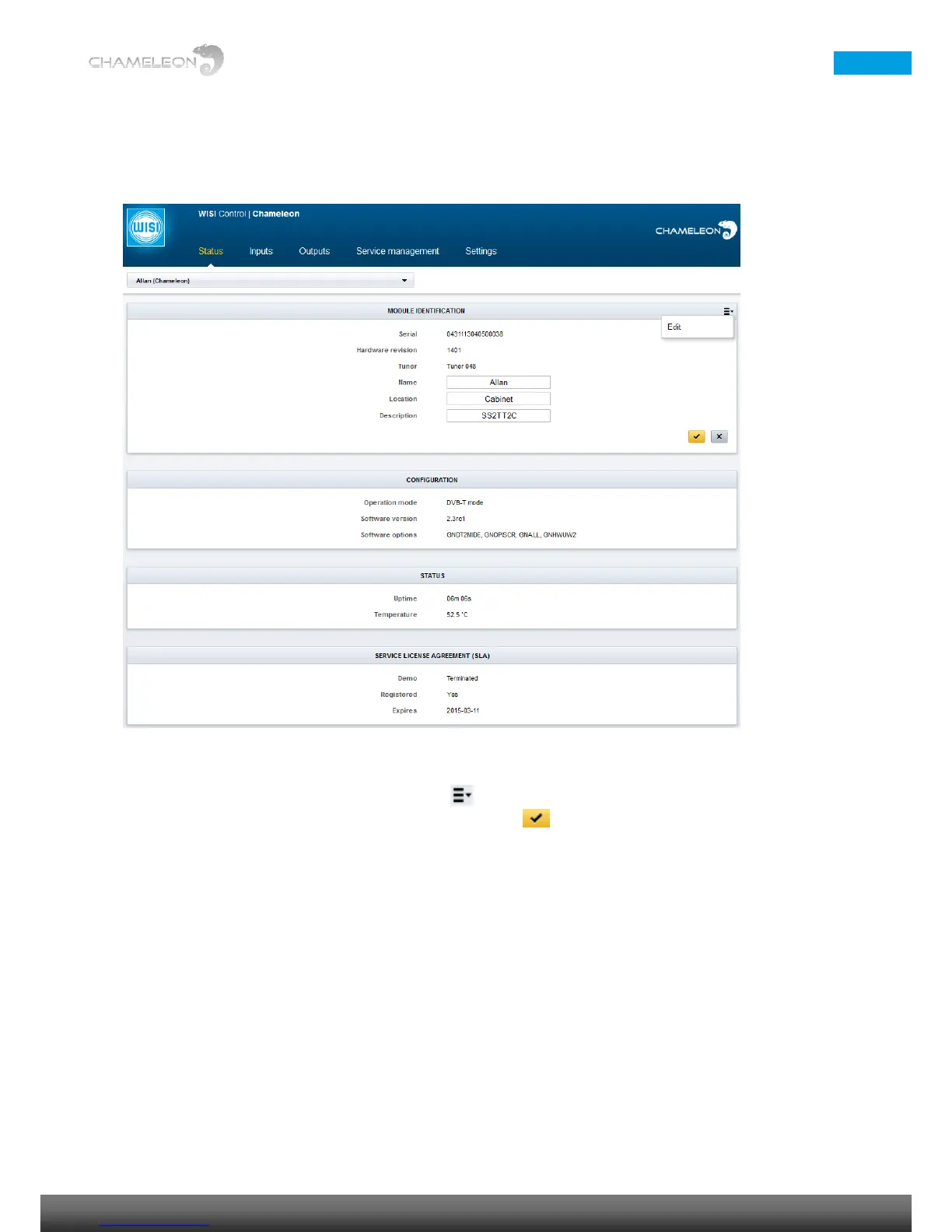13 Status information
The Status tab gives a general overview over the Chameleon module. This page is also the starting page for the
web UI.
MODULE IDENTIFICATION
The serial number, the hardware version, and the tuner version are shown. Further, there are 3 editable fields;
Name, Location and Description. Click the menu icon, , to the right, and select Edit to change the
information about this Chameleon module. Click the “yellow tick” to save the changes.
CONFIGURATION
The Configuration fields show you the Operation mode, the Software version, and the enabled Software Options. A
warning will be shown if no operation mode is selected.
STATUS
The Status fields shows Uptime (uptime from last reboot), and current module temperature.
SERVICE LICENCE AGREEMENT
Shows if the Chameleon is registered at the wisiconnect.tv portal, and the expiry date of the service level
agreement. If the demo/trial period is still on, the remaining demo uptime is displayed.
If not, Demo Terminated will be shown.
