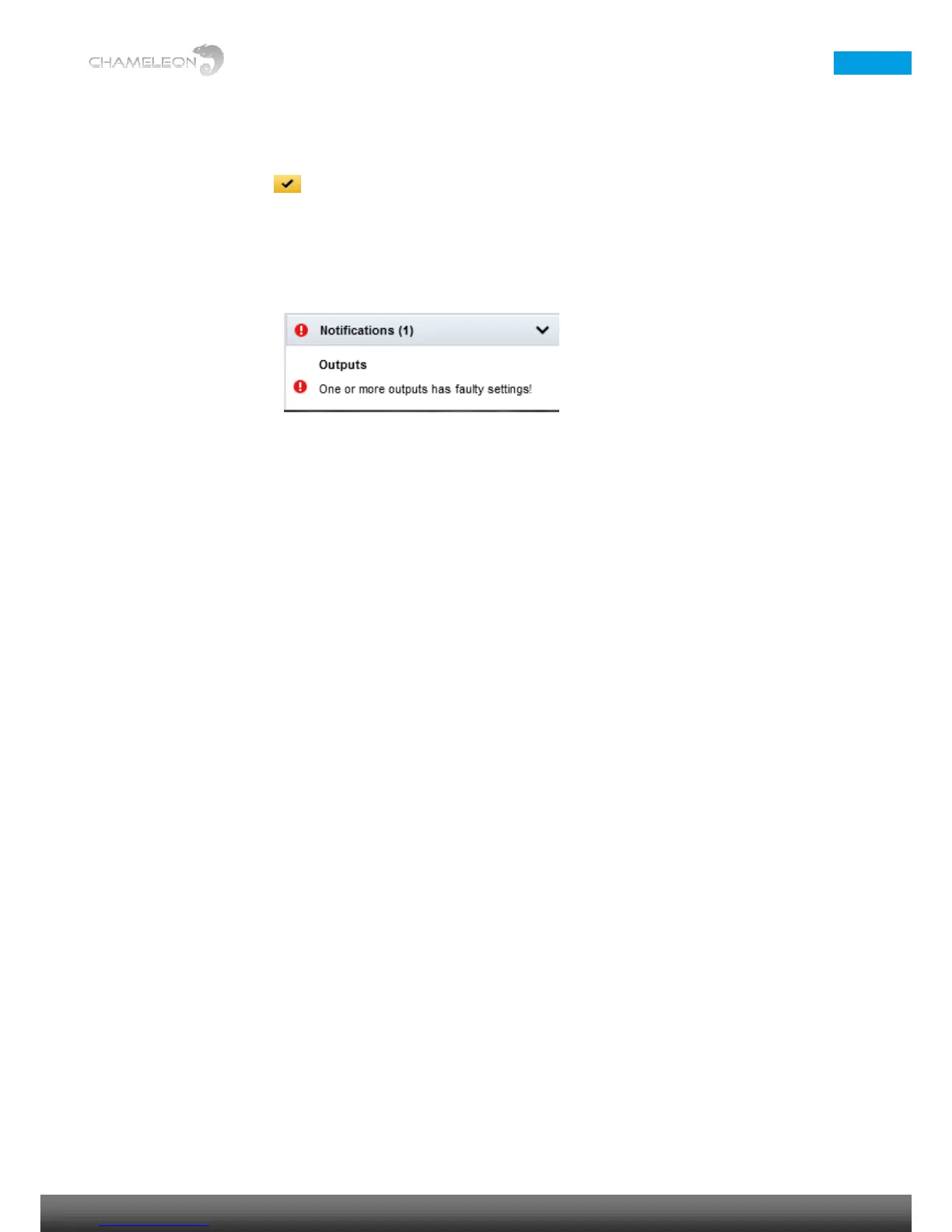For each type, you will get different configuration settings in the expanded view.
2. Fill out the required information/parameters
3. Click the “yellow tick” to save the settings.
Output status
After saving, the status of the configured outputs is shown. If e.g. too many outputs are configured, or an output
that is not supported in the current Operation mode, there will be a Notification with an error message displayed.
