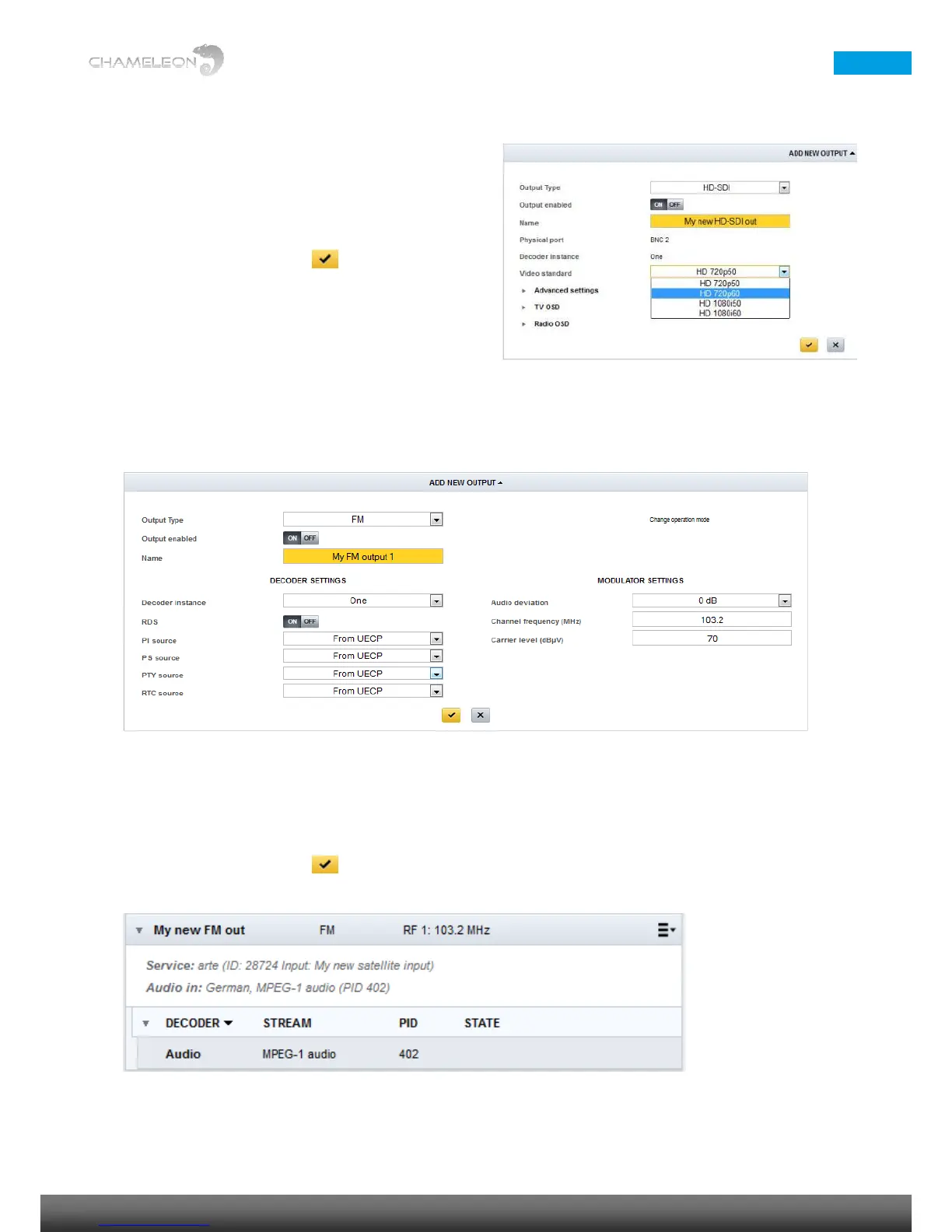Add and configure HD-SDI output
Select HD-SDI Operation Mode in Settings, and then click
ADD NEW OUTPUT under Outputs.
1. In the Output, select HD-SDI in the Output Type list
2. Enter a Name
3. Physical port and Decoder instance is fixed
4. Select Video standard
5. Click the “yellow tick” to save the settings.
6. Go to Service Management and add a service to the
HD-SDI output
7. Settings for audio language and subtitling are the
same as for analogue outputs
Add FM radio outputs
Select FM Operation Mode in Settings, and then click ADD NEW OUTPUT under Outputs.
1. In the Output, select FM in the Output Type list
2. Enter a Name and select Decoder instance
3. Optional: for RDS signalling, select the PI, PS and PTY sources, and enter the values if using manual
settings
4. Enter Channel frequency and Carrier level
5. Optional: Select Audio deviation
6. Click the “yellow tick” to save the settings.
7. Go to Service Management and add a service to the FM output
