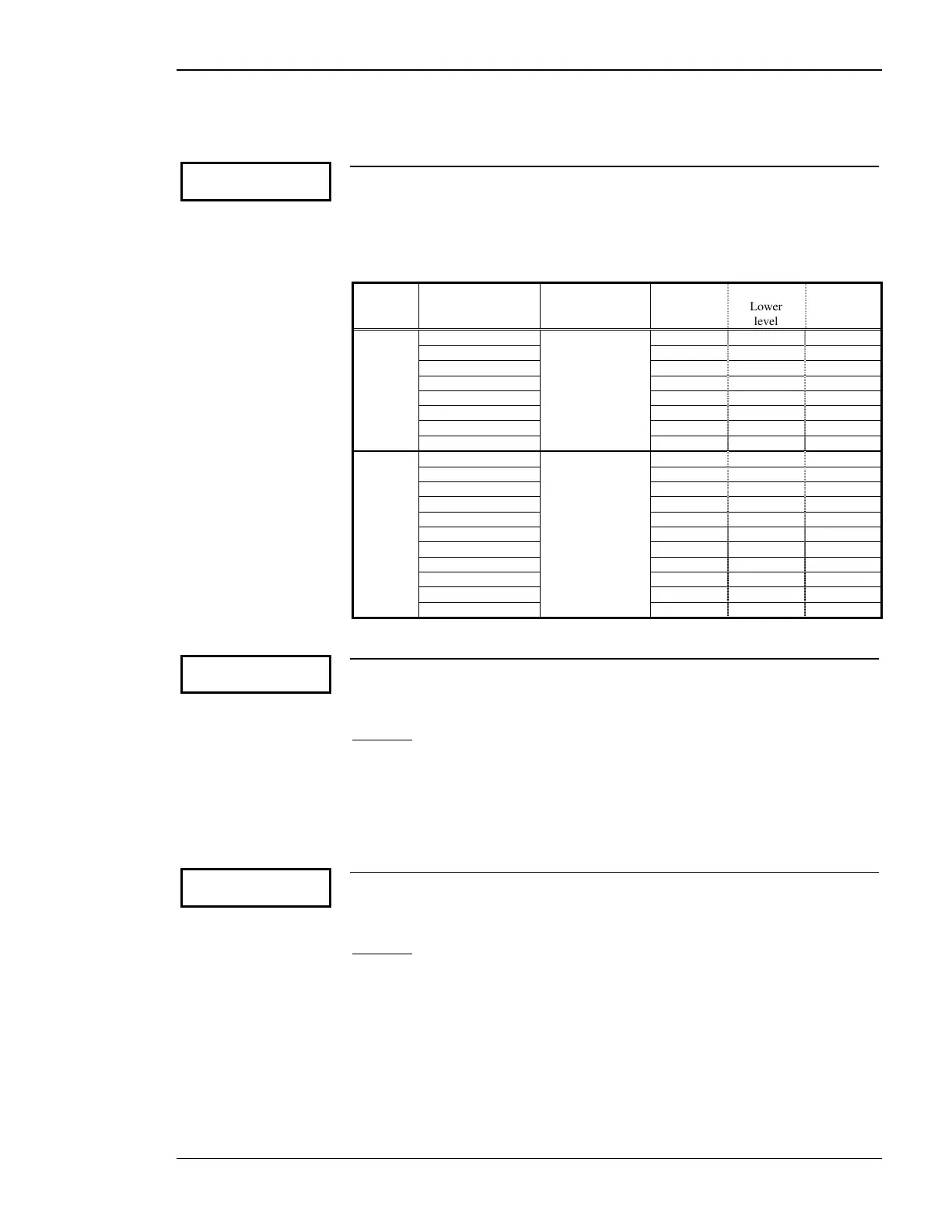Manual 37365A GCP-30 Series Packages - Genset Control
© Woodward Page 45/179
Analog Controller (BPQ, XPQ: Setting 'ANALOG')
Parameter 61
V/Q contr.output
----------------
BPQ, XPQ
Voltage controller: range see below
If "V/Q contr.type" (Parameter 57) has been configured as "ANALOG", this para-
meter must be configured to the appropriate type of analog controller signal. The
range of the analog output is configured here. To switch from a current to a voltage
signal output, a jumper must be installed between terminals 11/12. The available
ranges are listed below.
Type Setting in above
configuration
screen
Jumper
between
term. 11/12
Range
Lower
level
Upper
level
Current +/-20mA (+/-10V) no +/-20mA -20 mA +20 mA
+/-10mA (+/-5V) +/-10mA -10 mA +20 mA
0 to 10mA (0 to 5V) 0-10mA 0 mA 10 mA
0 to 20mA (0 to 10V) 0-20mA 0 mA 20 mA
4 to 20mA 4-20mA 4 mA 20 mA
10 to 0mA (5 to 0V) 10-0mA 10 mA 0 mA
20 to 0mA (10 to 0V) 20-0mA 20 mA 0 mA
20 to 4mA 20-4mA 20 mA 4 mA
Voltage +/-20mA (+/-10V) yes +/-10V -10 Vdc +10 Vdc
+/-10mA (+/-5V) +/-5V -5 Vdc +5 Vdc
+/-3V +/-3V -3 Vdc +3 Vdc
+/-2.5V +/-2.5V -2.5Vdc +2.5 Vdc
+/-1V +/-1V -1 Vdc +1 Vdc
0 to 10mA (0 to 5V) 0 to 5V 0 Vdc 5 Vdc
0.5V to 4.5V 0.5 to 4.5V 0.5 Vdc 4.5 Vdc
0 to 20mA (0 to 10V) 0 to 10V 0 Vdc 10 Vdc
10 to 0mA (5 to 0V) 5 to 0V 5 Vdc 0 Vdc
4.5V to 0.5V 4.5 to 0.5V 4.5 Vdc 0.5 Vdc
20 to 0mA (10 to 0V) 10 to 0V 10 Vdc 0 Vdc
Parameter 62
Stepper sign.vol
(min.) 000%
BPQ, XPQ
Voltage controller: minimum value 0 to 100%
This parameter permits the operator to clamp or limit the lower limit of the analog
output signal.
Example:
A 1 to 4V analog output is needed for the voltage controller to operate
properly. A jumper is installed on terminals 8/9 as described above and the analog
output signal of 0 to 5V is selected. The number to be configured as the minimum
output signal in this parameter is determined by dividing the desired lower limit by
the range of the signal (1V/5V = 0.20 or 20%). 20% is the value to be configured in
this parameter.
Parameter 63
Stepper sign.vol
(max.) 000%
BPQ, XPQ
Voltage controller: maximum value 0 to 100%
This parameter permits the operator to clamp or limit the upper limit of the analog
output signal.
Example:
A 1 to 4V analog output is needed for the voltage controller to operate
properly. A jumper is installed on terminals 8/9 as described above and the analog
output signal of 0 to 5V is selected. The number to be configured as the maximum
output signal in this parameter is determined by dividing the desired upper limit by
the range of the signal (4V/5V = 0.80 or 80%). 80% is the value to be configured in
this parameter.
