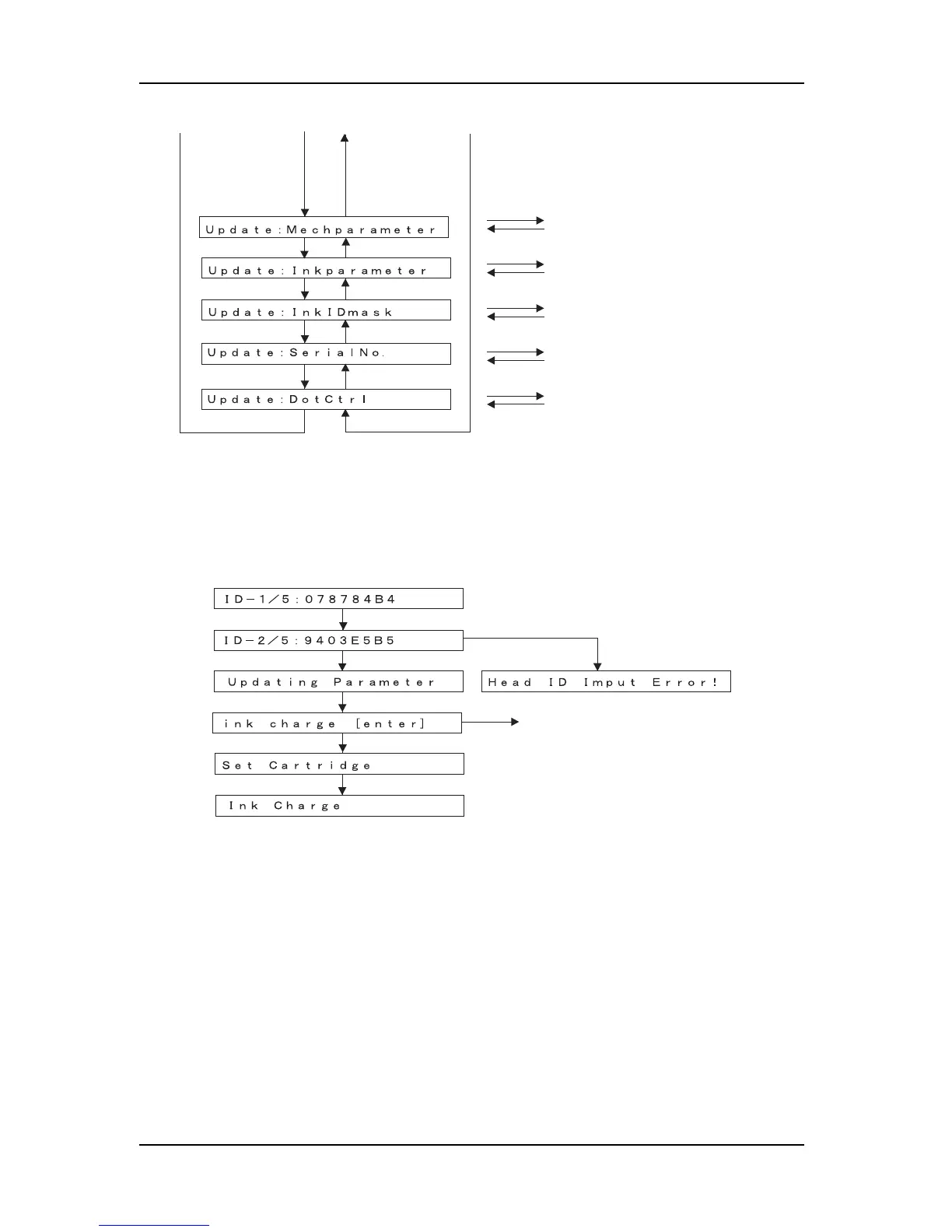5 Self-Diagnosis Mode RJ-901C/RJ-900C Maintenance Manual
5-54
(1) Head Rank
This menu updates the head rank parameters. The head rank is used to determine the print head driving
voltage and correct the head temperature.
After head rank is entered, the system shifts to the Ink Charge Menu.
Mechanical parameter update menu
Ink parameter update menu
Ink ID Mask parameter update menu
Serial Number update menu
Dot Control parameter update menu
[Enter] key
[Cancel] key
[Enter] key
[Cancel] key
[Enter] key
[Cancel] key
[Enter] key
[Cancel] key
[Enter] key
[Cancel] key
Previous menu
Previous menu
Next menu
Next menu
Previous menuNext menu
Previous menuNext menu
Previous menuNext menu
Next menu
Error will occur if input value is wrong.
Press [Enter] key to retry
Initial Ink charge will not executed.
Head ID will be updated.
[Enter] key
[Enter] key
[Enter] key
[Cancel]
key