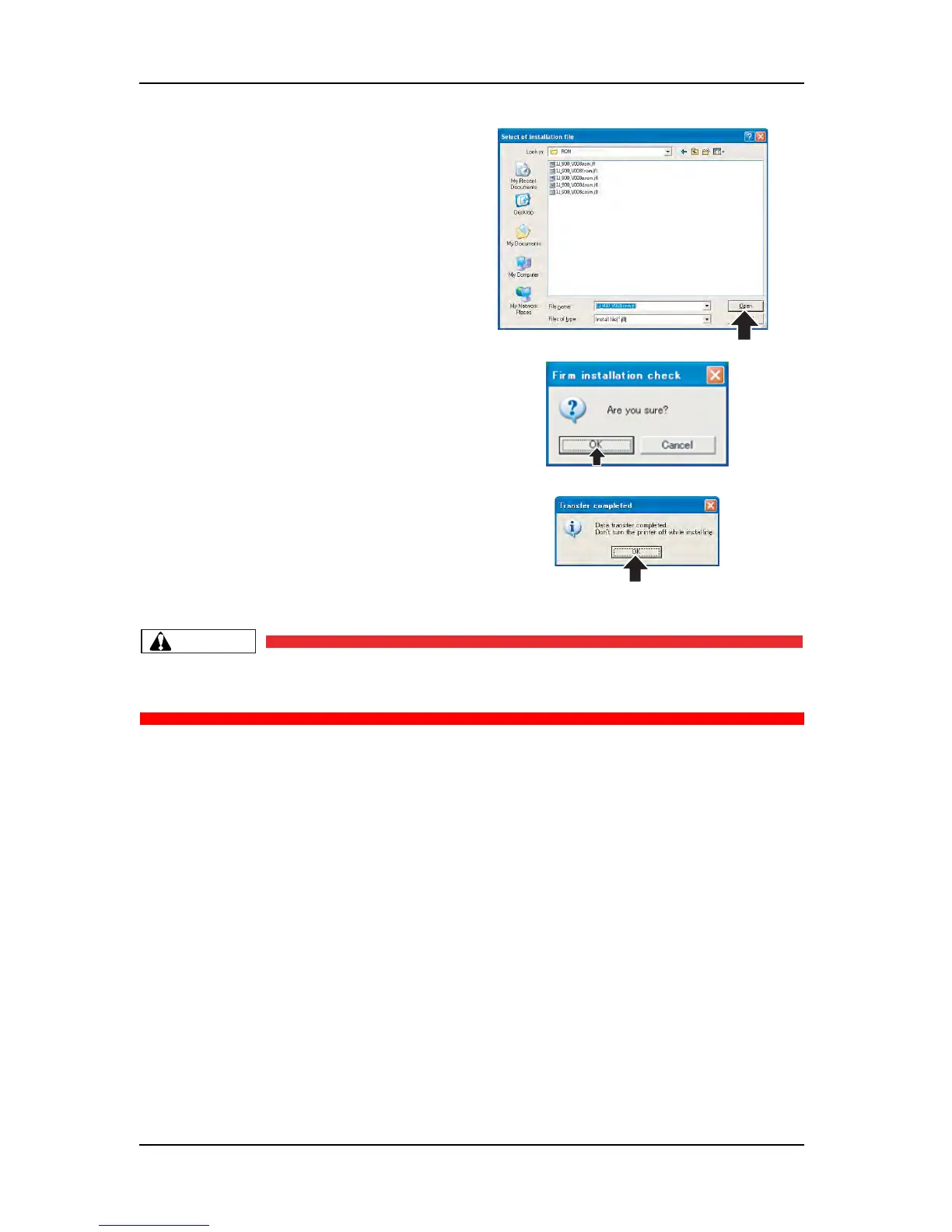7 Adjustment RJ-901C/RJ-900C Maintenance Manual
7-16
CAUTION
Even after the "Transfer completed" window is closed, program installation to the plotter is
not completed. Never power off the plotter during the operation.
2. Select a file to be transferred from the folder
where the firmware is saved, and click [Open].
3. In the "Firm installation check" window, click
[OK].
Installation will start.
4. If the "Transfer completed" window opens, click
[OK] to close the window.