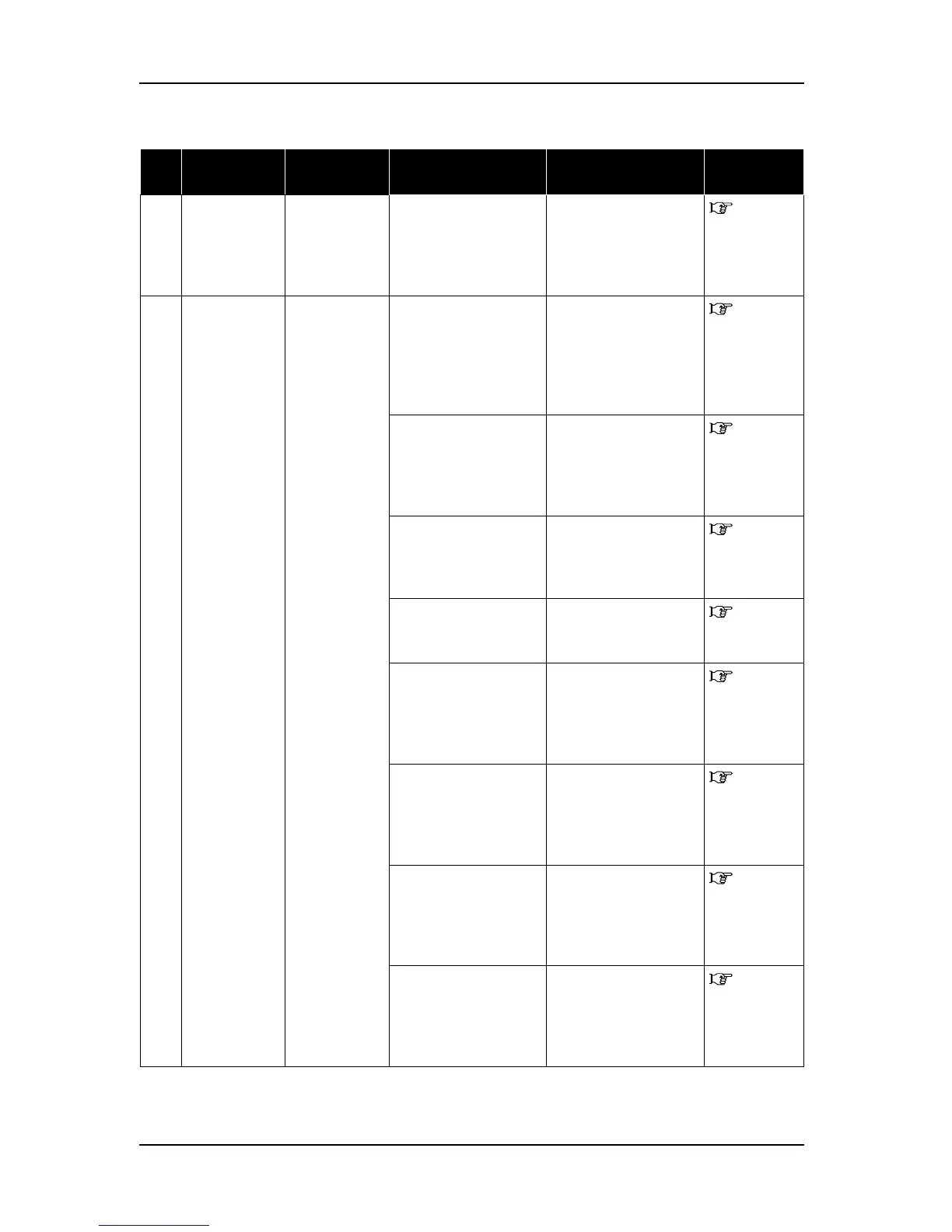9 Troubleshooting RJ-901C/RJ-900C Maintenance Manual
9-4
Table 9-2 Events and Check Items for Operation Status Messages
No. Message Event/
symptom
Check item Action Reference
1 Cover open Front cover is
open.
1. Is cover sensor
assembly loose?
Tighten cover sensor
assembly screws.
"4.8.3
Replacing
Cover Sensor
Assembly"
p.4-60
2 Set media Media holding
lever is turned
backward.
1. Does cover sensor
assembly turns ON/
OFF correctly as
front cover opens
and closes?
Adjust cover sensor
assembly height.
"7.7 Head
Alignment
Adjustment(
Horizontal
Height)" p.7-
26
2. Is cover sensor
assembly cable
connected securely?
Correctly connect cover
sensor assembly cables
to main board assembly
connector J117.
"4.3.3
Replacing
Main Board
Assembly"
p.4-21
3. Does pressure lever
move smoothly?
Lubricate pressure cam. "8.4
Lubrication/
Bonding"
p.8-6
4. Is lever sensor
assembly fitted
correctly?
Adjust lever sensor
assembly position.
"4.5.4
Replacing T
Fence" p.4-33
5. Is sensor of lever
sensor assembly
contaminated?
Clean sensor face using
a swab.
"4.5.3
Replacing
Lever
Sensor" p.4-
32
6. Is lever sensor
cable connected
securely?
Correctly connect lever
sensor assembly cables
to main board assembly
connector J132.
"4.5.3
Replacing
Lever
Sensor" p.4-
32
7. Panel unit assembly
may be damaged.
Replace panel unit
assembly.
"4.2.2
Removing
Operation
Panel Unit"
p.4-8
8. Panel cable may be
damaged.
Replace panel cable. "4.2.2
Removing
Operation
Panel Unit"
p.4-8
