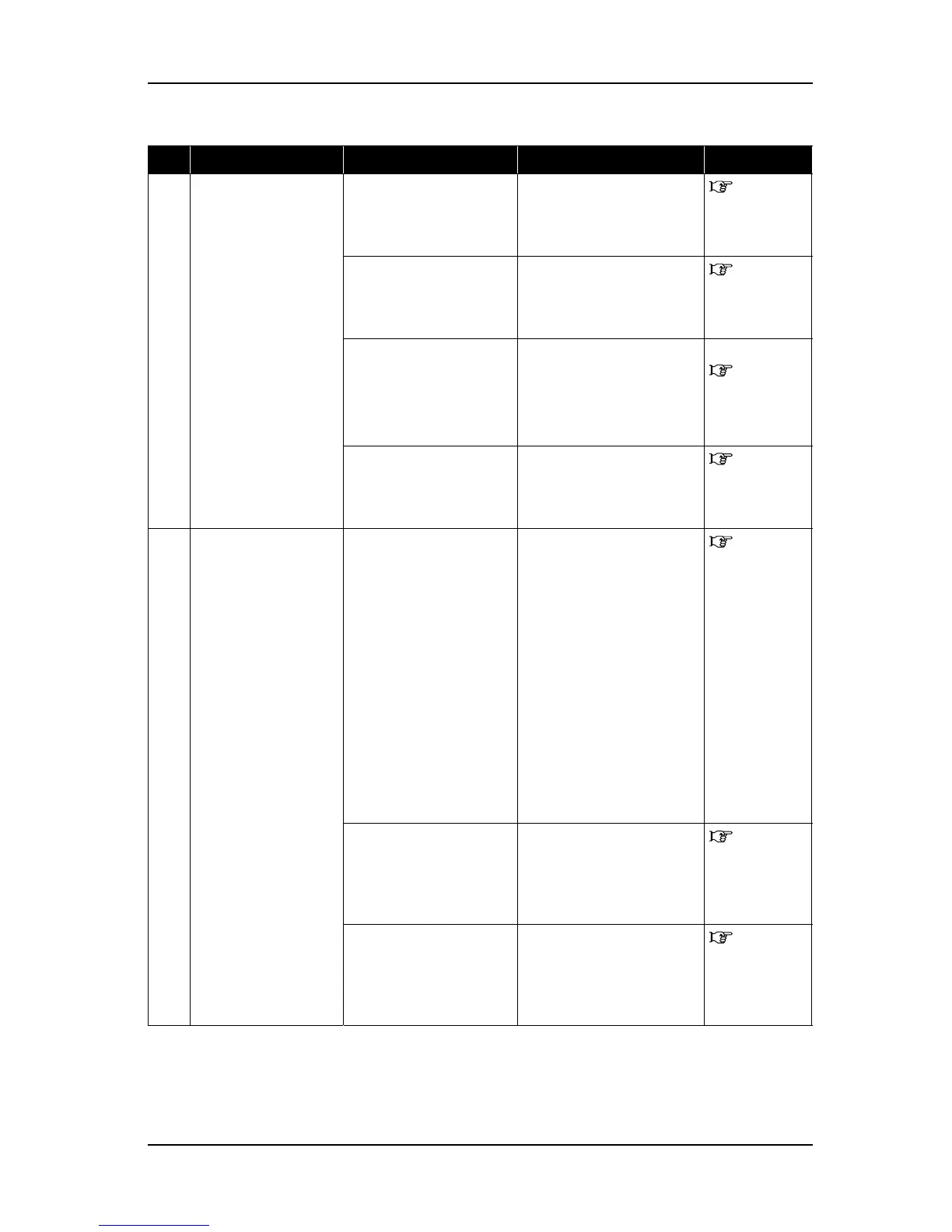RJ-901C/RJ-900C Maintenance Manual 9 Troubleshooting
9-61
18 Poor accuracy of
segment length in head
travel direction (main
scan direction).
1. Is working
environment
appropriate?
Use machine under specified
environment.
"3.5
Choosing a
Place for the
Plotter" p.3-10
2. Is CR belt tension
adjusted to
specification?
Adjust CR belt tension. "7.6 CR
Belt Tension
Adjustment"
p.7-25
3. Is T fence
contaminated?
•Clean T fence.
• If T fence is still
contaminated or
damaged, replace T
fence.
"4.5.4
Replacing T
Fence" p.4-33
4. Internal process of
main board assembly
may be abnormal.
Initialize parameters and
reenter or modify them.
Then, check machine
operation again.
"5.8.1
Parameter
Initialization
Menu" p.5-52
19 Poor linearity in head
scan direction
(straightness)
1. Is suction fan run as
normal when checked
through "Test: Fan" of
self-diagnosis
function?
• Check connection of
following main board
assembly connectors.
• Suction 1 fan cable:
J128
• Suction 2 fan cable:
J127
• Suction L fan cable:
J126
• Replace suction fan
assembly.
• Replace cable of suction
fan that does not operate
normally.
"4.9.1
Replacing
Suction Fan
Assembly"
p.4-62
2. Is PF driving pulley
loose?
Replace PF motor assembly. "4.4.1
Replacing PF
Motor
Assembly"
p.4-26
3. Is PF speed reduction
belt tension adjusted to
specification?
Adjust PF speed reduction
belt tension.
"(2)
Confirming
Completion of
Installation to
Plotter" p.7-17
Table 9-11 Symptoms, Check Items and Actions for Printing Problems(Continued)
No. Symptom Check item Action Reference
