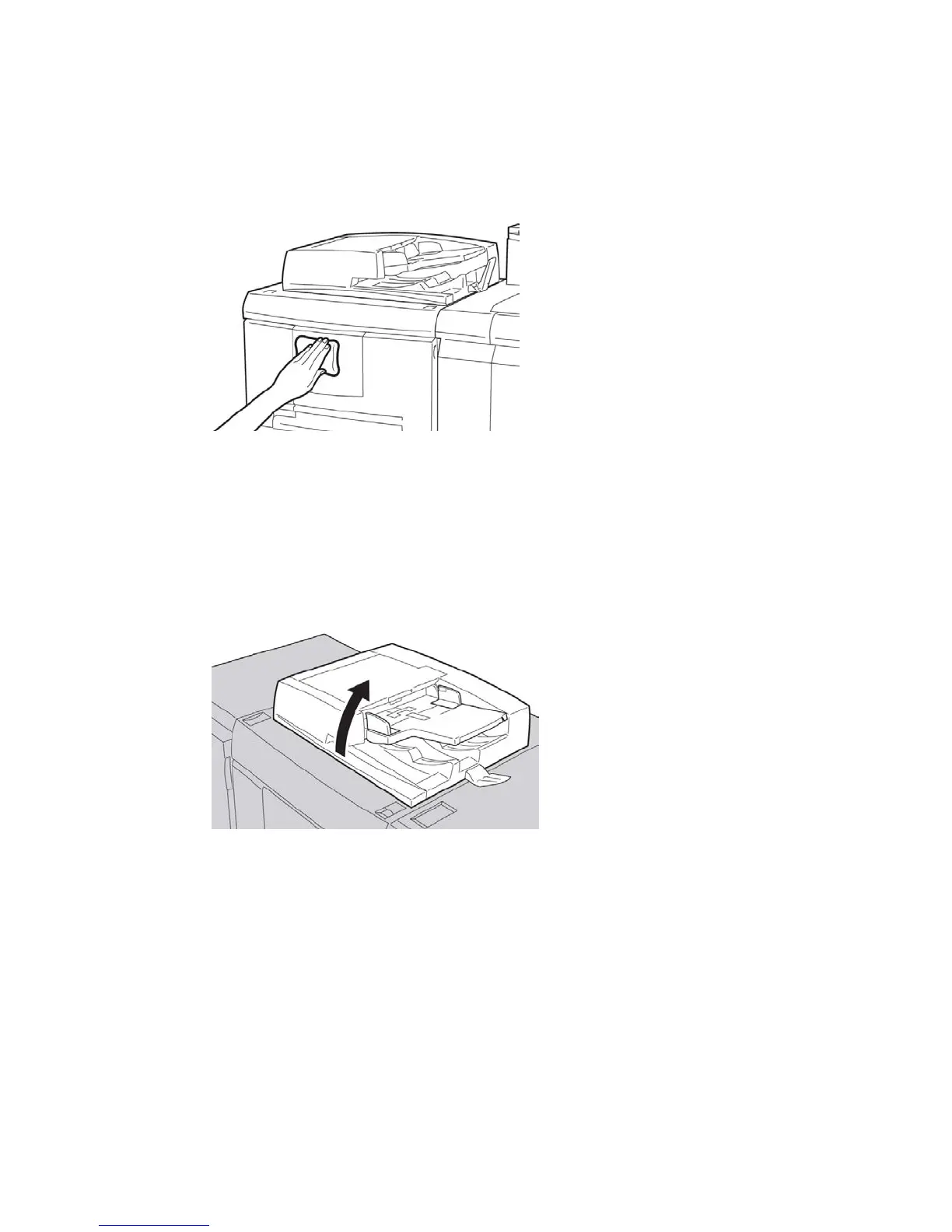Cleaning the exterior
1. Wipe the exterior with a soft cloth moistened with water. If dirt is difficult to remove,
try gently wiping with a soft cloth moistened with a small amount of neutral detergent.
2. Wipe off any excess water from the exterior with a soft cloth.
Cleaning the document cover and glass
1. Cleaning the document cover
a) Raise the document feeder.
Xerox
®
Color C75 Press9-2
User Guide
Maintenance
