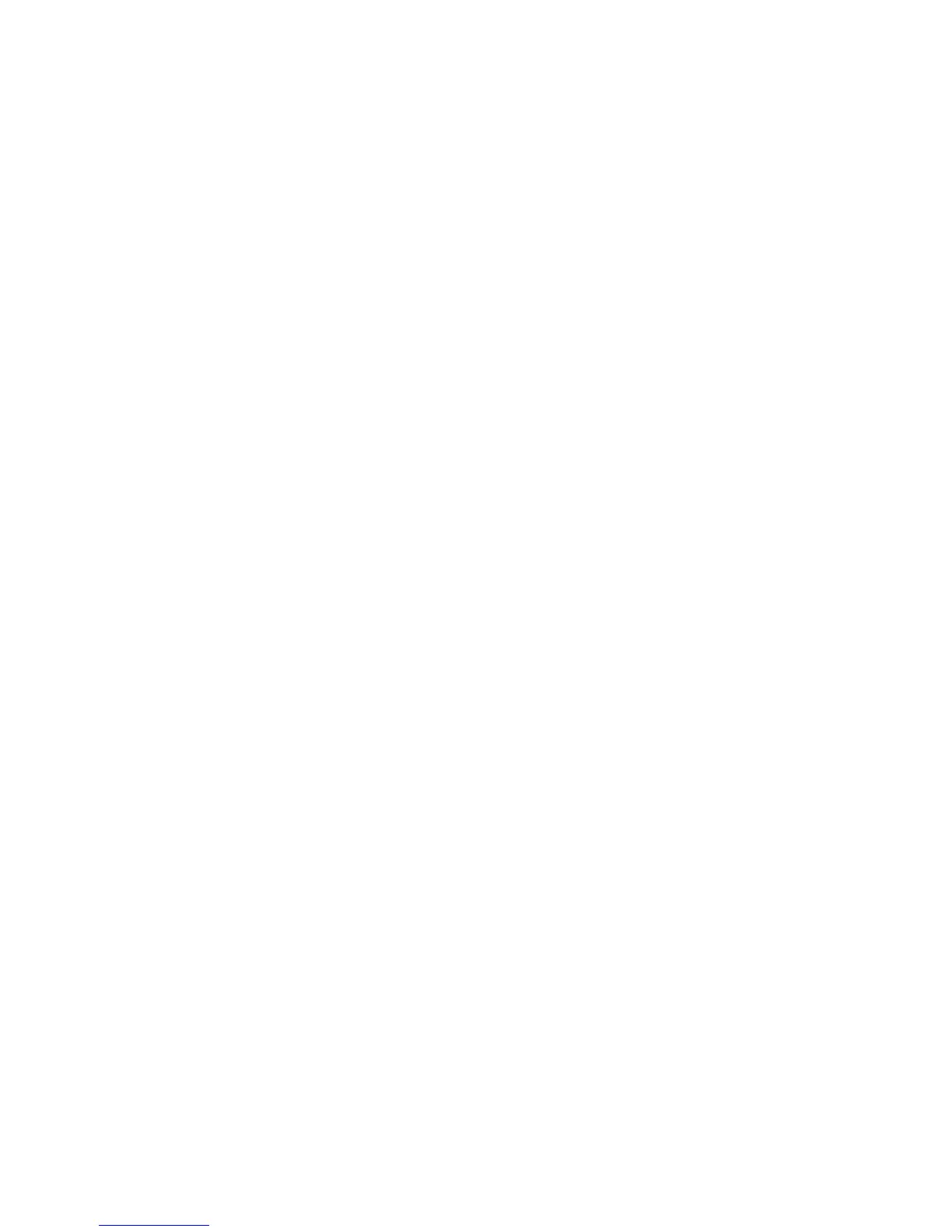Go to
Use the numeric keypad to enter a 3-digit folder number. The folder then appears at
the top of the list.
File List
Select a folder and then select this button to display the File List screen. You can confirm
or delete files stored in the folder.
Save using the USB Memory Device
(optional)
The Store to USB is an optional service that allows you to scan documents and save the
scanned data to a USB memory device.
Use the following USB memory devices:
• A formatted USB memory device
• A USB 2.0 compliant memory device (USB 1.1 is not supported.)
• A USB memory device with a storage capacity of up to 128 GB
To save using the USB, perform the following:
1. Insert the USB memory device into the USB memory slot on the control panel.
2. The USB Memory Device Detected window should appear. If this window does not
appear, select the Services Home button and select Store to USB.
3. Select Save In.
4. Select a folder to save the data in.
5. Select Save.
If you do not specify the file storage location, the scanned data is saved in the root
directory.
Store to USB Components
The Store to USB feature allows you to scan documents and save the scanned data to
a USB memory device.
Preview
Select to view the scanned images while you are scanning the document or preview
saved files.
Xerox
®
Color C75 Press6-18
User Guide
Scan
