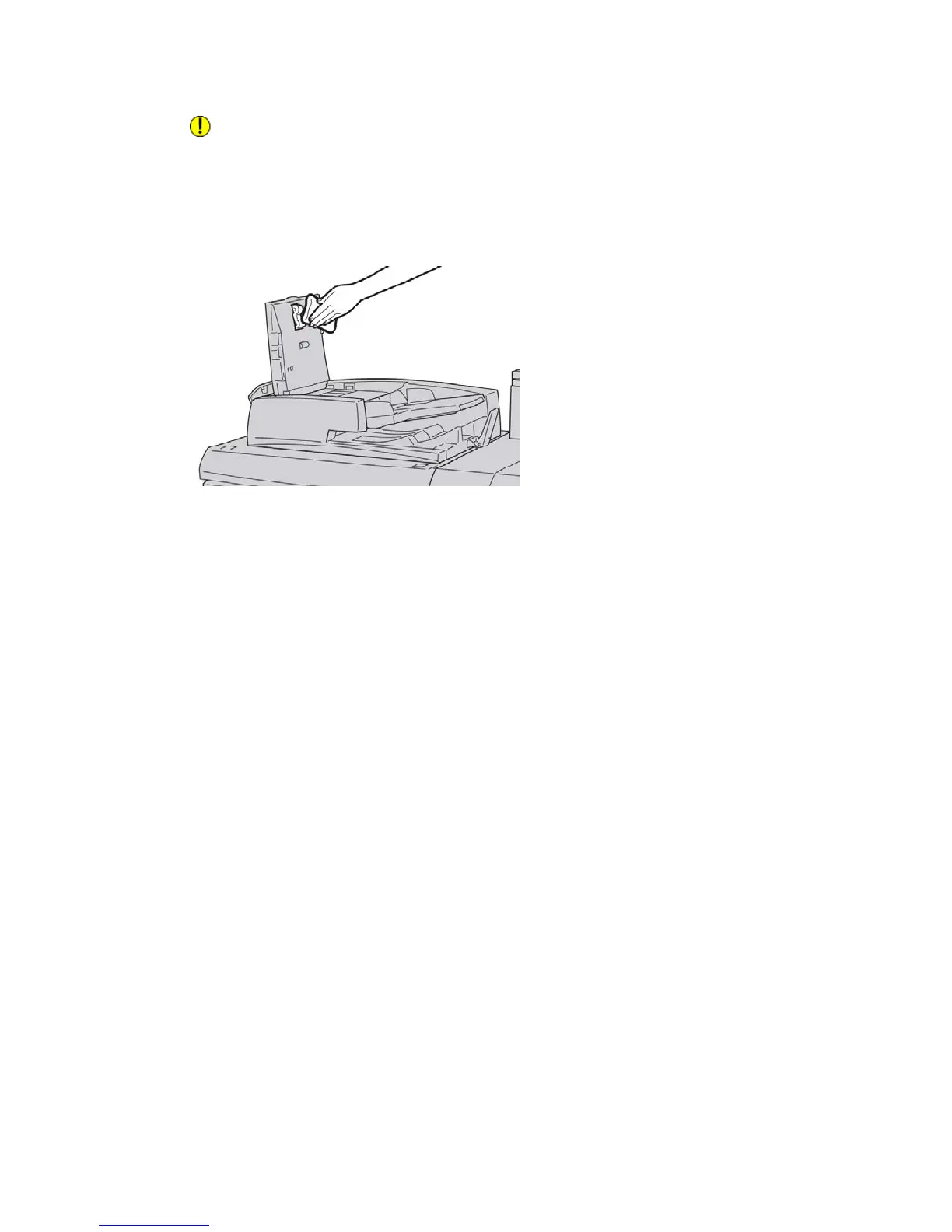2. While turning the rollers, gently clean them with a soft cloth moistened with water.
Caution
Use a cloth that has been thoroughly wrung to prevent drops of water falling into
the machine. Drops of water on internal components may cause a malfunction.
If dirt is difficult to remove, try gently wiping with a soft cloth moistened with a small
amount of neutral detergent.
3. Close the top cover of the document feeder until you hear it click into place.
4. Close the left cover of the document feeder until you hear it click into place.
Replacing consumable supplies
Ordering supplies
Xerox supplies, paper, and throughput material can be ordered from Xerox by going to
www.xerox.com and clicking on either the Contact Us link for specific contact
information/telephone numbers in your area or by clicking on the Supplies and
entering/selecting your specific machine information (product family and model type).
Store supply items and Xerox parts in their original packages in a convenient location.
Note
Always refer to www.xerox.com for the latest Customer Replaceable Units (CRUs) part
numbers.
The following items are consumables for this machine. It is recommended that you have
a supply of these items available to eliminate downtime when they need to be replaced.
Xerox
®
Color C75 Press9-6
User Guide
Maintenance
