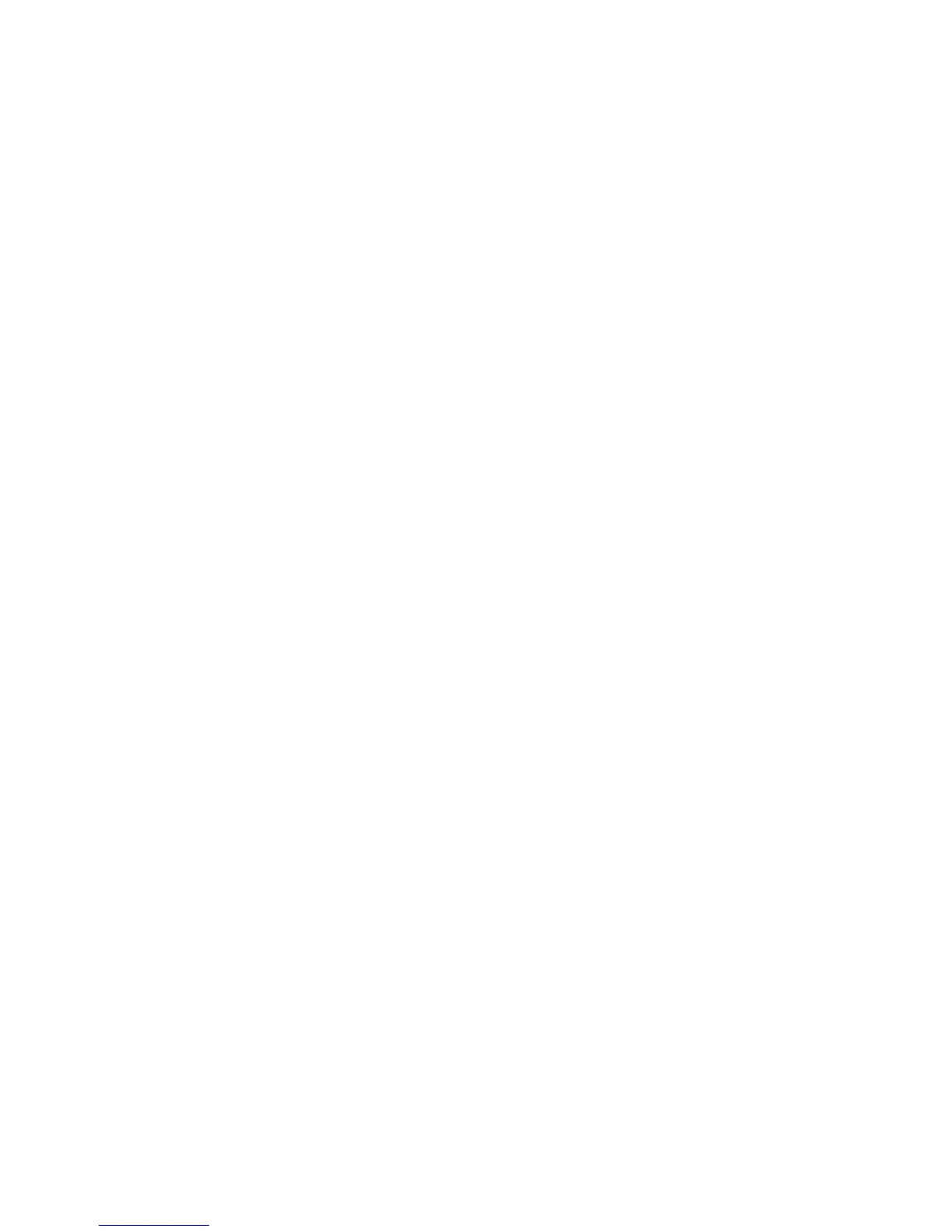Customer Replaceable Units (CRUs)
Toner/dry ink cartridges
• Black Toner Cartridge; reorder quantity: 2/box
• Cyan Toner Cartridge; reorder quantity: 1/box
• Magenta Toner Cartridge; reorder quantity: 1/box
• Yellow Toner Cartridge; reorder quantity: 1/box
Drum cartridges
• Black Drum Cartridge; reorder quantity: 1/box
• Cyan Drum Cartridge; reorder quantity: 1/box
• Magenta Drum Cartridge; reorder quantity: 1/box
• Yellow Drum Cartridge; reorder quantity: 1/box
Other CRUs
• Toner Waste Bottle; reorder quantity: 1/box
• Fuser Module; reorder quantity: 1/box
Checking the status of CRUs
Check the status of consumables by using the Supplies tab.
• The status of consumables is indicated by Ready, Order New, Replace Now, or other
indications.
• An indication from 0 to 100% displays the remaining amount of toner.
The machine UI will indicate when it is time to order and/or install a Customer
Replaceable Unit (CRU). With some CRUs, the UI indicates that the machine may
continue to run copy or print jobs without immediately replacing the CRU. When it is
time to replace it, a message appears on the UI, and the machine stops running.
Always recycle/dispose the used CRU according to the disposal instructions supplied
with the new CRU.
Note
If image quality (IQ) issues are on the output, refer to the problem solving chapter of
the user guide for specific IQ problems and their related corrective actions.
9-7Xerox
®
Color C75 Press
User Guide
Maintenance
