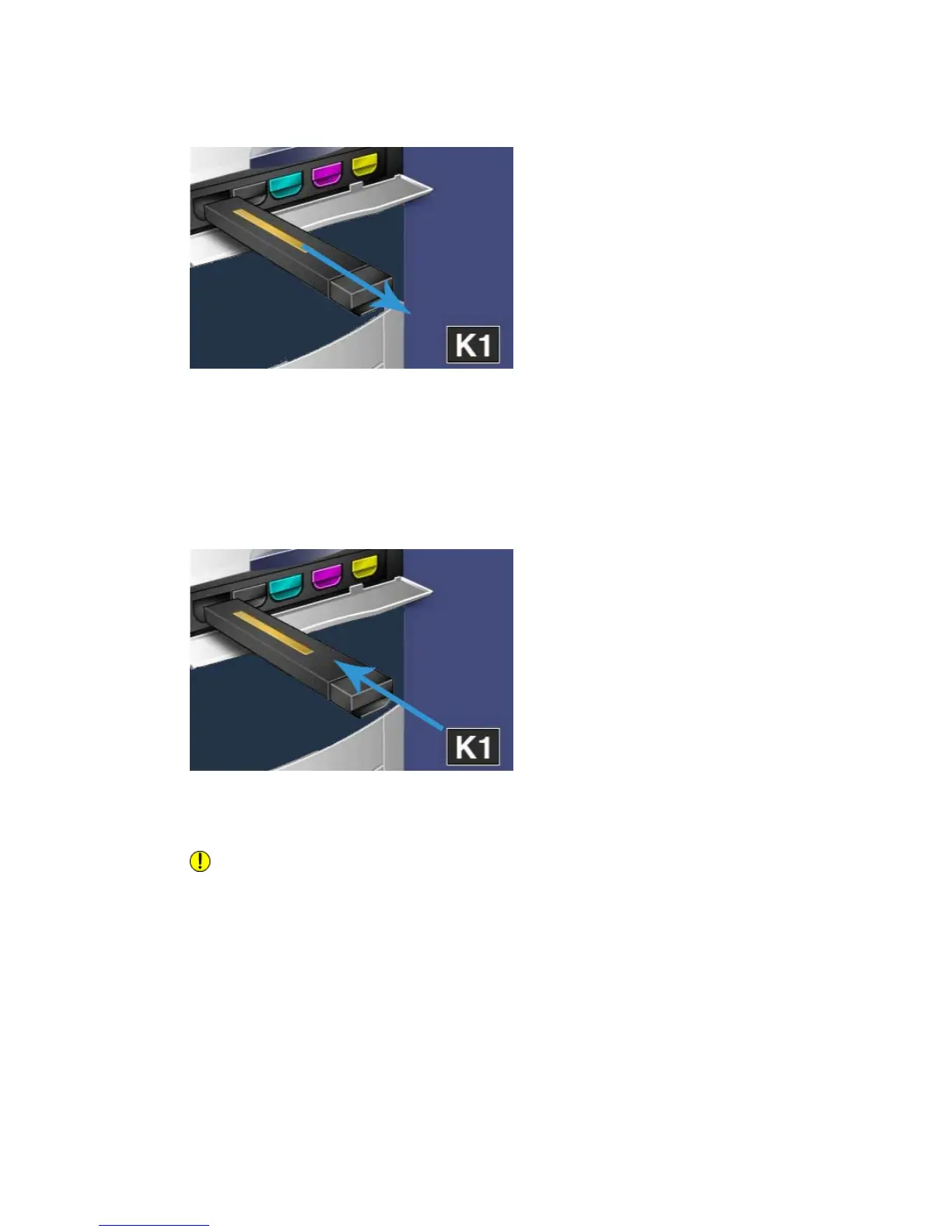4. Remove the toner cartridge by gently pulling it straight out. Be careful to not get
toner on clothing.
5. Dispose the old toner cartridge as normal office waste or recycle the cartridge.
6. Remove the new toner cartridge from its packaging.
7. Gently tilt the new cartridge up and down and then left and right to redistribute the
toner.
8. Install the new toner cartridge by aligning the arrows on the cartridge evenly with
the printer, and gently sliding the cartridge into the machine until you hear a click.
9. Close the toner cover. If the cover does not close completely, make sure the cartridge
is in the lock position and is installed into the appropriate toner location.
Caution
Never use a vacuum cleaner when cleaning up spilled toner. It can cause a small
explosion as the toner fills the vacuum cleaner and creates sparks. Use a broom,
brush, or a cloth moistened with a neutral detergent.
9-9Xerox
®
Color C75 Press
User Guide
Maintenance
