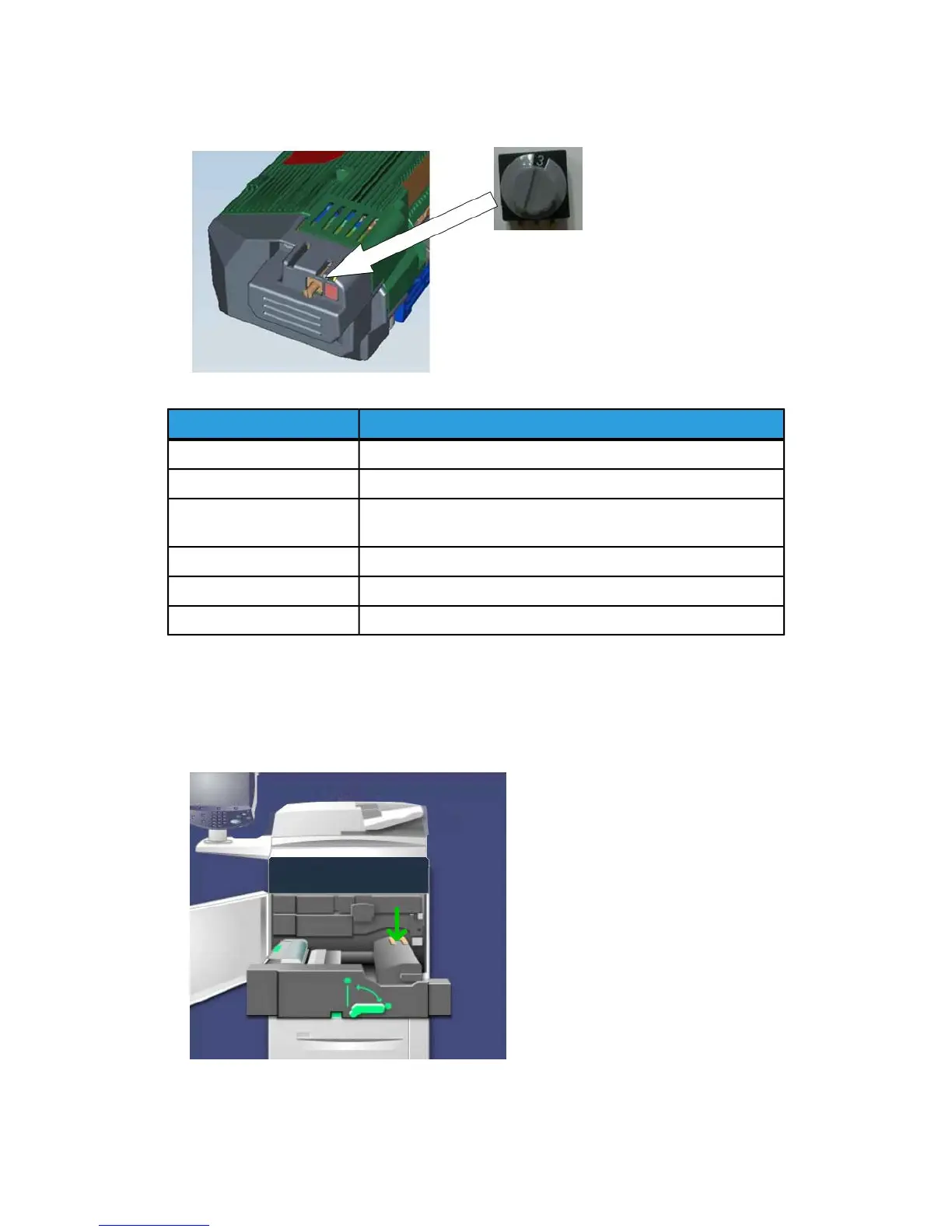8. If using multiple fusers, set the new fuser to a specific media width by rotating the
Fuser Width Switch to the desired number/media width.
Media SizeSwitch Number
All0 (default value)
A4/Letter SEF1
A3 SEF
A4/Letter LEF, 12 in. (304.8 mm)
2
A5, Post Card3
SRA3, 13 in. (330.2 mm)4
Custom set by the Xerox Service Representative5-7
Note
For detailed information, refer to the Fuser hints and tips section of the Problem
Solving chapter.
9. Insert the fuser into the transfer module while holding the amber-gold handle.
Xerox
®
Color C75 Press9-20
User Guide
Maintenance
