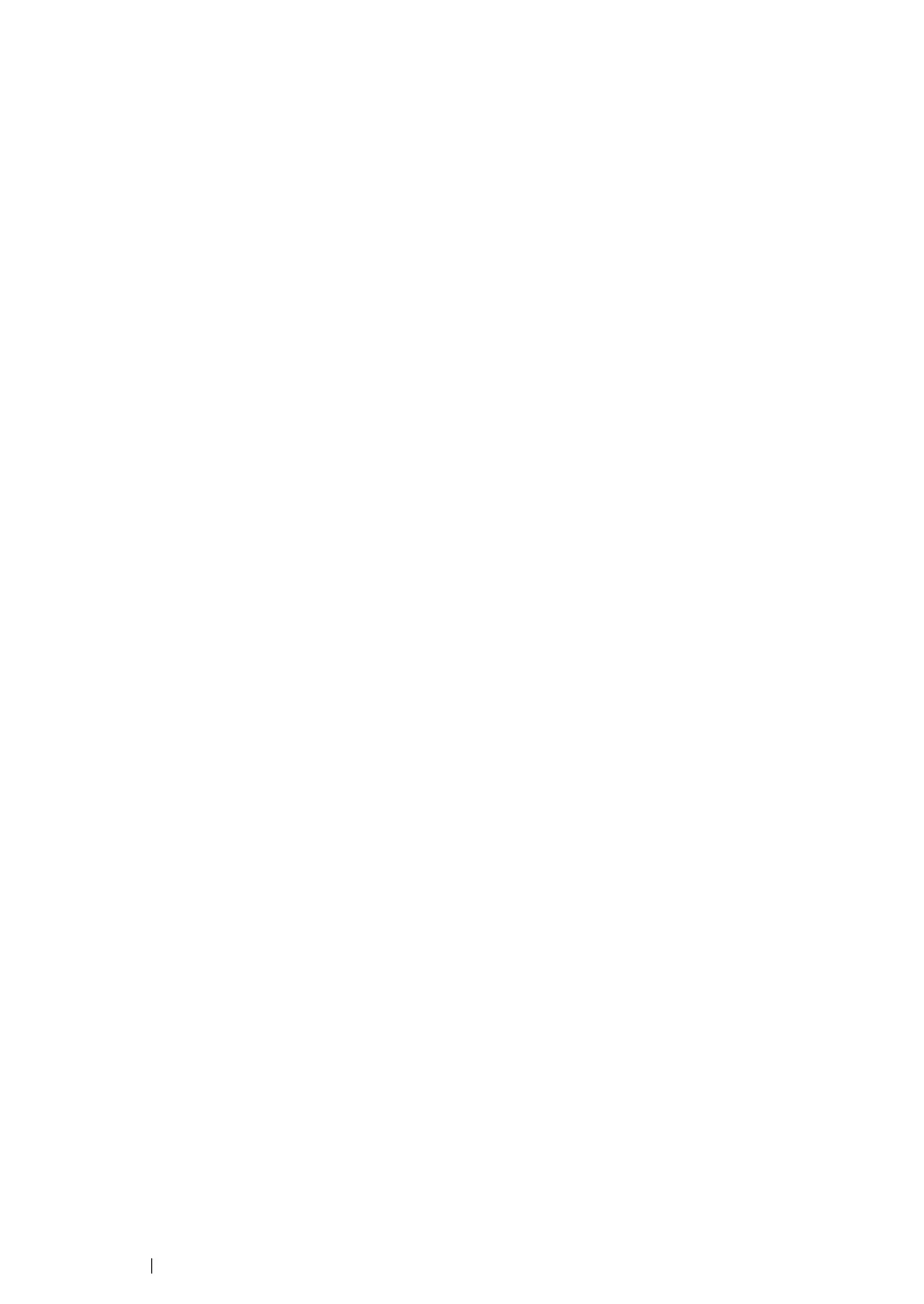105 Printer Connection and Software Installation
7 Select the software to be installed, and then click Install.
8 Click Finish to exit this tool.
The wireless configuration is complete.
When the WPS-PIN operation is successful and the printer is rebooted, wireless LAN connection is
completed.
