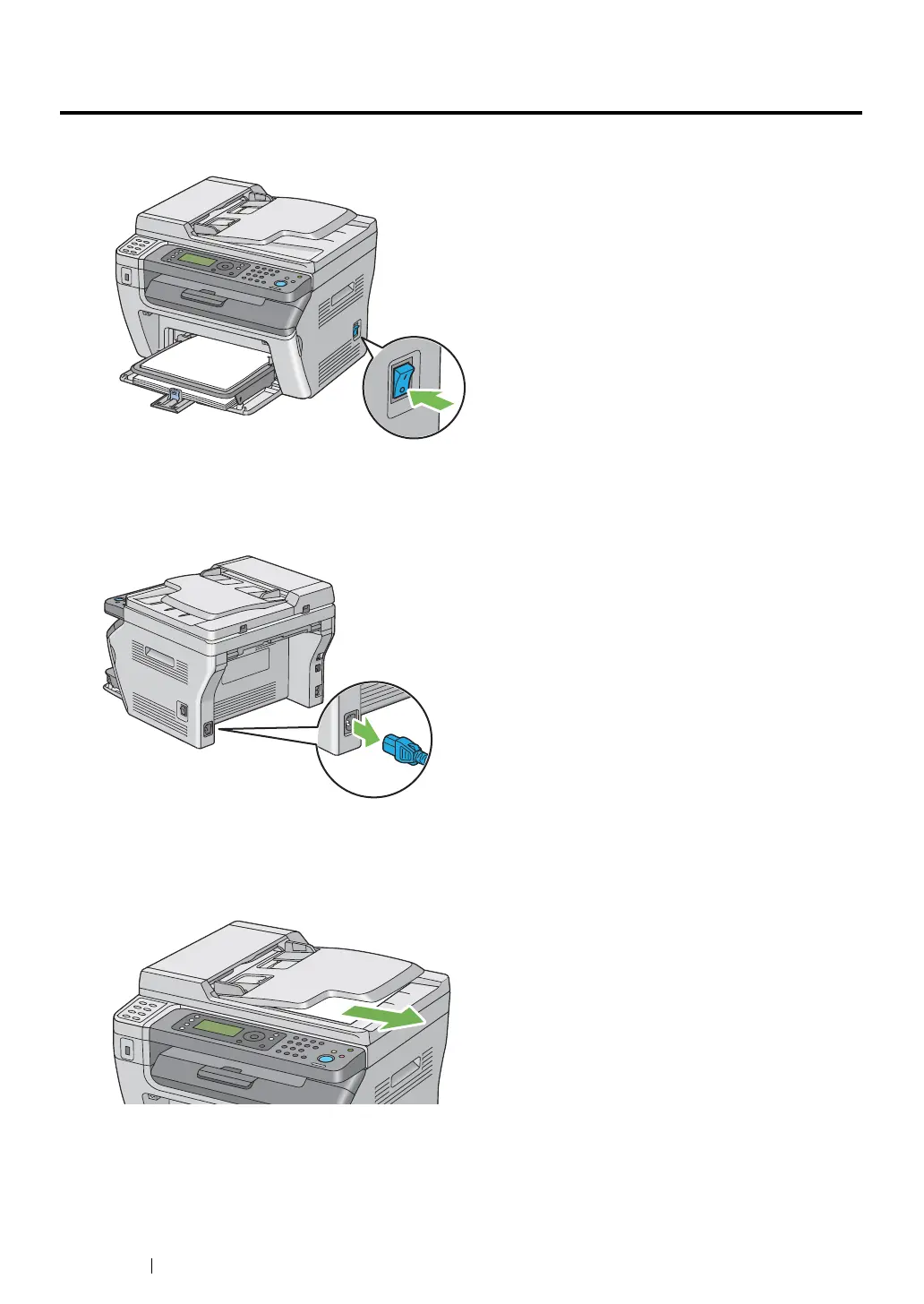441 Maintenance
Moving the Printer
1 Turn off the printer.
2 For the DocuPrint M205 f/M205 fw, disconnect the power cord, interface cable, and any other
cables.
For the DocuPrint M205 b, disconnect the power cord and the USB cable, and go to step 4.
3 Remove any paper in the document output tray.
4 Remove any paper in the center output tray if there is. Close the output tray extension if it is
extended.