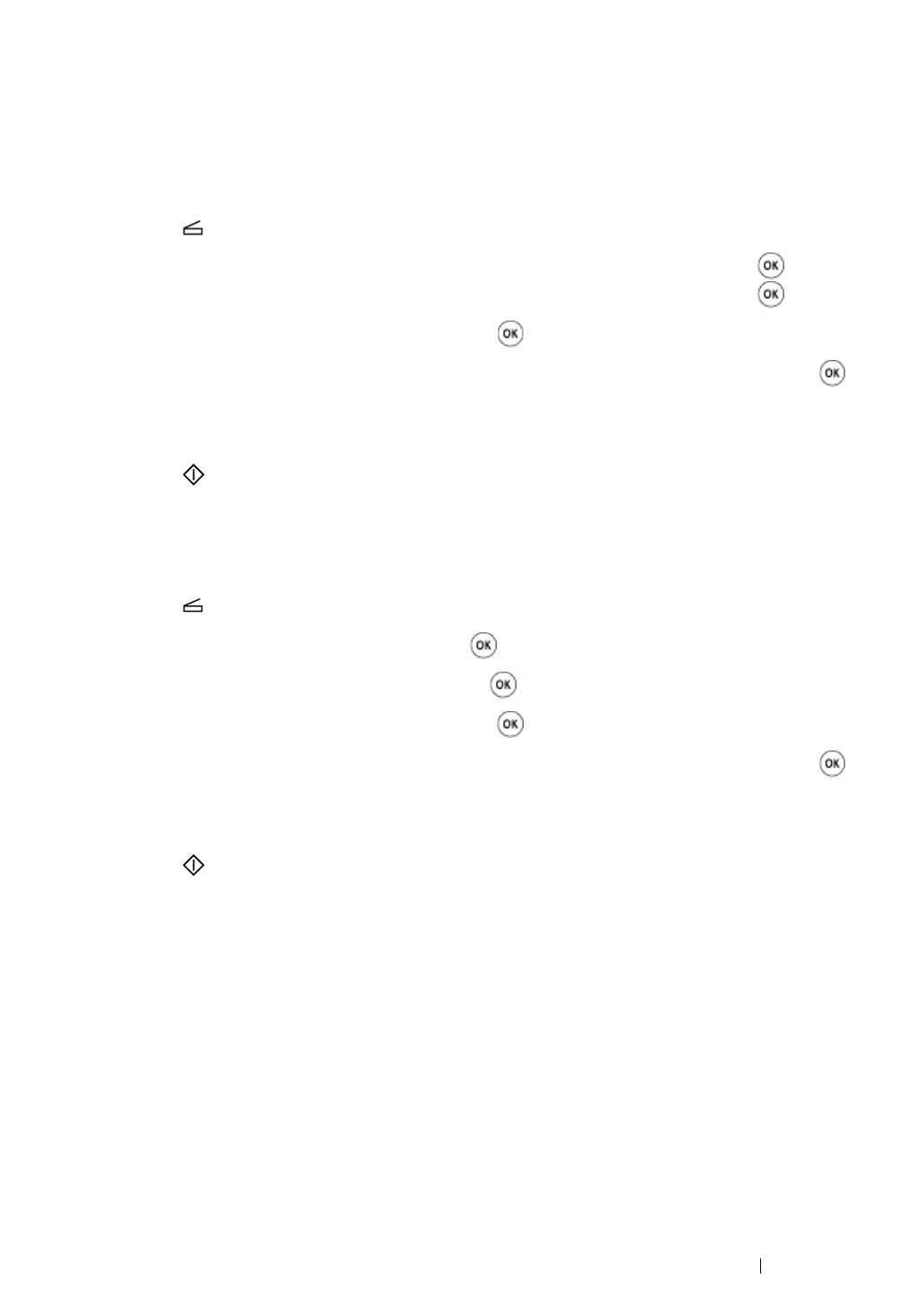Scanning 252
Changing the Scan Settings for an Individual Job
Scanning to a Computer
To temporarily change a scan setting when scanning to a computer:
1 Press the (Scan) button.
2 For the DocuPrint M205 f/M205 fw, select the scan destination, and then press the button.
For the DocuPrint M205 b, select Scan to Computer(USB), and then press the button.
3 Select the desired menu item, and then press the button.
4 Select the desired setting or enter the value using the numeric keypad, and then press the
button.
5 Repeat steps 3 and 4, as needed.
6 Press the (Start) button to begin the scan.
Emailing the Scanned Image (DocuPrint M205 f/M205 fw only)
To temporarily change a scan setting when emailing the scanned image:
1 Press the (Scan) button.
2 Select Scan to E-Mail, and then press the button.
3 Select the e-mail destination, and then press the button.
4 Select the desired menu item, and then press the button.
5 Select the desired setting or enter the value using the numeric keypad, and then press the
button.
6 Repeat steps 4 and 5, as needed.
7 Press the (Start) button to begin the scan.
