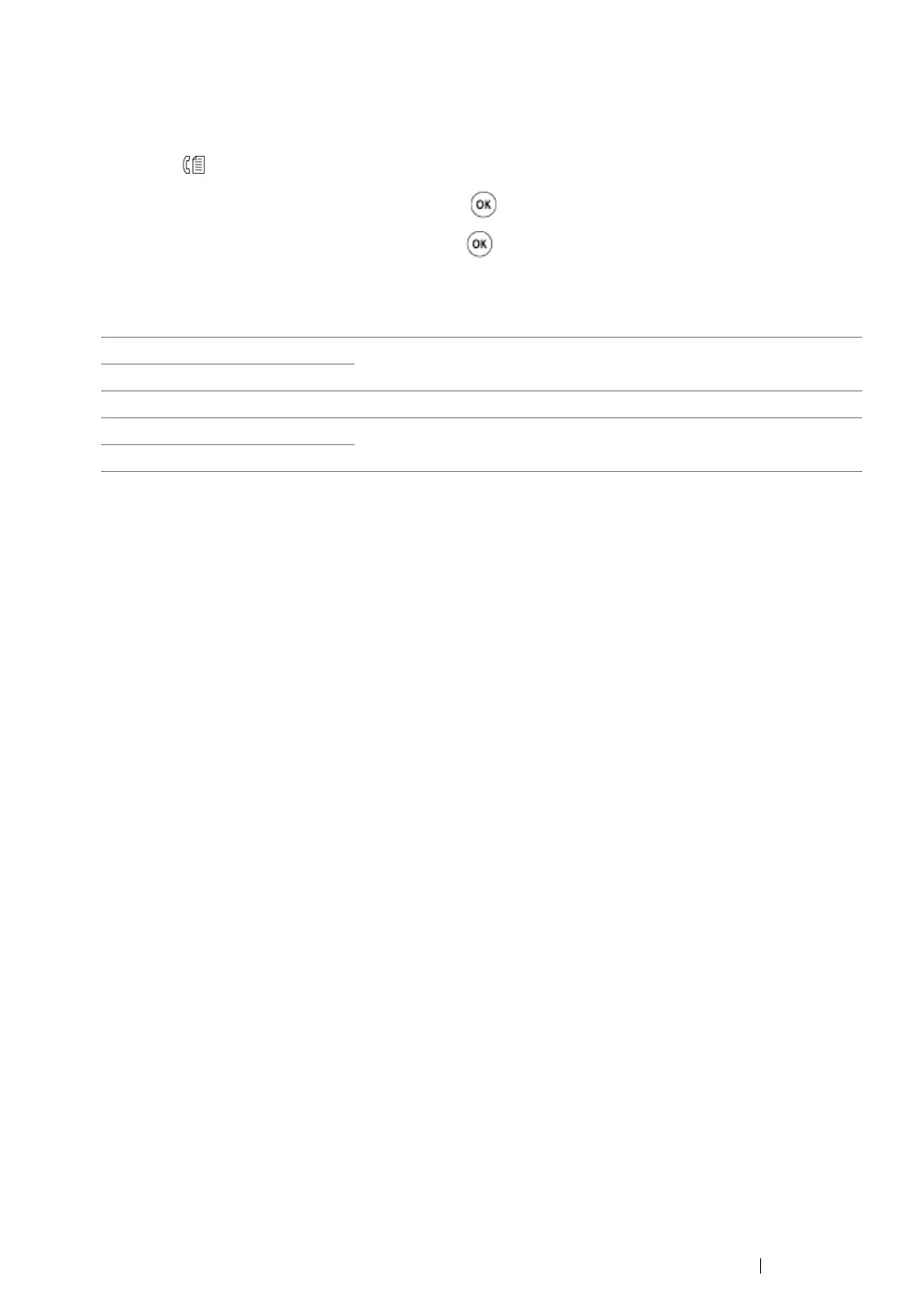Faxing (DocuPrint M205 f/M205 fw Only) 266
Lighten/Darken
To adjust the contrast to make the fax lighter or darker than the original:
1 Press the (Fax) button.
2 Select Lighten/Darken, and then press the button.
3 Select the desired setting, and then press the button.
NOTE:
• Values marked by an asterisk (*) are the factory default menu settings.
Lighter2 Makes the fax lighter than the original. Works well with dark print.
Lighter1
Normal * Works well with standard typed or printed documents.
Darker1 Makes the fax darker than the original. Works well with light print or
faint pencil markings.
Darker2
