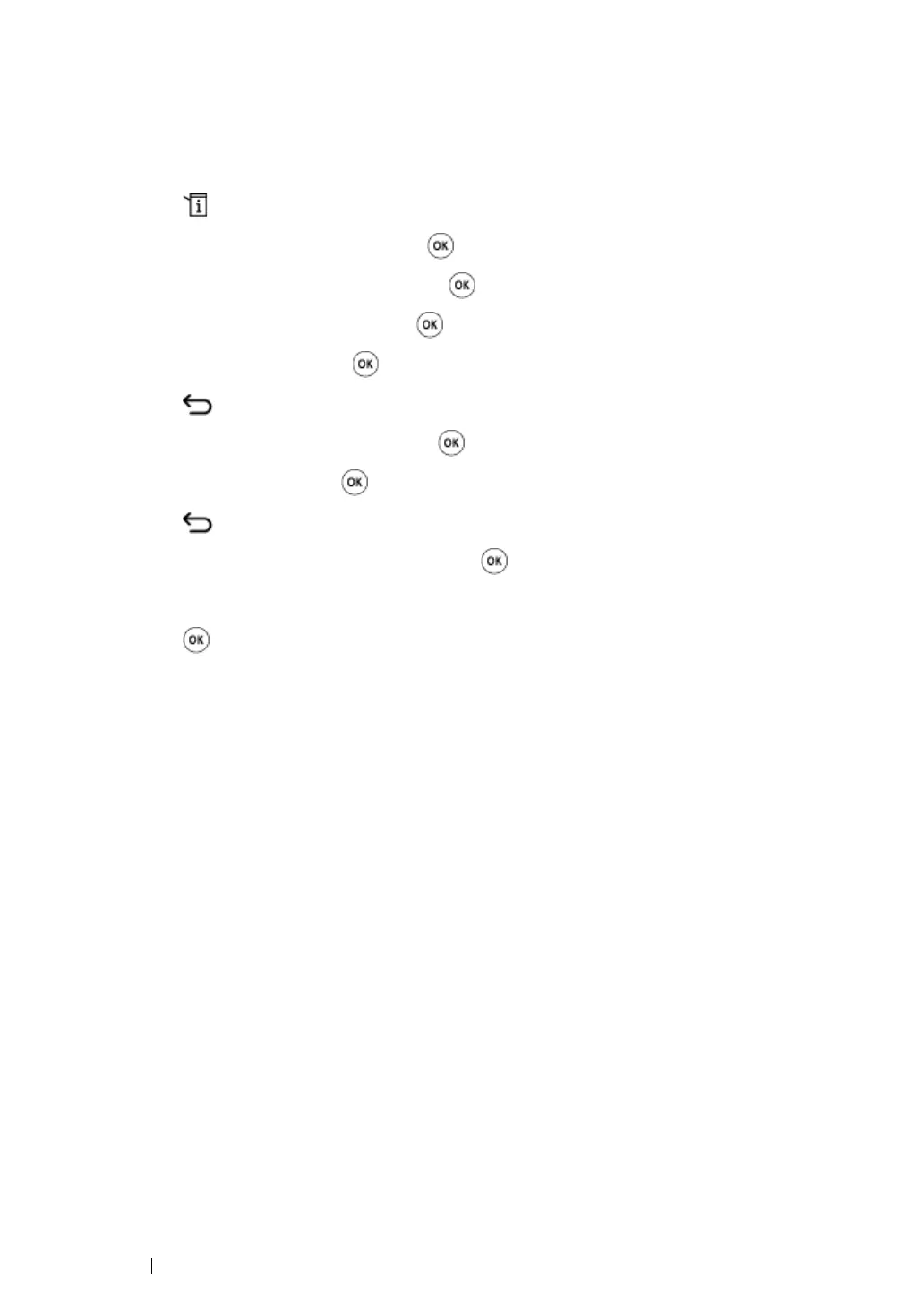309 Faxing (DocuPrint M205 f/M205 fw Only)
•Prefix Dial
NOTE:
• Prefix Dial only supports the environment where you send a fax to the external line number. To use
Prefix Dial, you must do the following from the operator panel.
1 Press the (System) button.
2 Select Admin Menu, and then press the button.
3 Select Fax Settings, and then press the button.
4 Select Line Type, and then press the button.
5 Select PBX, and then press the button.
6 Press the (Back) button to return to the previous menu.
7 Select Prefix Dial, and then press the button.
8 Select On, and then press the button.
9 Press the (Back) button to return to the previous menu.
10 Select Prefix Dial Num, and then press the button.
11 Enter an up-to-five-digit prefix number from 0–9, *, and #.
12 Press the button when the prefix dial number on the LCD panel is correct.
13 Reboot the printer by turning the power switch off and then on.
