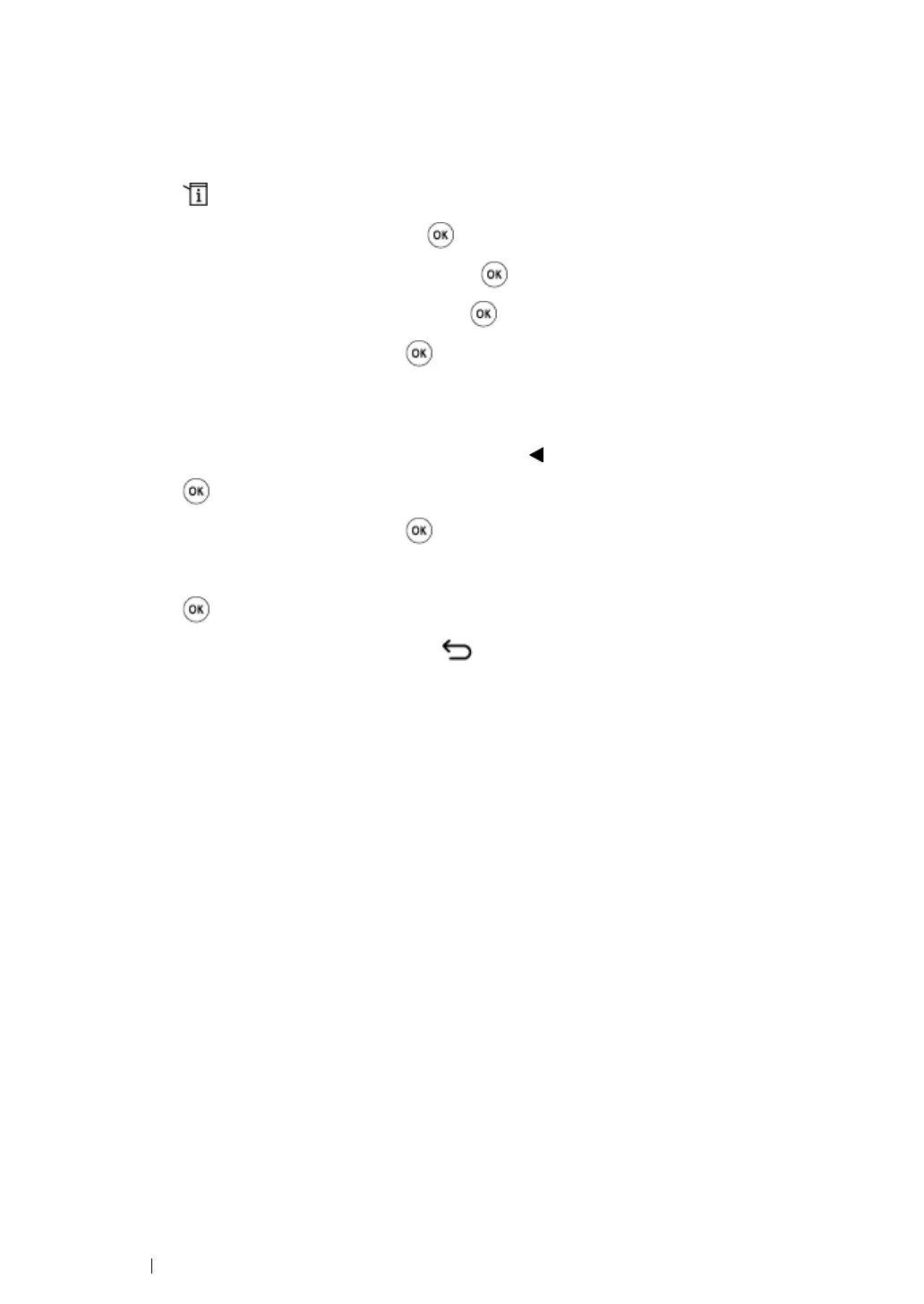259 Faxing (DocuPrint M205 f/M205 fw Only)
Setting the Time and Date
NOTE:
• It may be necessary to reset the correct time and date if loss of power to the printer occurs.
1 Press the (System) button.
2 Select Admin Menu, and then press the button.
3 Select System Settings, and then press the button.
4 Select Clock Settings, and then press the button.
5 Select Set Date, and then press the button.
6 Enter the correct date using the numeric keypad, or select the correct date.
NOTE:
• If you make a mistake while entering numbers, press the button to re-enter the digit.
7 Press the button when the date on the LCD panel is correct.
8 Select Set Time, and then press the button.
9 Enter the correct time using the numeric keypad, or select the correct time.
10 Press the button when the time on the LCD panel is correct.
11 To return to the previous screen, press the (Back) button.
