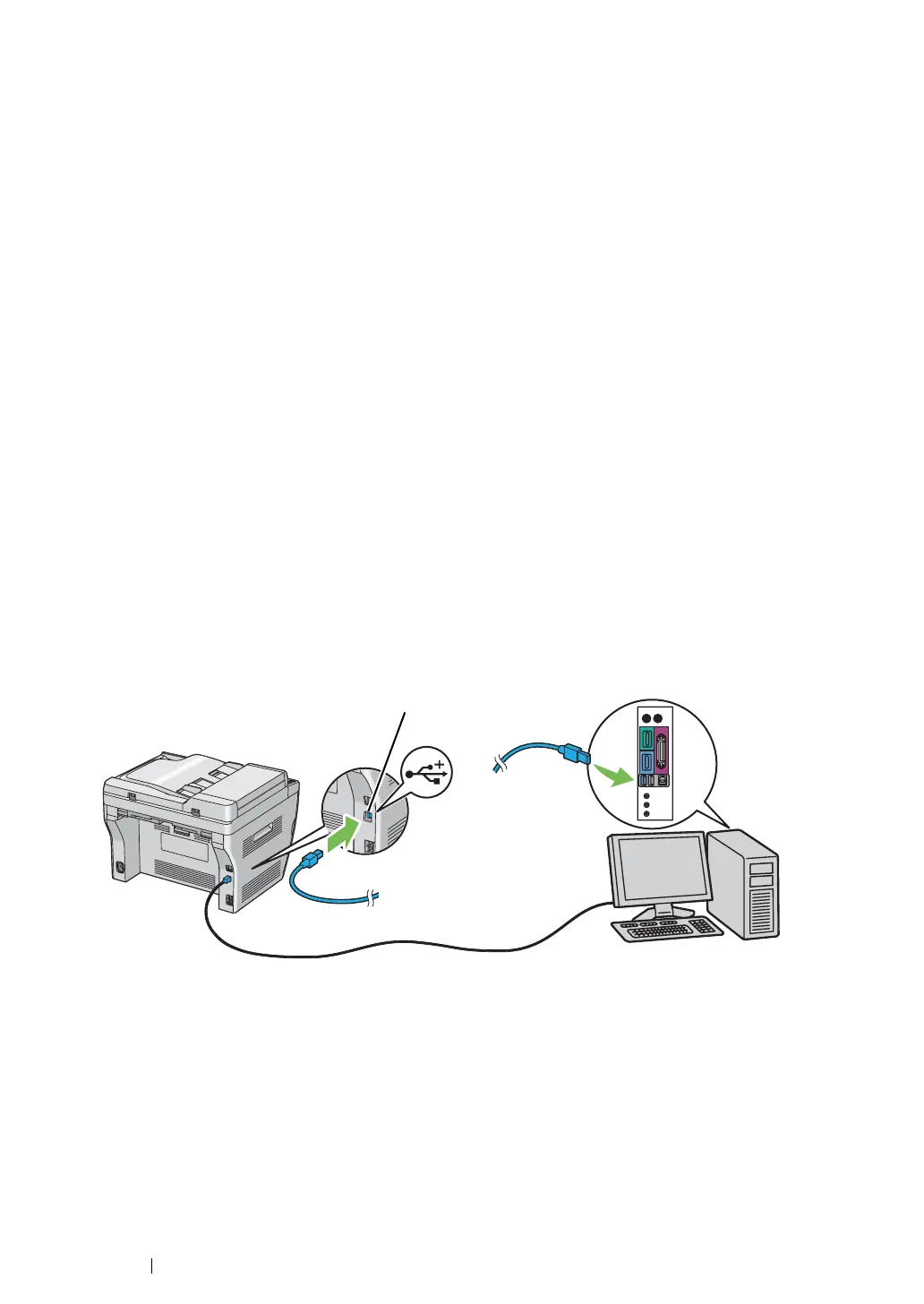71 Printer Connection and Software Installation
USB Connection
If your printer is attached to a network instead of your computer, skip this section and go to "Network
Connection (DocuPrint M205 f/M205 fw Only)" on page 72.
The following operating systems support USB connection:
• Windows XP
• Windows XP 64-bit Edition
• Windows Server
®
2003
• Windows Server 2003 x64 Edition
• Windows Server 2008
• Windows Server 2008 64-bit Edition
• Windows Server 2008 R2
• Windows Vista
®
• Windows Vista 64-bit Edition
• Windows 7
• Windows 7 64-bit Edition
• Mac OS X 10.4.11/10.5.8 - 10.6
To attach the printer to a computer:
1 Ensure that the printer, computer, and any other attached devices are turned off and unplugged
from the power source/outlet.
2 Connect one end of a USB cable into the USB port at the rear of the printer, and the other end to
a USB port of the computer.
NOTE:
• Do not connect the printer USB cable to the USB connector available on the keyboard.
USB port
