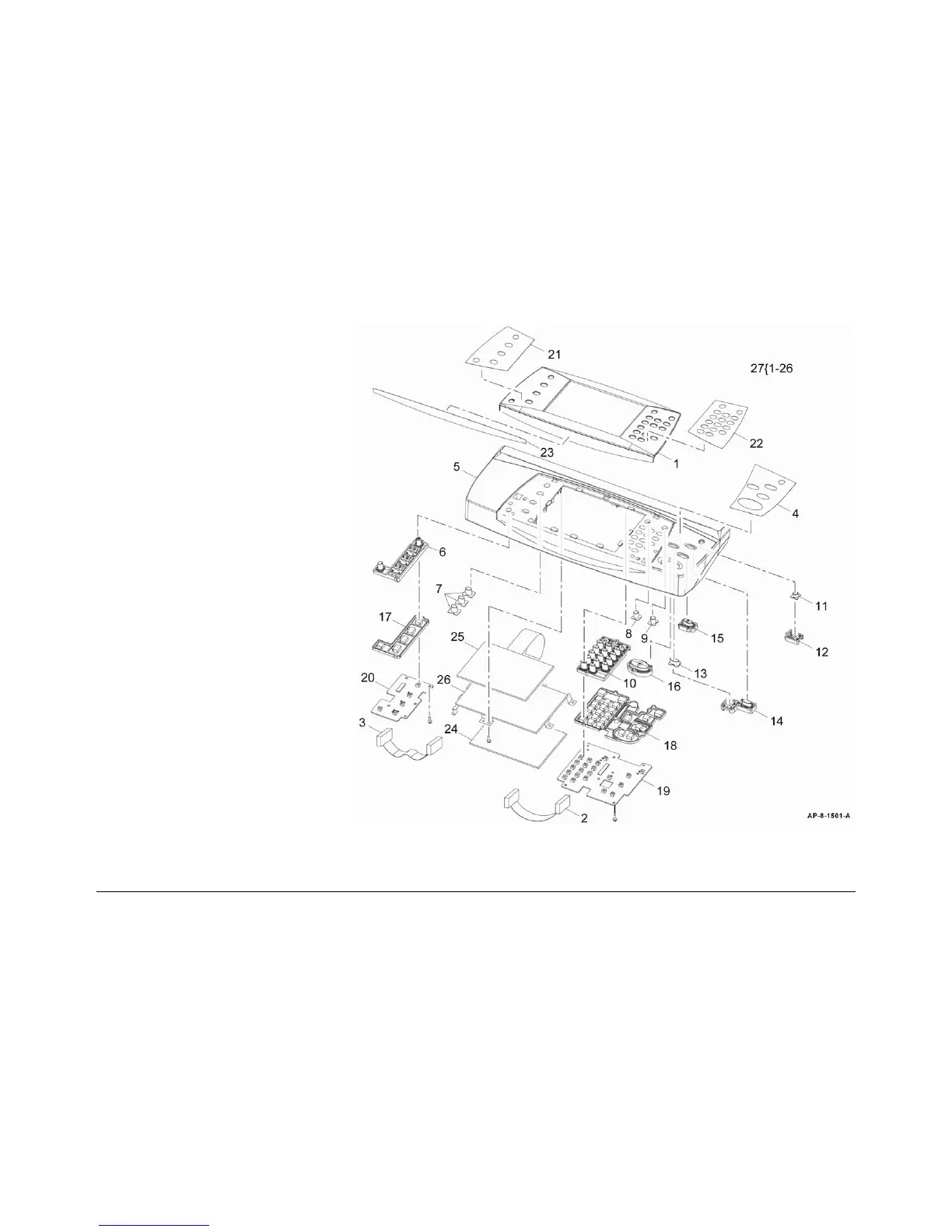5-5
Phaser 3635MFP
PL 2.10
Parts List
Draft 4
PL 2.10 User Interface
Item Part Description
1 140N63296 Front cover panel
2 – Key harness (P/O PL 2.10 Item 27)
3 – Sub-key harness (P/O PL 2.10 Item
27)
4 091N80272 Start button label (English)
– 091N80276 Start button label (French)
– 091N80275 Start button label (Symbol)
5 – Housing (P/O PL 2.10 Item 27)
6 029N00384 Language key
7 029N00385 Machine status key
8 029N00386 Login/out key
9 029N00387 Help key
10 029N00388 Numerical keys
11 029N00389 Power key
12 029N00390 Power key holder
13 029N00391 Interrupt key
14 029N00392 Job interrupt key
15 029N00393 Stop key
16 029N00394 Start key
17 029N00396 Rubber key mat (left hand side)
18 029N00397 Rubber key mat (right hand side)
19 140N63295 Right keys PWB
20 – Left keys PWB (P/O PL 2.10 Item
27)
21 091N80273 Services label (English)
– 091N80278 Services label (French)
– 091N80277 Services label (Symbol)
22 091N80274 Numeric key pad label (English)
– 091N80280 Numeric key pad label (French)
– 091N80279 Numeric key pad label (Symbol)
23 015N00618 Name label
24 140N63294 UI PWB (REP 2.2)
25 123N00250 Touch screen (REP 2.2)
26 – Touchscreen housing (P/O PL 2.10
Item 27)
27 123N00251 UI assembly (Complete) (REP 2.1)
